Once you master the basics of creating a
component, looking at the message, and figuring out what you can do
with the data, you may ask yourself, "Okay, so what else can these
things do?"We usually answer this with "Pipeline components are much
like the Matrix in that you cannot be told what they can do; you must
see it for yourself." In this respect, it is much easier to think about
components in terms of specific problems they can solve.
Dynamically Promoting Properties and Manipulating the Message Context
The
simplest and most common use of a pipeline component is to promote
custom properties into the message context for a message. Often the
data for the property is not available in the schema or is not easily
accessible—so a simple promotion in the schema editor is not an option.
and promote properties to the context.
Dealing with "Out of Order" Message Sequences
When
dealing with Interchanges, most often it would be great to know just
how many messages are actually in the Interchange and which one is the
last one. Preserving order is a major pain for any type of application
that needs to do so and potentially resequence messages to an outbound
system. Normally selecting ordered delivery is good enough for this
task, but two major problems still exist:
Ordered delivery only works if you receive the messages in the proper order.
Selecting
a port as ordered has a huge performance hit, because messages will
essentially be single-threaded as they are dequeued from the Messagebox.
What is needed is a resequencer pattern
to reorder the messages into the proper order once they are received by
an orchestration. The following is a definition and example of a
resequencer as given by the Enterprise Integration Patterns site:
A
Message Router can route messages from one channel to different
channels based on message content or other criteria. Because individual
messages may follow different routes, some messages are likely to pass
through the processing steps sooner than others, resulting in the
messages getting out of order. However, some subsequent processing
steps do require in-sequence processing of messages, for example to
maintain referential integrity.
How can we
get a stream of related but out-of-sequence messages back into the
correct order? The figure below logically demonstrates how this concept
works.
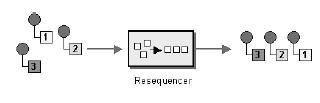
Use
a stateful filter, a Resequencer, to collect and re-order messages so
that they can be published to the output channel in a specified order.
The
Resequencer can receive a stream of messages that may not arrive in
order. The Resequencer contains in internal buffer to store
out-of-sequence messages until a complete sequence is obtained. The
in-sequence messages are then published to the output channel.It is
important that the output channel is order-preserving so messages are
guaranteed to arrive in order at the next component. Like most other
routers, a Resequencer usually does not modify the message contents.
We will give a complete example of how to implement custom resequencers
using BizTalk orchestrations, convoys, and custom pipeline components.
But the most fundamental part of the equation is storing the order. To
do that, all you need is a simple pipeline component that can promote
what the sequence number is for the current message along with a
trigger for determining whether or not it is the last message in the
Interchange. Resequencing is most commonly done using a Disassembler
component to actually create messages, but can also be implemented
using a simple Encoding component if the messages arrive out of order
and within different Interchanges.
Custom Distinguished Fields
When
you are writing a custom Disassembler, and you want to have
distinguished fields that are accessible from within an orchestration,
you will need to ensure that they are written to the context of the
message before it is stored in the Messagebox. This is because normally
when you use an XMLReceive pipeline, it automatically stores these
values for you, but when you are writing a custom component, that
storing of values doesn't happen auto-magically, so you need to deal
with it yourself.
NOTE
In
order to access the distinguished field in the orchestration editor,
you still need to tag the field as a distinguished field. This is
basically to allow the orchestration engine to read the schema and know
at design time what the available distinguished fields are. What needs
to happen is that you need to manually populate that field with data at
runtime. If you don't, the orchestration will fail with an exception
when the XLANG class tries to access the distinguished fields data and
finds a Null value.
The
solution to the problem is simple—just write the value to the message
context using code as shown in the following snippet. Note the format
of the property name and the namespace.In order to be processed by the
orchestration engine, they must be named as follows:
Name
The distinguished field location in XPath: "/*[local-name()='PurchaseOrder'
and
namespace-uri()='http://ABC.FullFillment']/*[local-name()='UnitPrice'
and namespace-uri()='']"
Namespace URI
"http://schemas.microsoft.com/BizTalk/2003/btsDistinguishedFields"
//BizTalk System Properties Namespace
Private Const BTSFieldXPathLocation As String = "/*[local-name()='PurchaseOrder' _
and namespace-uri()='http://ABC.FullFillment']/*[local-name()='UnitPrice' and _
namespace-uri()='']"
Private Const BTSDistinguishedFieldsPropertiesNamespace As String = "_
http://schemas.microsoft.com/BizTalk/2003/btsDistinguishedFields "
//Write a distinguished property
message.Context.Write(BTSFieldXPathLocation, _
BTSDistinguishedFieldsPropertiesNamespace, 10);
Checking for Schema Types in Components
As
was stated previously, pipeline components that are expecting incoming
documents to conformto a particular schema should do two things:
They should probe the incoming document and determine whether they can process it based on the schema's namespace and root node.
They should allow the developer to choose the allowed incoming schemas at design time using the Pipeline Designer.
Validating, also called probing the message,
checks the incoming schema and simply indicates to the runtime that the
component will be able to handle the schema—essentially a Boolean
value. Ensuring that components validate against the schema is
critical, as it often allows the same component code to be reused for
multiple applications and also allows for per-instance pipeline
configuration. This is done using the IProbeMessage interface.
IProbeMessage
The IProbeMessage interface has only one method?—Probe. This method checks whether the incoming message is in a recognizable format. The Probe method passes in the pipeline context object as an IPipelineContext interface along with the message represented as an IBaseMessage
Interface and returns a Boolean. If the method returns False, the
pipeline component cannot process the message, the current component
instance stops executing, and the pipeline component execution sequence
continues as defined in Figure 1.
If it returns True, then the pipeline component executes as normal with
its primary operation (Encode, Execute, Disassemble, etc.).
Following is an example of a simple IProbeMessage implementation:
Public Class MyProber Implements Microsoft.BizTalk.Component.Interop.IProbeMessage
Private _MyDocSpec As Microsoft.BizTalk.Component.Utilities.SchemaWithNone = New_
Microsoft.BizTalk.Component.Utilities.SchemaWithNone("")
'<summary>
'This property is the document specification for the inbound document. Only
'documents of this type will be accepted. The SchemaWithNone allows the developer to
'select the inbound document type from a pick list.
'</summary>
<Description("The inbound request document specification. Only messages of this _
type will be accepted by the component.")> _
Public Property MyDocSpec() As Microsoft.BizTalk.Component.Utilities.SchemaWithNone
Get
Return _MyDocSpec
End Get
Set(ByVal Value As Microsoft.BizTalk.Component.Utilities.SchemaWithNone)
_MyDocSpec = Value
End Set
End Property
Public Function Probe(ByVal pc As _
Microsoft.BizTalk.Component.Interop.IPipelineContext, ByVal inmsg As _
Microsoft.BizTalk.Message.Interop.IBaseMessage) As Boolean Implements _
Microsoft.BizTalk.Component.Interop.IProbeMessage.Probe
Dim streamReader As New streamReader(inmsg.BodyPart.Data)
Dim xmlreader As New Xml.XmlTextReader(inmsg.BodyPart.Data)
xmlreader.MoveToContent()
If (_MyDocSpec.DocSpecName = xmlreader.NamespaceURI.Replace("http://", _
"")) Then
Return True
Else
Return False
End If
End Function
End Class