The Hub Transport server is part of the
internal Exchange infrastructure. It is the evolved form of the
bridgehead server in Exchange 2003, which was really the name of a
configuration rather than a specific server component. The Hub
Transport server has been developed to provide a number of key features
that Exchange customers have long been clamoring for, such as
disclaimers and transport rules.
The Hub Transport server provides four major services:
Mail flow
Categorization
Routing
Delivery
These
services can collectively check mail for any problems such as spam or
viruses, check mail for appropriateness, append any information that
the organization needs, and finally route mail to the correct
destination.
There should be a Hub
Transport server in every AD site where there is a Mailbox server for
mail to flow and route correctly. Additional Hub Transport servers can
be deployed for fault tolerance and load balancing, especially when
paired with an Edge Transport server.
Mail Flow
The
Hub Transport server is responsible for processing all mail that is
sent within an Exchange 2007 organization. There is no exception to
this. This allows the Hub Transport server to accomplish its other
functions, such as categorization and routing.
It
is important to understand that there are no exceptions to this rule.
Thus, all mail flows through the Hub Transport servers. This ensures
that the features that Hub Transport servers provide, such as transport
rules, disclaimers, and journaling, are applied uniformly across the
entire Exchange 2007 infrastructure.
Categorization
The
categorizer does all the address lookups, route determination, and
conversion of the content of messages. It determines where the messages
are destined to and what rules apply to the messages.
It is at this stage that the various agents, such as the transport rules agent and the journaling agent, process mail as well.
Routing
Ther
Hub Transport server determines the path to route mail to. This applies
to all messages that are not destined for Mailbox servers in the local
site. Messages that are destined for a Mailbox server that is in
another AD site are routed to a Hub Transport server in that site,
whereas messages destined for external recipients are routed to Edge
Transport servers.
Microsoft Exchange 2007
is AD site aware and uses the AD site topology for routing internally.
It computes the most efficient—that is lowest cost—route based on the
sites and site links that it reads from Active Directory.
Note
It
is critical to define the sites and the subnets that are associated
with the sites for Exchange 2007 to route mail properly. These are
fundamentally Active Directory design and deployment tasks, but not
having it done properly can result in incorrect routing of email.
This
is true for all Active Directory–aware applications, such as Exchange
2007, Systems Management Server (SMS), distributed file system (DFS),
and even Active Directory itself. Without a properly designed and
deployed site and subnet infrastructure, they will fail or perform
inefficiently.
The Hub
Transport servers are intelligent and understand the architecture of
the network based on the information in the sites and IP site links. If
a message is destined for two different recipients, the Hub Transport
servers will delay bifurcation of the message until the last possible
hop.
This is illustrated in Figure 1.
The user Chris in San Francisco sends a message to Sophia and Mike, who
are in different locations (London and Frankfurt) and, thus, in
different AD sites. A single message is routed through the transport
from San Francisco to New York until it reaches Paris, which is the
last possible hop for the message to split. The Paris Hub Transport
server then bifurcates the message and sends one to London and one to
Frankfurt.
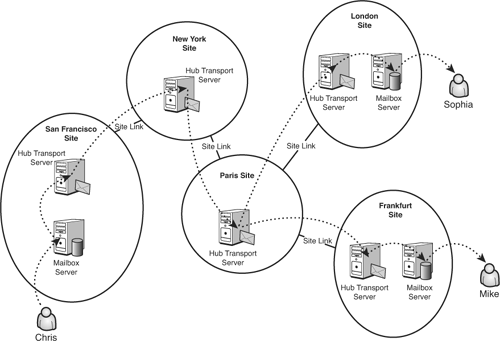
Delivery
If
the categorizer determines that the recipient of the messages is on a
Mailbox server in the local AD site, the message is delivered directly
to the Mailbox server.