Apply permissions to schema attributes or classes.
To apply Active Directory schema administrative permissions, perform the following steps:
1. | Log on to a domain controller or a member computer that has Windows Server 2008 RSAT installed.
|
2. | Click Start, click Administrative Tools, and click ADSI Edit.
|
3. | In the console tree, right-click the ADSI Edit node and click Connect to.
|
4. | On the Connection Settings window, under Select a well known Naming Context, select Schema, as shown in Figure 1; then click OK.
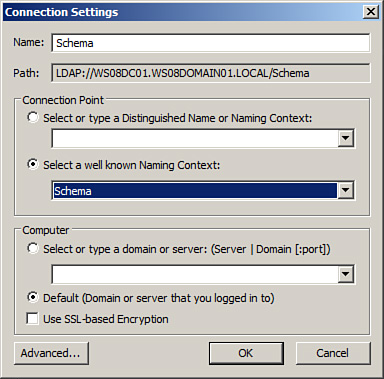
|
5. | In the console tree, click the Schema node, expand the Schema node, and then click the node that begins with CN=Schema,CN=Configuration, as shown in Figure 2.

|
6. | In the details pane, right-click the attribute or class to which you want to apply permissions, and click Properties.
|
7. | On the attribute or class properties page, click the Security tab, shown in Figure 3.
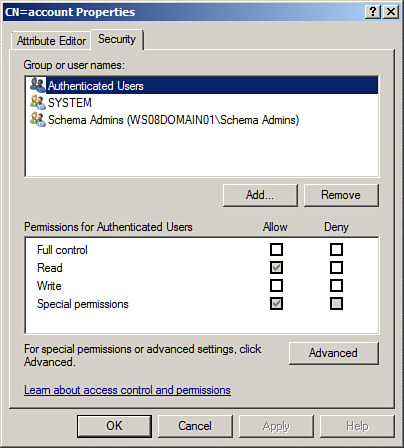
|
8. | Modify the permissions according to your requirements and then click OK.
|