Lync Server 2010 has the capability to provide
location information to an Emergency Services Service Provider through
the network configuration objects and a location information database.
Caution
It is important to clarify that Lync Server 2010 does
not have the capability to contact a Public Safety Access Point (PSAP)
directly. Instead, it is the responsibility of the Emergency Services
Service Provider to route the emergency calls to the correct PSAP.
Lync Server 2010 provides an endpoint’s location to
the Emergency Services Service Provider that can then use that location
information to route the call correctly. Figure 1 displays the process that occurs when an emergency call is placed from a Lync endpoint.
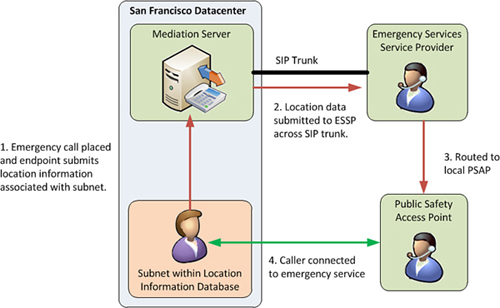
Lync identifies an endpoint’s physical location by
examining the network subnet, switch, and wireless access point the
client uses. This database of network objects must be populated by
administrators and each object associated with a physical location in
advance of enabling E911.
Location Policies
When planning for Enhanced 911 services, an
organization must first identify where E911 will be deployed. This might
only be within a primary site, multiple sites, or extended to branch
sites. When planning E911 for branch sites, be sure to consider
scenarios where a WAN link is unavailable. It is possible that branch or
remote sites will not be able to provide location information or even
contact an Emergency Services Service Provider without a resilient WAN
link.
Location policies should be created for each set of
unique requirements. If not all users are enabled for E911, a separate
site or user policy should be created and assigned. Location policies
also control whether an internal security desk is notified or
conferenced in when an emergency services call is placed.
Tip
Expanding
E911 support to remote users can also be a tricky subject because
Internet users can connect from any physical location. If Enhanced 911
service is a legal or corporation requirement, organizations should
adjust the location policy for users to require a disclaimer when
selecting a location. Using a disclaimer requires users to enter a
physical address for their location before they can place calls.
Location Information Database
After identifying the location policies, the next
step in deploying E911 is to populate the location information database.
This database can be populated manually or can be linked to a secondary
location information database if one already exists. For Lync Server
2010 to use a secondary location information database, the service must
adhere to the Lync Server 2010 Request/Response schema.
If manually populating the location database, start
by identifying each of the network access points, switches, and subnets
within the organization and the physical location associated with each
object. This identification is, unfortunately, separate from the objects
defined in the network configuration and relates only to the location
information database. When determining an endpoint’s location, Lync
Server 2010 first uses the wireless access point, and then the switch
ID, and lastly a subnet to determine location. This is because each of
these items can potentially span multiple rooms or floors in a building,
so none is an exact location.
Note
After
creating the database, keep in mind that as the network expands or
changes, the location information database must be updated to ensure
that accurate location information can be provided by endpoints.
After populating the location information database,
it should be validated with the Emergency Services Service Provider.
This validation process compares the addresses associated to each
network object with the database maintained by the provider to ensure
each location entered in Lync Server 2010 can be correctly routed to a
PSAP, which can respond to the request.
SIP Trunk
The connection to the Emergency Services Service
Provider is accomplished through a dedicated SIP trunk. Emergency
providers can only accept calls from a single Mediation server, so if a
pool of Mediation servers exists already, an additional, standalone
Mediation server must be deployed to support E911 to the Emergency
Services Service Provider.
To provide resiliency for E911, an additional SIP
trunk to a different Mediation server must be provisioned. This ensures
that if the primary SIP trunk or Mediation server is unavailable, E911
calls can still be delivered correctly. This additional trunk can be in
the same location or, ideally, in a different site, to ensure site
survivability. When provisioning the SIP trunk, a VPN tunnel to the
Emergency Services Service Provider is created using an existing
Internet connection, or a dedicated connection can be provisioned to
separate and isolate the emergency calls.
The final consideration with the SIP trunk is to
recognize it does not bypass Call Admission Control policies. If a
bandwidth policy is exceeded by an emergency call, the call will not
succeed. When planning for E911, be sure to consider the effects of Call
Admission Control on where SIP trunks to an Emergency Services Service
Provider are placed. For example, in a site where WAN bandwidth is
constrained, it makes sense to deploy a local Mediation server and SIP
trunk to a provider to ensure Call Admission Controls never prevent an
emergency call across the WAN link.