Tuning service runtime performance will improve the
utilization of individual services as well as the performance of service
compositions that aggregate these services. Even though it is important
to optimize every service architecture, agnostic services in
particular, need to be carefully tuned to maximize their potential for
reuse and recomposition.
Because the logic within a
service is comprised of the collective logic of service capabilities, we
need to begin by focusing on performance optimization on the service
capability level.
In this section we will explore
several approaches for reducing the duration of service capability
processing. The upcoming techniques specifically focus on avoiding
redundant processing, minimizing idle time, minimizing concurrent access
to shared resources, and optimizing the data transfer between service
capabilities and service consumers.
Caching to Avoid Costly Processing
Let’s first look at the elimination of unnecessary processing inside a service capability.
Specifically what we’ll be focusing on is:
avoidance of repeating calculations if the result doesn’t change
avoidance of costly database access if the data doesn’t change
developing a better performing implementation of capability logic
delegating costly capability logic to specialized hardware solutions
avoidance of costly XML transformations by designing service contracts with canonical schemas
A common means of reducing
the quantity of processing is to avoid duplication of redundant
capabilities through caching. Instead of executing the same capability
twice, you simply store the results of the capability the first time and
return the stored results the next time they are requested. Figure 1 shows a flow chart that illustrates a simple caching solution.
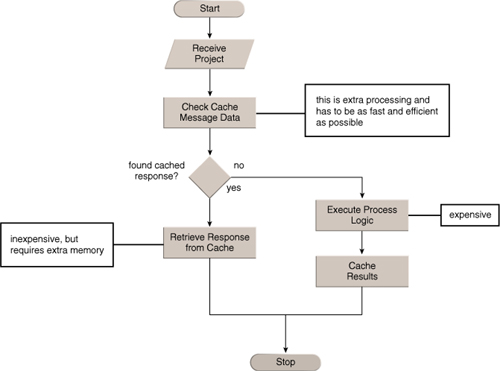
For example, it doesn’t make
sense to retrieve data from a database more than once if the data is
known to not change (or at least known not to change frequently).
Reading data from a database requires communication between the service
logic and the database. In many cases it even requires communication
over a network connection.
There is a lot of overhead
just in setting up this type of communication and then there’s the
effort of assembling the results of the query in the database. You can
avoid all of this processing by avoiding database calls after the
initial retrieval of the results. If the results change over time, you
can still improve average performance by re-reading every 100 requests
(or however often).
Caching can also be effective for expensive computations, data transformations or service invocations as long as:
results for a given input do not change or at least do not change frequently
delays in visibility of different results are acceptable
the number of computation results or database queries is limited
the same results are requested frequently
a local cache can be accessed faster than a remotely located database
computation of the cache key is not more expensive than computing the output
increased memory requirements due to large caches do not increase paging to disk (which slows down the overall throughput)
If your service capability meets this criteria, you can remove several blocks from the performance model and replace them with cache access, as shown in Figure 2.
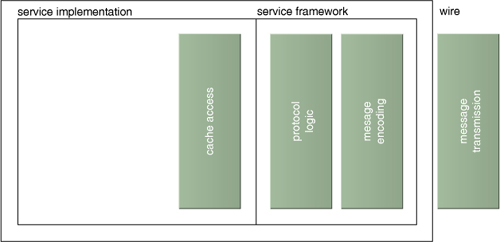
To build a caching solution you can:
explicitly implement caching in the code of the service
intercept incoming messages before the capability logic is invoked
centralize the caching logic into a utility caching service
Each solution has its own
strengths and weaknesses. For example, explicitly implementing caching
logic inside of a service capability allows you to custom-tailor this
logic to that particular capability. In this case you can be selective
about the cache expiration and refresh algorithms or which parameters
make up the cache key. This approach can also be quite labor intensive.
Intercepting messages,
on the other hand, can be an efficient solution because messages for
more than one service capability can be intercepted, potentially without
changing the service implementation at all.
You can intercept messages in several different places:
Intermediary
An intermediary between the
service and the consumer can transparently intercept messages, inspect
them to compute a cache key for the parameters, and then only forward
messages to the destination service if no response for the request
parameters is present in the cache (Figure 3). This approach relies on the application of Service Agent.

Service Container
This is a variation of the
previous technique, but here the cache lives inside the same container
as the service to avoid introducing a scalability bottleneck with the
intermediary (Figure 4). Service frameworks, such as ASMX and WCF, allow for the interception of messages with an HTTP Module or a custom channel.
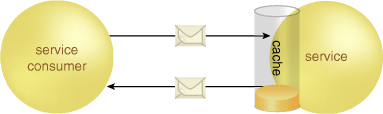
Service Proxy
With
WCF we can build consumer-side custom channels that can make the
caching logic transparent to service consumers and services. Figure 5
illustrates how the cache acts as a service proxy on the consumer side
before sending the request to the service. Note that with this approach
you will only realize significant performance benefits if the same
consumer frequently requests the same data.

Caching Utility Service
An autonomous utility service (Figure 6) can be used to provide reusable caching logic, as per the Stateful Services pattern. For this technique to work, the performance savings of the
caching logic need to outweigh the performance impact introduced by the
extra utility service invocation and communication. This approach can be
justified if autonomy and vendor neutrality are high design priorities.

Comparing Caching Techniques
Each option has its own trade-offs between potential performance increases and additional overhead. Table 1 provides a summary.
Table 1. The pros and cons of different service caching architectures.
| | intermediary | service container | service proxy | utility service |
|---|
| potential savings | medium:
service invocation | medium:
service invocation | high:
service invocation
network access | low:
service invocation |
| extra overhead | high:
computing cache key
additional network hop for cache miss | medium:
computing cache key
additional memory consumption on service | low:
computing cache key
additional memory consumption on service | medium:
computing cache key
additional memory consumption on service |
| efficiency | high:
cache shared between all consumers | high:
cache shared between all consumers | low:
client specific | high:
cache shared between all consumers |
| change impact | none:
intermediaries can be implemented without affecting existing services | low:
server-side configuration file, not service implementation | high:
client-side configuration file, not service implementation | high:
service implementation |
Cache Implementation Technologies
When
you decide on a caching architecture, keep in mind that server-side
message interception can still impact performance because your service
will need to compute a cache key and if it ends up with an oversized
cache, the cache itself can actually decrease performance (especially if
multiple services run on a shared server).
The higher memory
requirements of a service that caches data can lead to increased paging
activity on the server as a whole. Modern 64 bit servers equipped with
terabytes of memory can reduce the amount of paging activity and thus
avoid any associated performance reduction. Hardware-assisted
virtualization further enables you to partition hardware resources and
isolate services running on the same physical hardware from each other.
You can also leverage existing libraries such as the System.Web.Caching namespace for Web applications. Solutions like System.Runtime.Caching
on .NET 4.0 or the Caching Application Block from the Enterprise
Library are available for all .NET-based services. These libraries
include some more specialized caching features, such as item expiration
and cache scavenging. REST services hosted within WCF can leverage
ASP.NET caching profiles for output caching and controlling caching
headers.
Furthermore, a
distributed caching extension is provided with Windows Server AppFabric
that offers a distributed, in-memory cache for high performance
requirements associated with large-scale service processing. This
extension in particular addresses the following problems of distributed
and partitioned caching:
storing cached data in memory across multiple servers to avoid costly database queries
synchronizing cache content across multiple caching nodes for low latency and high scale and high availability
caching partitions for fast look ups and load balancing across multiple caching servers
local
in-memory caching of cache subsets within services to reduce look up
times beyond savings realized by optimizations on the caching tier
You also have several
options for implementing the message interceptor. ASMX and WCF both
offer extensibility points to intercept message processing before the service implementation is invoked. WCF even offers the same extensibility on the service consumer side. Table 2 lists the technology options for these caching architectures.
Table 2. Technology choices for implementing caching architectures.
| | interception | caching |
|---|
| intermediary | ASMX
WCF | caching application block
.NET 4: System.Runtime.Caching
AppFabric |
| service container | ASMX: HTTP Module
WCF: Custom Channel | caching application block
.NET 4: System.Runtime.Caching
AppFabric |
| service proxy | ASMX: Custom Proxy Class
WCF: Custom Channel | caching application block
AppFabric
REST: System.Net.WebClient
REST: System.Net.HttpWebRequest
.NET 4: System.Runtime.Caching |
| utility service | none | caching application block
System.Web.Caching
.NET 4: System.Runtime.Caching
AppFabric |
Computing Cache Keys
Let’s take a closer look at the
moving parts that comprise a typical caching solution. First, we need to
compute the cache key from the request message to check if we already
have a matching response in the cache. Computing a generic key before
the message has been deserialized is straightforward when:
the document format does not vary (for example, there is no optional content)
the messages are XML element-centric and don’t contain data in XML attributes or mixed mode content
the code is already working with XML documents (for example, as with XmlDocument, XmlNode or XPathNavigator objects)
the message design only passes reference data (not fully populated business documents)
the services expose RESTful endpoints where URL parameters or partial URLs contain all reference data
In these situations, you can implement a simple, generic cache key algorithm. For example, you can load the request into an XmlDocument object and get the request data by examining the InnerText
property of the document’s root node. The danger here is that you could
wind up with a very long and comprehensive cache key if your request
message contains many data elements.
Computing a message
type-specific cache key requires much more coding work and you may have
to embed code for each message type. For server-side caching with ASMX
Web services, for example, you would add an HTTP Module to the request
processing pipeline for the service call. Inside the custom module, you
can then inspect data items in the XML message content that uniquely
identifies a service request and possibly bypasses the service call.
For client-side caching with
ASMX, on the other hand, there is no transparent approach for adding
caching logic. Custom proxy classes would have to perform all the
caching-related processing. Depending on requirements and the number of
service consumers, it might be easier to implement caching logic in the
service consumer’s code or switch to WCF for adding caching logic
transparently.
For WCF-based services, you
would define a custom binding with a custom caching channel as part of
the channel stack for either the service or the consumer. A custom
channel allows access to perform capabilities on the Message object. Oftentimes that’s more convenient than programming against the raw XML message.