Note
Not all CRM applications
are as yet fully web based. For example, ACT, one of the most popular
CRM software programs, is not a cloud computing application. Although it
does offer web access, the application and related data is fully hosted
on the company’s servers, not in the cloud.
Exploring Contact Management and CRM Applications
The
line between contact management, CRM, and SFA applications is blurry
enough to make clear distinctions impossible. To that end, we’ll look at
all three types of applications in one long list—starting with the
industry-leading Salesforce.com, and proceeding in alphabetic order from there.
The most popular web-based contact management/CRM available today is offered by Salesforce.com (www.salesforce.com). In fact, the company offers several different cloud services:
Salesforce.com, a software-as-a-service CRM application designed for sales, marketing, customer service, and other uses
Force.com, a platform-as-a-service application designed for developers who want to design or customize their own sales force apps
AppExchange, an online marketplace of add-on software for Salesforce.com, developed by independent companies
All these cloud services are
buttressed by a robust community and support structure, including blogs,
forums, education and training initiatives, and the like.
The company’s primary application is the self-named Salesforce.com. The company offers a hosted collection of on-demand business applications that include the following:
Sales Force Automation,
which includes activity management, channel and territory management,
forecasting, mobile access, email templates, and real-time analytics
that help companies increase sales productivity and grow revenues
Service & Support, a customer service solution for enterprise call centers
Partners, a partner relationship management application that enables collaboration and partnership with channel partners
Marketing, which includes tools to execute, manage, and analyze the results of multichannel marketing campaigns
Content, which enables companies to share documents and other content across the organization
Ideas, which helps a company build online communities with their customers, partners, and employees
Analytics, which offers real-time reporting, calculations, and dashboards to help improve decision making and resource allocation
In addition, Salesforce
enables clients to build their own custom applications. The company
also offers a range of prebuilt industry-specific applications that can
be plugged into the main application architecture.
Salesforce
offers so many useful applications it’s difficult to provide a quick
overview, but as an example of the types of applications provided, let’s
take a quick look at the Activity Management component of the Sales
Force Automation module. The specific applications offered in this
component include activity tracking and collaboration (to track tasks
and activities, schedule joint meetings, and set up automatic templates
for recurring tasks), activity scheduling (including the ability to
publish calendars for shared resources and set appointment reminders),
sales activity reports, and team management functions (assigning and
managing a team for large accounts, with specific roles for each team
member). All of these tasks help salespeople and sales managers manage
complex relationships with demanding customers.
Most Salesforce tasks can
be managed via the use of customized dashboards. Each dashboard presents
a visual display of key sales metrics. You can create your own custom
dashboards to measure those activities of most importance to your
company or department. For example, the dashboard shown in Figure 1
tracks closed sales to date, sales activity, open support cases, key
account performance, leads by source, the top five open leads, and other
key metrics.
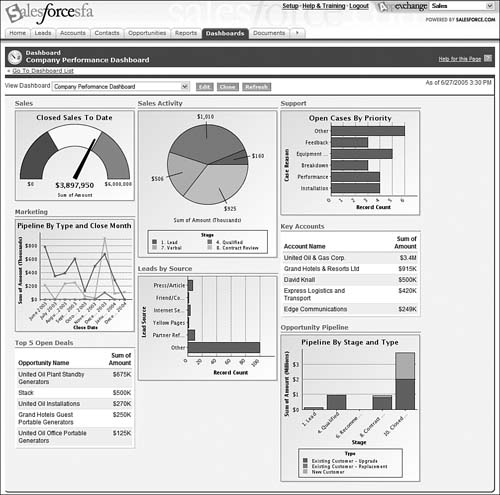
As you can no doubt
gather, Salesforce has applications for companies of any size and type.
Pricing is customized for each account, typically costed by number of
users and applications used.
bConnections
As popular as Salesforce.com is, it isn’t the only web-based CRM solution available today. Witness bConnections (www.bconnections.com), a contact management program augmented with essential CRM functions for small and medium-sized businesses.
The bConnections application starts with a list of companies you do business with, and a list of contacts at those businesses. (Figure 2
shows a typical contact info entry screen.) This contact information is
hosted on the web and accessible from any Internet-connected computer.
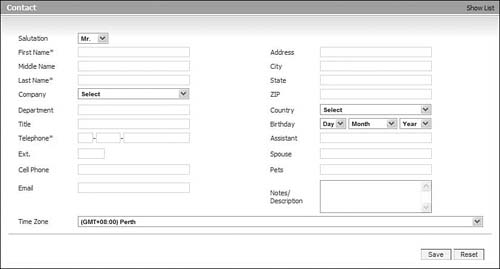
The application
includes a web-based calendar that sales management can use to manage
the activities of all their reps. It also tracks leads and sales
opportunities, to help you better prepare sales forecasts. All
activities are summarized in the application’s Executive Summary
dashboard.
BigContacts
BigContacts (www.bigcontacts.com)
is a web-based contact manager designed for workgroups as small as 2
people or as large as 2,000. It features an address book, group
calendar, task manager, and to-do lists. Its CRM functions include sales
tracking, activity reports, team management, and mobile access. Pricing
is on a per-user basis.
eStudio Contact Manager
For more basic contact management, check out eStudio Contact Manager (www.same-page.com/contact-management.html).
This is application is an online address book specifically designed for
business contacts. The address book can be accessed by multiple users
from any Internet-connected computer, making it ideal for real-time
contact management for sales teams, project groups, and small
businesses.
As you can see in Figure 3,
contacts can be organized into a series of hierarchical folders.
Specific contacts can be found by browsing the folders, by browsing
alphabetically, or by searching. You can search by any parameter,
including name, organization, title, phone number, and the like.
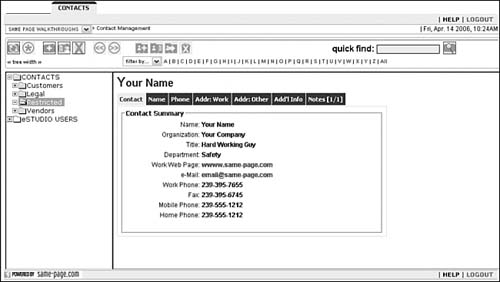
Highrise
Highrise (www.highrisehq.com)
is a very sophisticated contact management application. Each contact
record can include basic info (name, address, email, and so on), as well
as notes, file attachments, images, links to audio and video files,
emails, and so on. You can even add tasks you need to get done (call,
email, send a thank-you note, and so on) regarding this person; these
tasks show up in the individual’s contact page as well as in your master
to-do list.
Contact information
(including individual notes and emails) can be aggregated by company on
special company pages, like the one shown in Figure 4.
Key information is summarized on your personal dashboard page, which
provides a bird’s-eye view of your latest activities and upcoming tasks.
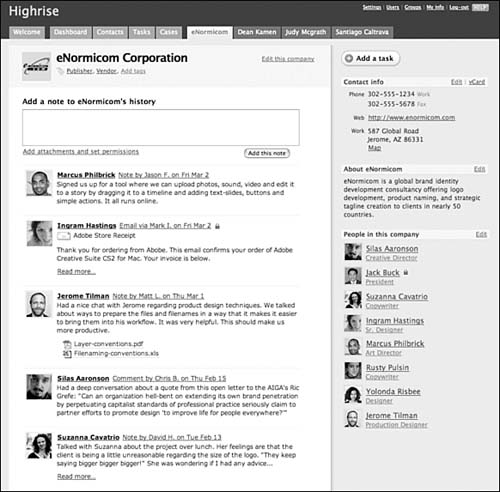
Apple MobileMe Contacts
MobileMe
Contacts is Apple’s new web-based contact management application,
useable by anyone with a Mac or Windows computer—as well as anyone using
Apple’s iPhone, as shown in Figure 5.

MobileMe Contacts (www.me.com)
is a straight ahead contact management app with no CRM pretentions.
It’s essentially an address book stored in Apple’s cloud that remains in
sync with whatever device you use to access it. It also synchronizes
with the contact information in Apple’s Address Book and Microsoft’s
Outlook, Outlook Express, and Windows Contacts programs. Also neat is its integration with Google Maps, which is used to map locations and provide directions.
For millions of
iPhone users, MobileMe Contacts will automatically be the contact
management application of choice. But here’s the thing—it’s also a
worthy application if you don’t have an iPhone; its jazzy interface and
synchronization features make it a strong contender for regular PC
users, as well.
MyEvents
MyEvents (www.myevents.com)
is a combination contact manager, web calendar, task manager, and
online community builder. You store all your contacts online, where you
can access them via any web browser or wireless device. The calendar
function is ideal for both personal and group events, via shared public
calendars. Plus you get online file storage and sharing, online digital
photo albums, hosted web pages, and community bulletin boards and chat
rooms.
Plaxo
Plaxo (www.plaxo.com)
is an odd little beast. At its heart, it’s an online address book, with
contact information stored in the clouds and accessible from any
Internet-connected computer. But it’s also been accused of being spyware
(because its Outlook plug-in is installed automatically when you
install various partner software, most notably AOL Instant Messenger).
Plaxo’s status as
cloud service comes from the hosting of contact information on the
company’s servers, and the automatic sending of invitations to all
contacts in a user’s email address book. When information on a specific
contact is updated by one user, that updated contact information
automatically appears in the address book of all other users who have
that person as a contact. (Figure 6 shows a typical Plaxo contact page.)
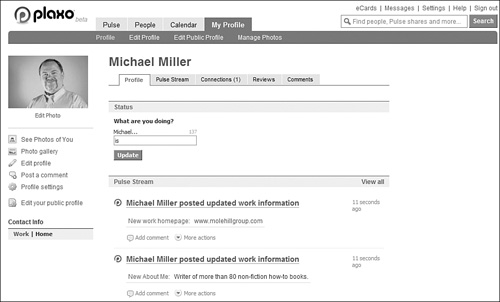
More recently, Plaxo
has altered its offerings to include more social networking types of
functionality, as well as a web-based calendar. The company was also
acquired by Comcast, which intends to use Plaxo to drive its SmartZone
communications hub.
People Matrix
People Matrix (www.wolfereiter.com/PeopleMatrix.aspx)
is a web-based contact management application tweaked for human
resources use. In addition to basic contact management, it includes job
applicant data, and lets users send mass emailings about job postings
and the like. You can also use the program to post job announcements to
your company’s existing website, accept online job applications, and
track your history of communications with individual contacts.
PipelineDeals
PipelineDeals (www.pipelinedeals.com)
offers an easy-to-use web-based CRM solution. The application lets you
track contacts, leads, milestones, deal status, and other key data. As
the name implies, PipelineDeals is deal focused. You attach all data and
accompanying files (Word documents, Excel spreadsheets, and so on) to a
specific page for each current or pending deal.
One of the key
reporting features in PipelineDeals is the Deal Home Page, a dashboard
that provides a quick snapshot of deal status and upcoming activities.
Events and activities also display on the program’s integrated web
calendar.
SalesBoom
SalesBoom (www.salesboom.com) provides web-based CRM and back-office solutions, with different editions for different-sized businesses:
Enterprise Edition,
for larger organizations. Includes inventory management, product
management, accounting, and human resources management solutions.
Professional Edition,
for medium-sized businesses. Includes marketing automation, sales force
automation, and customer service and support solutions.
Team Edition, for small businesses. Includes sales force automation, contact management, and customer service and support solutions.
All of
SalesBoom’s sales force automation solutions include lead management,
contact management, account management, opportunity management, and
forecasting features. The Enterprise Edition also includes quote
management, contract management, commissions management, and a product
database.
SalesJunction.com (www.salesjunction.com)
offers a web-based CRM and SFA contact management system, priced on a
per-user basis. Unique features include management of service cases,
mass email sales campaigns, and sales pipelines. (Figure 7 shows a Sales Funnel report, which provides a breakdown of activity in an individual sales pipeline.)
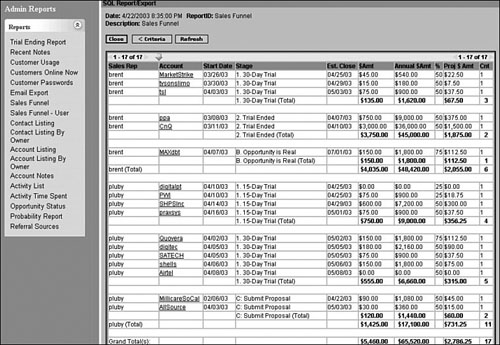
The company’s Pro
Edition also includes territory management functionality, which lets
companies set up, assign, and work leads by territories. Individual
users can be assigned to multiple territories, and managers can be
assigned to manage as many territories as you like.
SalesNexus
Web-based contact management software is what SalesNexus (www.salesnexus.com) offers. It was designed from the ground up around the needs of salespeople, sales management, and marketing professionals.
SalesNexus
features include the ability to create and store proposals, estimates,
quotes, and sales sheets; customized sales pipeline and activity
reporting; management of automated email marketing campaigns; and
automatic lead creation from website forms. In addition, SalesNexus can
capture and report the source of website leads.
The
SalesNexus contact database cleanly interfaces with your company’s
email system, so that all inbound and outgoing emails between a contact
and anyone in your organization are automatically attached to the
contact’s record. The application also includes support for mobile phone
and handheld digital devices, and syncs with Microsoft Outlook
contacts, calendars, and tasks.
Zoho CRM
Our final contact
management/CRM application is Zoho CRM, available in three different
editions: Free Edition (for up to three users), Professional Edition,
and Enterprise Edition. The application includes the following modules:
Sales & Marketing, which integrates sales with campaigns, leads, sales pipeline, and forecasts
Inventory Management, which provides a complete integrated inventory management system
Customer Support & Service, which employs cases and solutions to integrate the customer support process with sales data
Reports & Dashboards, which help you analyze sales and marketing trends and key metrics
The
application also includes an Outlook plug-in that enables you to
synchronize your Zoho CRM contacts, tasks, calendar, and emails with
Microsoft Outlook.
Zoho’s Sales &
Marketing component is a full-fledged CRM/SFA application. It includes
lead management, opportunity management, account management, contact
management, activity management, sales management, and sales quotas
functions. For example, Figure 8 shows Zoho CRM’s Potentials tab, which tracks sales opportunities end to end in the sales cycle.
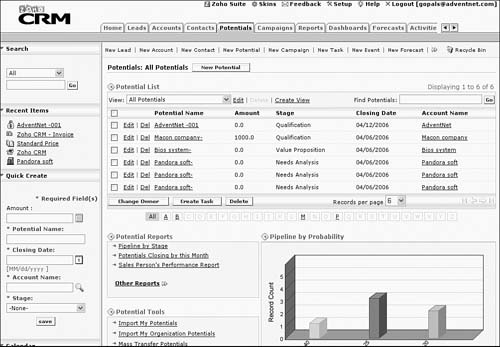
Customer relationship
management may have started out as a software application championed by
ACT, SAP, and other technology companies, but it has grown into a
holistic business philosophy. The goal of CRM is to solidify customer
relationships, and in turn increase profits by reducing the costs
associated with selling to each customer. Although some of this can be
accomplished via software (both traditional and cloud based), it takes a
lot more than technology to fully achieve the goal.
The key to making CRM work
is to adopt a customer-centric approach. Technology is just one part of a
three-pronged initiative; a company must also include its people and
processes in its CRM strategy.
All the people
throughout the company—from the CEO to each customer service rep—must
embrace the customer-centric approach. The company’s processes must then
be changed to support the CRM initiative; the company must also ask how
this process can better serve the customer. Finally, the company must
select the best technology to drive these improved processes, typically
in the form of cloud-based CRM solutions.
Building customer
relationships doesn’t happen by just subscribing to a web-based CRM
application. For CRM to be truly effective, the entire company must buy
into the initiative. Yes, cloud computing can help, but it’s just a part
of the solution. For CRM to truly take hold, the company must be
serious about changing to a customer-based focus.