ThinkFree Calc
ThinkFree Calc (www.thinkfree.com),
like its ThinkFree Write sibling, is a Java-based online application.
That lets ThinkFree offer a near-replica of the pre-2007 Excel
interface, as you can see in Figure 10.
Each new spreadsheet opens in its own window. Use the toolbar buttons
and pull-down menus to edit and format your spreadsheets.
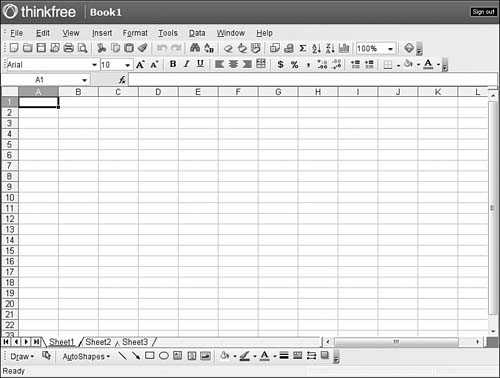
Unlike some of the previous
applications, ThinkFree Calc is a full-featured spreadsheet program. You
get lots of functions (300+), full formatting features, and a wide
array of charts and graphs. It’s just like using Excel, except on the
web.
Sharing is accomplished via ThinkFree’s My Office Webtop, shown in Figure 11.
Just pull down the menu next to the filename and select Share; you’re
then prompted for the names of your desired viewers or collaborators
(all of whom must be fellow ThinkFree users, of course). Those users can
then access the spreadsheet via their own Webtop pages.
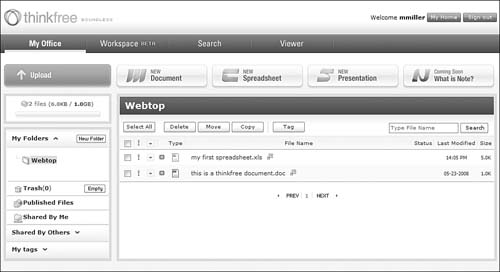
Zoho Sheet
Zoho Sheet (sheet.zoho.com)
is Zoho’s web-based spreadsheet application. Like all Zoho apps, this
one is full featured with great sharing and collaboration features.
As you can see in Figure 12,
it is a lot like Google Spreadsheets. You get an Excel-like
toolbar-based interface, multiple sheets in each file, a full load of
functions, lots of different types of graphs, and all the formatting
options you need to create great-looking printouts. The leftmost pane
displays all your spreadsheet files, including those you’ve chosen to
share with others. You can share your spreadsheets on either a read-only
or read/write basis. You can also easily share files direct with
designated groups of users.
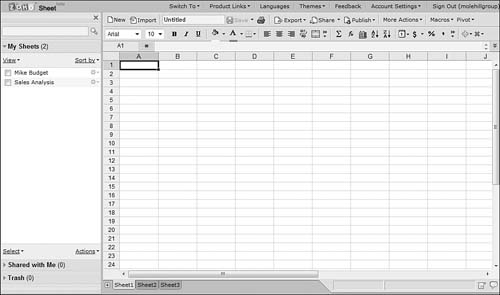
Just as useful, Zoho
Sheet enables you to export your web spreadsheets as Excel XLS format
files, as well as files in a variety of other formats. You can also
easily publish your web spreadsheets to your own website or blog; it’s a
simple one-button operation.
In short, even though
Zoho Sheets comes last in the order of all these cloud spreadsheets,
it’s among the first in terms of features and functionality. It’s
definitely worth considering—especially if you have use for the other
applications in the Zoho Office suite.
You
don’t have to use a web-based application to share your documents
online. If you’re a die-hard Microsoft Office user, it’s good to know
that Microsoft now lets you share any Office document via its Office
Live Workspace tool.
Office Live Workspace (workspace.office.live.com)
enables any user to store a thousand or so Office documents online, for
free. When the software extension is installed on your PC, you can
easily upload and share your documents from within Microsoft Word,
Excel, and PowerPoint. You can even use Office Live Workspace to
synchronize your Outlook contacts, tasks, and events between different
computers.
Your uploaded documents are accessed from your main workspace, shown in Figure 13.
From here, you can download documents to another computer or click the
Share button to share selected documents (or your complete workspace)
with other Office Live Workspace users.
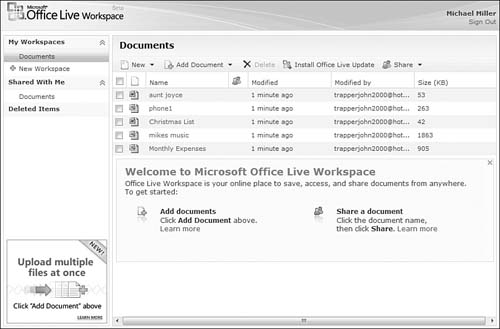
Office Live Workspace
offers web-based document storage and sharing without the need for
web-based apps. It’s a great way for Office users to share critical
documents and group projects between multiple users.