Centralized Process Maintenance
The BizTalk Server product
is bundled with a visual orchestration designer tool that can be used to
model business process logic as executable orchestrations. The tool
includes several shapes (Figure 1)
that represent business process steps. From within each shape, .NET
assemblies can be invoked. The internal orchestration logic can be
exported to (or imported from) WS-BPEL-compliant markup code.
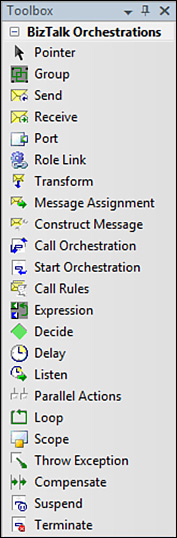
WF can be used to enable workflow logic that incorporates human
involvement. Orchestration capabilities in BizTalk Server, however, are
focused only on system-to-system communication via automated business
processes. The ability to integrate people into the business process is
not supported natively by BizTalk Server.
One way to still
incorporate human interaction into BizTalk-controlled business process
logic is by using InfoPath and SharePoint technologies. InfoPath forms
are XML documents that have two additional XML processing instructions:
SharePoint form
libraries can store InfoPath forms. By using the SharePoint adapter,
BizTalk can write messages out to a SharePoint site as InfoPath forms
that human users can then interact with. The forms can be constructed so
that they have a submit process that re-enters an appropriately
designed running business process, or perhaps triggers a new business
process.
Typically, this submit
process will entail writing the document back to a SharePoint library
with a given state (for example, a state column at the SharePoint level
with a value of “approved”) and then having a BizTalk poll (a SharePoint
view) set to filter by that state.
By
adopting this approach we can actually decouple the act of human
intervention from the processing logic within the BizTalk orchestration.
This makes human intervention an asynchronous operation that can occur
even if the BizTalk environment is not available or is set to only
retrieve intervened messages on a scheduled basis.
WS-BPEL Support
Since the 2004 version,
BizTalk Server has supported WS-BPEL 1.1 via the import and export of
WS-BPEL process definitions. However, there are some limitations, as
explained in the following two sections.
Exporting BizTalk Orchestrations to WS-BPEL
Configuring an orchestration
for export is a matter of setting the Exportable property to “True,”
setting the orchestration’s Module property to “Exportable,” and by
further specifying some XML namespaces (Figure 2).
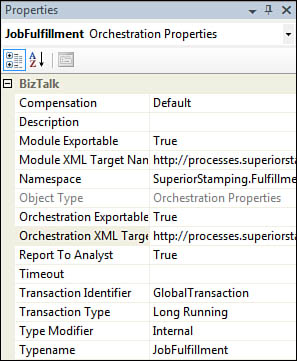
With these configurations in place, BizTalk will emit compiler errors as shown in Figure 3 to enforce WS-BPEL compliance when the orchestration project is built.
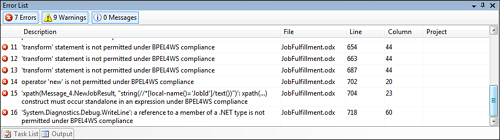
While configuring WS-BPEL
compliance is relatively straightforward, developing actual WS-BPEL
orchestrations can be challenging because some of the core functions and
primary tools in BizTalk simply do not support the WS-BPEL language.
For
example, you must code message assignments and data transformations by
hand with XPath expressions instead of creating data transformation
rules with the graphical data mapping tool. A single transformation,
such as the map in Figure 4, will require an XPath-based assignment in an Expression shape.
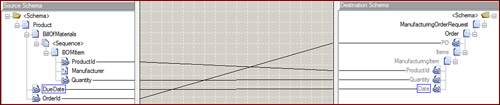
The assignment from the OrderId element on the left to the PO element on the right would read as follows:
Example 1.
xpath( StampOneNewOrderMessage.ManufacturingOrderRequest,
/*[local-name()='ManufacturingOrderRequest' and namespace-
uri()='http://StampOne.Fulfillment.ServiceContracts/2006/10']/*
[local-name()='Order' and namespace-uri()='http://StampOne.
Fulfillment.ServiceContracts/2006/10']/*[local-name()='PO' and
namespace-uri()='http://StampOne.Fulfillment.DataTypes/2006/10']" ) =
xpath( JobMessage, /*[local-name()='Product' and namespace-
uri()='http://SuperiorStamping.Fulfillment/ServiceTypes/2006/10']/*
[local-name()='OrderId' and namespace-uri()='http://
SuperiorStamping.Fulfillment/ServiceTypes/2006/10']/text() );
|
Note that the XPath expression in Example 1 only represents one of the mappings in the map from Figure 3.
Moreover, it is just a direct assignment without any transformation or
combination of values. You can improve the readability of the
assignments by promoting message elements to properties, but even that
can get out of hand when dealing with schemas that have several data
items. It can get more complex when using looping. For example, because
the XPath language has no way to express loops or iterations, you need
to code them as part of your process flow. This reduces readability and
maintainability of the orchestration.
A better, more maintainable
approach is to provide a simple transformation service or intermediary
processing layer that performs Data Model Transformation .
The former approach will build an agnostic utility service that can
front-end BizTalk transformations to take advantage of its powerful data
mapping capabilities. Or, it can be based on XSLT if the service needs
to produce output that’s not always XML-based. Figure 5 and Figure 6 show the difference in the architecture with and without a transformation service.
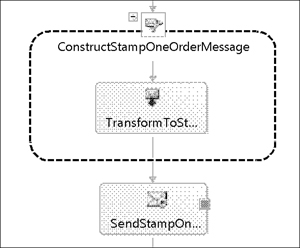
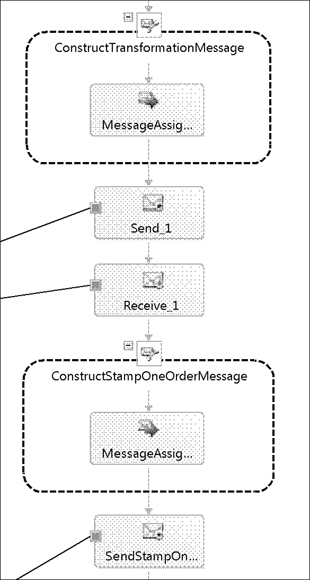
The
approach of placing all non-WS-BPEL-compliant features behind Web
service interfaces supports service orientation principles and allows
for truly portable processes while still taking advantage of the BizTalk
toolset. Still, there are significant tradeoffs to consider when
evaluating WS-BPEL compliance:
execution times are
longer if the orchestration has to call external services, such as a
transformation service, instead of performing the operations in-process
BPEL compliance adds complexity to orchestrations, thereby increasing development, test, and maintenance efforts
externalized,
autonomous services may provide a greater level of agility because they
can be altered without requiring changes to the orchestration
each
autonomous service increases complexity of the architecture (Each
service introduces another point of failure, requires monitoring,
maintenance, and possibly dedicated servers.)
each service call adds load to the network infrastructure
Importing WS-BPEL Processes into BizTalk
Importing is slightly
easier because you are not required to make architectural decisions when
you import a BPEL compliant orchestration.
To import a WS-BPEL process definition, you need to convert the WS-BPEL code by creating a new BizTalk project of type BizTalk Server BPEL Import Project in the New Project dialog (Figure 7).
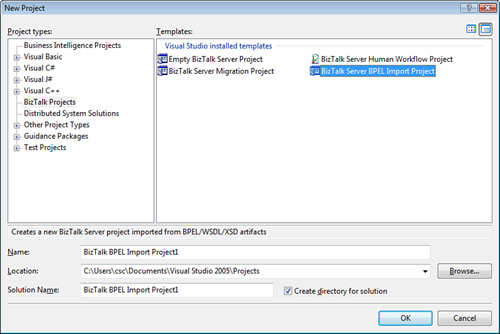
BizTalk will walk you
through a wizard that allows you to identify the process to import the
WSDL definition for the process itself and the WSDL and XML Schema
definitions for the orchestrated processes.