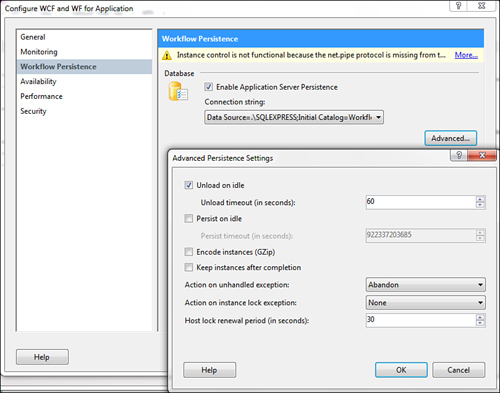Orchestrations are the central place where the flow
of business processes are controlled. You could say that the properties
of an orchestration and the current point of execution are the state of a
process instance. Therefore, it makes sense architecturally to manage
process state in the orchestration layer because it promotes the
application of the Service Statelessness principle.
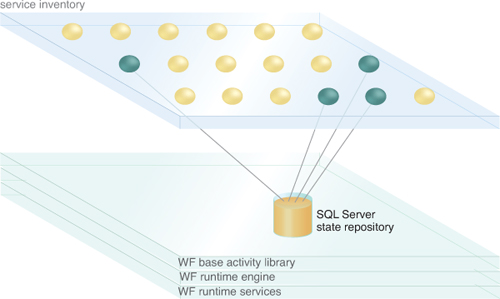
The WF runtime (Figure 1) implements State Repository
through its persistence services. These in-memory services save
workflow instances to persistent storage and unload them from memory
when possible in order to free up server resources and improve
scalability.
The workflow runtime engine can persist workflows into a database when the workflow goes idle (Figure 2);
for example, when it’s waiting for another message or a response from
another Web service. The persistence operations are executed by a
persistence service that plugs into an extensibility interface in the
runtime engine.
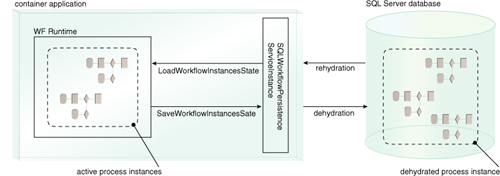
WF3.0 included several
persistence services to customize state management and tailor it to
different needs. For long running processes and higher scalability
requirements, you would likely configure workflows to store state in a
SQL Server database with SqlWorkflowPersistenceService.
You would add the tables and stored procedures required by the SqlWorkflowPersistence
service by running the necessary SQL scripts. Next, you would attach a
persistence service to the workflow runtime either in code or in the
application’s configuration file.
This example adds an SqlWorkflowPersistenceService to the runtime:
Example 1.
using (WorkflowRuntime workflowRuntime =
new WorkflowRuntime())
{
workflowRuntime.AddService(
new SqlWorkflowPersitanceService(true));
}
|
WF 4.0 expands the persistence functionality and evolves the API. The API abstraction is now called an InstanceStore, with a SQL Server-based InstanceStore implementation being part of the .NET framework.
InstanceStores are architected to be more scalable and flexible than WF 3.0 persistence solutions. Some of the benefits of InstanceStores
are explicit management of instance ownership, explicit management of
instance persistence, and a schema allowing for indexed queries of
persisted instances. A Workflow Management Service manages time outs and
cleans out abandoned instances.
SQL Persistence Service and Scaling Out in WF 3.0
The
built-in support for state management is suitable for intra-solution
workflows or smaller scale multi-user applications. These types of
systems typically only receive events from a host application, but not
from multiple sources. Small-scale multi user applications, such as
individual Web services, mostly run on a single server and any given
workflow instance will usually need to only interact with one service
consumer at a time. Neither application type relies on distributing
workflows across multiple computers, which is why WF is a suitable
candidate for building these types of orchestrations. Larger solutions
often require running workflow on multiple servers for robustness and
scalability reasons. Therefore, they need a state management mechanism
that works across multiple machines.
The persistence service
interface defines instance-locking parameters designed to support these
types of distributed scenarios, where multiple distributed workflow
engines can execute the same workflow instance. Instance locking is very
important, because without it, two servers can process two different
messages for the same persisted workflow. Both servers would load the
workflow into memory and execute it and it would be impossible to tell
which of these two instances is valid.
The SqlWorkflowPersistenceService
that ships with the .NET framework for storing workflows in a SQL
Server database supports locking by writing the ID of the runtime engine
where the instance is currently executing into the database.
A scale-out feature can
be architected by sharing a persistence database between multiple
workflow servers. Workflows are not bound to a server, so each server
can receive messages for any persisted workflow and load and execute
them because all servers access the same persistence store. The database
can be clustered or mirrored for mission critical solutions to avoid a
single point of failure in the overall service inventory architecture. Figure 3 shows this type of scale out architecture for distributing load across multiple servers.
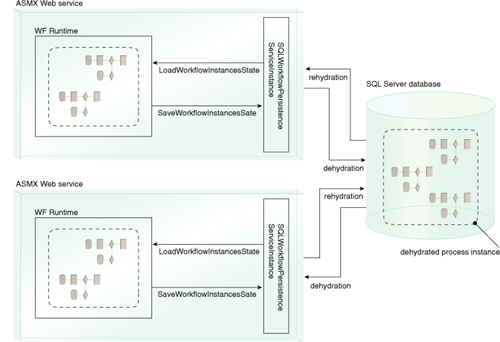
Let’s look at the parameter list for the constructor of the SqlWorkflowPersistenceService a little more closely. There are several constructor overloads that can be used to customize the behavior of the SqlWorkflowPersistanceService. One in particular provides all the parameters necessary to handle distributed deployments:
Example 2.
string connectionString = "Data Source=localhost;
Initial Catalog=SqlPersistenceService;
Integrated Security=True;
Pooling=False";
bool unloadOnIdle = true;
TimeSpan ownershipDuration = TimeSpan.MaxValue;
TimeSpan loadingInterval = new TimeSpan(0, 2, 0);
SqlWorkflowPersistenceService persistenceService =
new SqlWorkflowPersistenceService(
connectionString, unloadOnIdle,
ownershipDuration, loadingInterval);
|
The most important parameter in a scale out scenario is UnloadOnIdle. You must set it to “true” for the runtime engine to persist the workflow when it’s waiting to receive messages.
The SqlWorkflowPersistenceService
locks an orchestration instance while it’s actively running. If the
service receives another message for a currently running instance, the
attempt to load the locked instance fails and the WF runtime throws a WorkflowOwnershipException.
You can configure the
persistence service to retry delivering the message when an instance is
locked by setting the service’s EnableRetries property to “true.” The
persistence service then retries to load the locked instance and deliver
the message. However, if the workflow isn’t in a state to process the
message it will throw an exception. Thus, retrying only works if the
workflow is in the right state to process the message after it becomes
available.
A Web server thread is
also locking while the persistence service is retrying to post the
message. Therefore, carefully consider whether this setting is the right
approach. A decoupled, store-forward approach, for example, could
provide a more scalable and robust approach because it avoids tying up
server threads. However, to custom build the store-forward and retry
logic instead of using built-in functionality would be necessary to
fulfill this approach.
SQL Persistence Service and Scaling Out in WF 4
WF 4.0 InstanceStores are designed for distributed scale-out scenarios. Instance-Stores
and the Workflow Management Service not only manage instance locking by
different hosts, but also process management and abandoned instances.
InstanceStore is associated with a workflow host (WorkflowApplication or WorkflowServiceHost) by assigning an InstanceStore object to the InstanceStore property, as shown here:
Example 3.
using System.Activities.DurableInstancing;
WorkflowServiceHost host = new WorkflowServiceHost(...);
host.DurableInstancingOptions.InstanceStore =
new SqlWorkflowInstanceStore(...);
– or –
using System.Activities.DurableInstancing;
WorkflowApplication app = new WorkflowApplication(...);
app.InstanceStore = new SqlWorkflowInstanceStore(...);
|
When hosting a workflow in IIS/WAS, where the WorkflowServiceHost is not directly accessible, the InstanceStore can also be configured as a serviceBehavior in the service’s Web.Config file.
Example 4.
<serviceBehaviors>
<behavior>
...
<sqlWorkflowInstanceStore
connectionString="Data Source=.\SQLEXPRESS;Initial
Catalog=WorkflowInstanceStore;Integrated
Security=True;Async=true"instanceEncodingOption="None"
instanceCompletionAction="DeleteAll"
instanceLockedExceptionAction="AggressiveRetry"
hostLockRenewalPeriod="00:00:30">
</sqlWorkflowInstanceStore>
</behavior>
</serviceBehaviors>
|
The configuration options of the SQL InstanceStore
are similar to the persistence service in WF 3.0, but offer additional
customization on storage format, clean-up and retry behavior. The instanceEncodingOption
controls the storage format. If the option is set to gzip, instances
can be stored in gzip format to save space in the database.
The instanceCompletionAction, instanceLockedExceptionAction, and hostLockRenewalPeriod help with InstanceStore maintenance. The instanceCompletionActioninstanceLockedExceptionAction selects between deleting instances when a workflow completes or, keeping them around—for example, to archive later. The specifies what happens when the service tries to load a workflow instance that is currently owned by another host.
Hosts lock instances while they are loaded and release the lock if an
instance is unloaded during idle periods. In load-balanced set-ups,
multiple hosts may receive requests for a specific workflow instance,
but an instance may still be loaded in a different host. If the instanceLockedExceptionAction property is set to SimpleRetry or AggressiveRetry,
the host will retry to load a locked instance instead of returning a
fault to the caller. The two options differ in the algorithm to
determine the time interval between retry attempts.
The hostLockRenewalPeriod
is a safeguard against crashed host processes. A simple boolean flag to
indicate a lock does not allow a fail-over scenario when a new host
loads instances in a crashed host. With the renewal based locking in WF
4.0, hosts have to actively renew their locks. Instances can be loaded
into other hosts or garbage collected by the Workflow Management Service
if locks don’t get renewed before the lock expires.
The SqlWorkflowInstanceStore
class exposes properties to set these options in code. Hosting Workflow
Services, with the AppFabric extensions installed, allows managing
these options through the IIS management UI as shown in Figure 4.