State Repository and Compensating Service Transaction
Whereas regular task
services tend to encapsulate parent business process logic that can be
executed within reasonable timeframes as part of single, runtime service
activities, orchestrations offer the ability to create and manage
long-running service activities.
The execution time of a given
orchestration can span from a few seconds to hours or even days,
especially if it involves human interaction. This is why orchestration platforms
naturally provide a central state database and an alternative
transaction mechanism that does not allow for the rollback of changes.
These two characteristics correspond to the State Repository and Compensating Service Transaction patterns respectively.
State Repository with .NET
During times of inactivity,
long-running processes can be stored in a central state database through
a technique called dehydration. When processing needs to resume, the
process logic is rehydrated and loaded back into memory. This is the
primary reason State Repository is applied within orchestration platforms.
Managing this type of
state previously with traditional .NET component technologies, such as
.NET Enterprise Services or COM+, was often challenging. .NET
orchestration tools, on the other hand, are built specifically to
accommodate the state management requirements of long-running processes.
For example, if you think of a process as an object of type orchestration,
then capturing the state of a running process instance is equivalent to
taking a snapshot of all the properties of that object and saving it to
persistent storage. Rehydration is then just a matter of deserializing
the data from the persistent storage to recreate the orchestration
object graph.
Figure 5
shows how only active process instances reside in the orchestration
engine. Idle process instances, such as those waiting to receive
messages, are dehydrated and stored in persistent storage (usually SQL
Server).
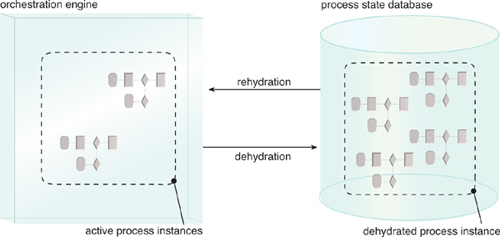
Compensating Service Transaction
The
parent business process logic encapsulated by an orchestrated task
service can be extended with routines designed to respond to various
exceptions that may occur at runtime in relation to an overarching
transaction. These routines are commonly employed as an alternative to
ACID-style transactions when it makes sense not to preserve the state of
the process prior to the transaction. As a result, a rollback of all
changes that occurred prior to the exception is not required. The
Compensating Service Transaction
pattern allows for a failed transaction to be handled via this
pre-defined exception logic, referred to as compensation logic (as shown
in Figure 6).
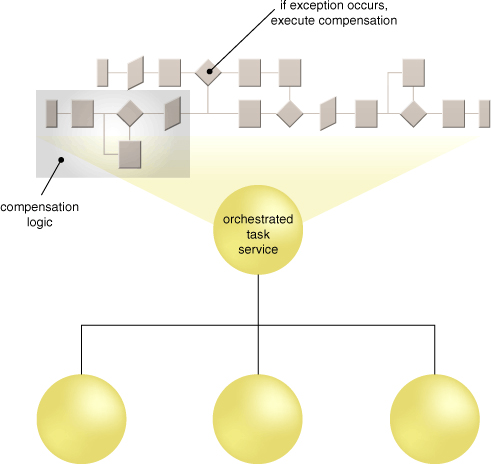
Both WF and BizTalk
Server provide different features for defining compensations. Because
compensation logic is part of the overall workflow or process
definition, the same tools are generally used.
Other Patterns
The extended patterns hierarchy for the Orchestration compound pattern includes the additional Atomic Service Transaction , Data Model Transformation, and Rules Centralization patterns (Figure 7).
When applied in conjunction with the core patterns, these optional
patterns provide further features and capabilities that can enhance and
extend orchestration platforms. Both WF and BizTalk Server provide
support for these patterns (as shown in the upcoming Table 1).
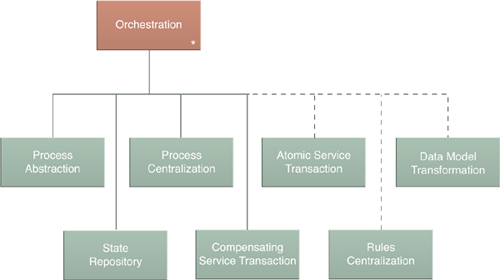
Table 1. Support for patterns mapped to different parts of the Microsoft
technology platform. (1 = Native and configuration-only support, 2 = Can
be created, 3 = Not applicable or not supported.) Note that with both
WF and BizTalk Server, State Repository is applied with the use of SQL Server.
| Orchestration Patterns | WF | BizTalk Server |
|---|
| Process Abstraction | 2 | 1 |
| Process Centralization (tools) | 2 | 1 |
State Repository
| 2 | 1 |
Compensating Service Transaction
| 2 | 1 |
Rules Centralization
| 2 | 1 |
Atomic Service Transaction
| 2 | 1 |
Data Model Transformation
| 2 | 1 |
Microsoft Orchestration Platforms: WF and BizTalk Server
Table 1
highlights the differences in the respective platforms in how they
provide support for the attainment of the feature-sets associated with
the patterns.
Each platform has
distinct strengths and weaknesses with regard to feature-set,
flexibility, cost, and the effort necessary to build, run, and maintain
orchestrated solutions. Table 2 provides further insight into some key areas of comparison.
Table 2. A comparison of orchestration-related characteristics provided by WF and BizTalk Server platforms.
| Characteristic | WF | BizTalk Server |
|---|
| APIs | .NET, WF object model | XML, .NET orchestration library, BizTalk object model |
| architecture foundation | .NET | XML and .NET |
| autonomy | orchestrations are autonomous or embedded in other applications | orchestrations are fully autonomous |
| composability | composition of Web services and custom WF activities, and orchestrations are composable as services or directly | composition of Web services and legacy applications, and orchestrations are composable as services or directly |
| cost | free of charge as part of the .NET framework | licensed by processor |
| discovery | services are discoverable via published WSDL definitions or inside the developer tool | services are discoverable via published WSDL definitions |
| extensibility | high
extensibility for customized execution, state persistence and support
for other protocols and transports via custom activities | extensibility to support additional transports, protocols, and message processing |
| formal contracts | light support for service contracts in the form of .NET interfaces | strong support for XML Schema and WSDL-based contracts |
| industry standards | support for SOAP, WSDL. WS-* | strong support for XML, SOAP, WSDL, and WS-* with WCF integration and limited support for WS-BPEL |
| messaging | general support for asynchronous messaging, resource management, and XML-based message exchanges |
| reusability | reusable via Web services and directly inside the orchestration engine (other forms of reuse possible with custom development) | reusable via Web services, queue endpoints, file drop, and directly inside the orchestration engine |
| rules engine | rules based on facts in .NET objects | complex rules based on facts in XML documents, .NET objects, and database records |
| scalability | medium scalability through custom extensions for persistence and activity scheduling | high scalability through clustering and distributable functionality |
| state management | process state is stored in memory, SQL Server, or custom data store | process state is stored in SQL Server |
| tools | re-hostable orchestration design, Web service publishing | orchestration design, data mapping, Web service publishing, runtime monitoring and deployment |