Example 3 - Query notification and multiple result sets
In this example we will
introduce two advanced features of the ASDK SQL Adapter. We will use
query notifications to replace the typed polling used in previous
examples to retrieve sales orders that haven't yet been processed. We
will also use multiple result sets to retrieve information from the
sales order and replace the lookup operations created in Example 2.
Although polling inbound
operations are very common, the polling principle itself requires some
consideration. Polling frequently when there is no data to be returned
is a waste of systems resources. Polling infrequently when there is data
to be returned means the solution is not as efficient as it could be.
Careful consideration of the polling interval and polling statement can
mitigate these constraints but notification is an alternate and often
better option.
ADO.NET provides the ASDK
SQL adapter with a notification option: query notifications. Query
notifications are built on top of SQL Server Service Broker queues and
raise events into BizTalk Server whenever the results of a SQL Server
query changes. The adapter encapsulates this feature, using the ADO.NET
SqlDependency notification object to receive the notification
information when a query result changes.
We can configure the notification properties in the Configure Adapter window and the Binding properties tab. The two available properties are NotificationStatement and NotifyOnListenerStart.
These settings have no impact on the SQL Schemas that we will generate
in the Consume Adapter Service wizard and will be discussed in greater
detail when we configure our Receive Location.

Once the Connection URI has been entered, we need to click Connect and ensure Service (Inbound operations) is selected as the contract type since Query Notification is an inbound operation. Next, we select the Notification operation and click the OK button.
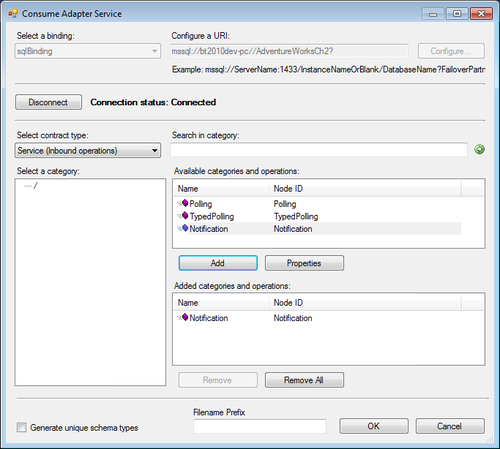
The schema created for the
Notification operation is universal and serves to simply tell your
BizTalk Server solution that there is data for it to process:

The elements of the schema relate to information received by ADO.NET about the query change contains:
Info This one
element holds a value of the System.Data.SqlClient.SqlNotificationInfo
enumeration providing additional information about notification received
by the adapter.
Source This
will contain a value of the System.Data.SqlClient.SqlNotificationSource
enumeration indicating the source of the notification received by the
adapter.
Type This will
contain a value of the System.Data.SqlClient.SqlNotificationType
enumeration. Most of the time this will be a change, indicating that
there was a change on the data of the notification query.
Please refer to the MSDN for the detailed information on these enumerations.
When the NotifyOnListenerStart
binding option, in our Receive Location, is set to true, a notification
message with hardcoded values of Info = ListenerStarted, Source =
SqlBinding, and Type = Startup is generated by the adapter.
Our orchestration
will filter out the unwanted notification messages, retrieve any sales
orders to be processed, and then debatch the sales orders. Note how we
have distinguished all three elements of the notification schema. This
is because we will use them in a Decide
shape in this orchestration. Here is the beginning of the
orchestration, including the expression we use to filter out only
insert, update, or listener started notifications:

If the notification matches our decide shape criteria, the orchestration executes a stored procedure called usp_GetSalesOrdersToProcess
that retrieves the list of sales orders to be processed. Before
debatching, via an Xpath statement within a Message Assignment shape,
the orchestration first checks if there is actual data to be processed
by counting the number of sales orders returned by the stored procedure.
This is important since a raised notification does not always mean
there are sales orders to be processed because we have NotifiyOnListenerStart set to True. Here is the part of the orchestration that debatches the orders into individual messages:
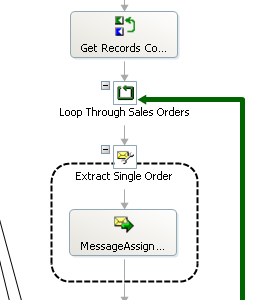
We provide the
response message msgGetSalesOrdersToProcessResp to the xpath method
available in orchestration expression shape. This xpath expression will
count the number of nodes returned by the stored procedure. Here is the
full expression used to determine if we have sales orders that need to
be processed:
recCount = System.Convert.ToInt32(xpath(msgGetSalesOrdersToProcessResp,
"count(/*[local-name()='usp_GetSalesOrdersToProcessResponse' and namespace-uri()=
'http://schemas.microsoft.com/Sql/2008/05/TypedProcedures/dbo']/*[local-name()='StoredProcedureResultSet0' and namespace-uri()=
'http://schemas.microsoft.com/Sql/2008/05/TypedProcedures/dbo']/*[local-name()='StoredProcedureResultSet0' and namespace-uri()=
'http://schemas.microsoft.com/Sql/2008/05/ProceduresResultSets/dbo/usp_GetSalesOrdersToProcess'])"));
Use the Instance XPath
property of the element you would like to evaluate in the BizTalk
schema editor to find out the correct xpath to use.
Now we have
query notifications replacing typed polling. The development
implementation is more complex but the main advantages of the changes
made to the solution are as follows:
Once the process indicator has been set, our outstanding Sales Orders will be processed immediately
There are fewer calls to the database since we are not polling anymore, keeping system resource utilization to a minimum
The next improvement we will
make to the solution is related to how we enrich the sales order
information before sending out the final sales order message. A great
feature of the ASDK SQL Adapter is that it can handle multiple
resultsets. We have created a stored procedure called
usp_GetSalesOrderDetails that takes in the sales order ID and performs
three distinct select statements, one for each of the three lookups of
Example2—the function call, the select statement, and the view call.
Here is the stored procedure:
CREATE PROCEDURE [dbo].[usp_GetSalesOrderDetails]
@SalesOrderId [int]
AS
SET no count on
setxact_aborton
SET TRANSACTION ISOLATION LEVEL READ COMMITTED
DECLARE @ContactId int
SELECT * FROM Sales.vSalesOrderDetailProduct
WHERE SalesOrderID = @SalesOrderId
SELECT
at.Name, a.AddressLine1
, a.AddressLine2, a.City
, sp.StateProvinceCode, cr.Name as Country
FROM
Sales.SalesOrderHeader soh
inner join Sales.Customer c on soh.CustomerID = c.CustomerID
inner join Sales.CustomerAddress ca ON C.CustomerID = ca.CustomerID
inner join Person.Address a ON ca.AddressID = a.AddressID
inner join Person.AddressType at ON ca.AddressTypeID = at.AddressTypeID
inner join Person.StateProvince sp ON a.StateProvinceID = sp.StateProvinceID
innerjoin Person.CountryRegion cr ON sp.CountryRegionCode = cr.CountryRegionCode
WHERE soh.SalesOrderID = @SalesOrderId
SELECT @ContactId = ContactId FROM Sales.SalesOrderHeader
WHERE SalesOrderID = @SalesOrderId
SELECT * FROM dbo.ufnGetContactInformation(@ContactId)
The ASDK SQL adapter will
handle the generation of a schema that conforms to all three result
sets. Here is what the stored procedure schema looks like after it is
selected in the Consume Adapter Service wizard as the Strongly-Typed
Procedures outbound operation. Note how it has SalesOrderId as an input
under the usp_GetSalesOrderDetails node, and returns all three strongly
typed results:
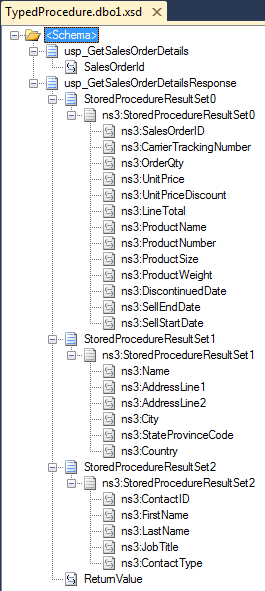
By creating this stored procedure and using the multiple result sets feature we see the following advantages:
Only one connection is made to the database to extract all the sales order details
Only one schema is created for all three results, making it easier to use in maps
Once we have enriched our
sales order information, we are going to write our SQL Response from SQL
Server to disk so that we can see an XML document containing three
different result sets.
The next step in the process is
to update our SalesOrderTable with the status "Processed" for the
processed orders. To accomplish this, we have a very simple map:
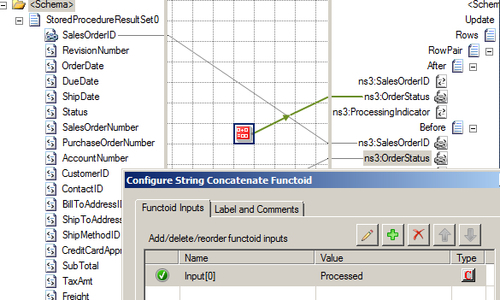
The final step in our
orchestration is to write the result of our SalesOrderStatus table
update to a file folder via the FILE adapter:
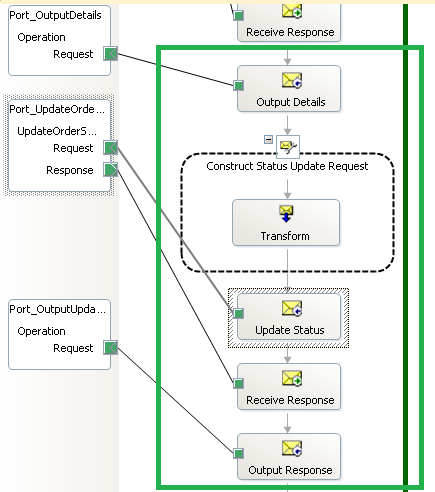
After the solution has
been deployed, we need to configure our SQL Notification Receive
Location. The sqlBinding settings is used to configure query
notifications are:
1. InboundOperationType must be set to Notification.
2. NotificationStatement:
This is where we set the SQL statement that the adapter will monitor
for changes. When the results of the statement change, the adapter
raises a notification. In this example we will configure it with a query
very similar to the PolledDataAvailableStatement
that was used for typed polling in Example 1. For the notification
query we use a select statement that checks for sales orders not yet
processed:
SELECT SalesOrderID FROM Sales.SalesOrderStatus
WHERE ProcessingIndicator IS NULL and OrderStatus ='Pending'
The NotifiyOnListenerStart
property generates a notification whenever a receive location is
enabled. This ensures that BizTalk will retrieve any updated data from
SQL Server while the Receive Location was disabled. In our solution we
want to process any outstanding sales order as soon as possible so we
will leave it set to True.
Here is what the
Binding Properties tab looks like for our Notification Receive Location
after it has been configured as discussed above:
