Voice routing in Lync Server 2010 is composed of a
few different components, including the dial plan discussed previously.
It is difficult to discuss the remaining components separately because
how they are connected directly affects voice routing.
This
section discusses the voice policies, PSTN usages, routes, and trunk
configuration that make up the rest of the voice routing components in
Lync Server 2010.
Voice Policies
Voice policies in Lync Server 2010 define what
features users might leverage with their Enterprise Voice service. This
includes options such as simultaneous ringing, team call, or call
forwarding. The other main component of voice policies is that PSTN
usages are associated with a policy.
From a planning perspective, examine the various
options of a voice policy and make a decision on whether multiple
policies are required. Policies can be global, assigned to a site, or
directly assigned to user accounts.
PSTN usages are the key component of voice policies
from a dialing perspective because they control what routes a user
account might use. For example, a route might exist that matches a dial
string considered as long distance by the organization and a PSTN usage
of Long Distance is associated with that route. For a user to
successfully dial the number, he must be assigned a voice policy that
includes the PSTN usage.
Note
Voice policies in Lync Server 2010 not only control
what features users can use, but also control what numbers they are
allowed to dial because PSTN usages are associated with a policy.
For example, assume Company ABC’s San Francisco
office is allowed to dial local numbers beginning only with the 415 area
code. A route for the dial string pattern beginning with +1415 exists
and is associated with the PSTN usage Local, and the PSTN usage Local is
included in the Global voice policy for Company ABC. Now a group of
executives must be able to dial long distance numbers to Chicago’s 312
area code, but because they have no PSTN usage that allows this route,
their calls will fail. The rest of the office should also not be allowed
to dial this area code.
To accommodate the executives, a new policy, route,
and PSTN usage must be created. First, create a route that begins with
+1312 and is associated with a PSTN usage of Long Distance. Next, a
voice policy called Executives should be created, which includes both
the Local and Long Distance PSTN usages. Finally, the new voice policy
should be assigned to the executive user accounts who require this
capability.
Because they now have a voice policy that includes a
PSTN usage matching the route, only their Enterprise Voice accounts are
able to place calls to the 312 area code. The rest of the San Francisco
office will still not be able to make those calls even when the route
exists because their voice policy does not include the PSTN usage
associated with the route.
Note
Instead
of using special dial codes to accommodate long distance or
international calling abilities, like many PBXs, Lync Server 2010 relies
on voice policies to enforce dialing restrictions. Voice policies can
also be assigned to analog or lobby phones to control outbound calling.
PSTN Usages
The PSTN usage object in Lync Server often seems
confusing because it has no settings or configuration options other than
a name. There are no user options or policies configured on a usage and
it cannot even be created by itself. Instead, PSTN usages can only be
created through a voice policy. Usages are also not even associated
directly with users. They are associated with routes and voice policies
so that they can be considered the glue that ties a route to a voice
policy associated with a user.
PSTN usages are typically identified by different
classes of services. For example, usages such as Emergency, Information,
Local, Long Distance, or International might be created. An
organization might choose to create more specific usages if necessary.
PSTN usages can also be ordered within a voice policy and are processed
from top to bottom. When placing a call, the routes that include the
user’s first PSTN usage are returned and a match for the dial string is
attempted. If no match occurs, or if all the gateways are unavailable,
the second PSTN usage in the voice policy is compared against the
available routes. The first PSTN usage that matches an available route
is used.
Routes
Routes in Lync Server 2010 are a definition of where
to send calls that match a specific dial string. Administrators define a
matching pattern and a gateway or gateways associated with the pattern
to send a call. Each route is also associated with PSTN usages to define
what type of call this might be.
The PSTN usage defined varies depending on the
gateway associated with the route. For example, a route matching the
+1312 area code associated with an IP/PSTN gateway in Chicago might be
considered a PSTN usage of Local, but when associated with an IP/PSTN
gateway in San Francisco, it necessitates a PSTN usage of Long Distance.
Route Resilience
Resiliency for routes is done by providing multiple
gateways in a single route, or by creating a redundant route that uses a
gateway in a different location. Routes are processed in from a
top-to-bottom order so that the priority for a route can specified by
adjusting the route placement within the list. For example, a route
matching the +1312 area code using an IP/PSTN gateway in Chicago should
be placed higher in the list than a route matching the same string using
an IP/PSTN gateway in San Francisco because it is considered a local
call to the Chicago gateways.
There
are two aspects to consider when planning for route resilience in Lync
Server 2010: high availability in the primary site and resilience in a
failover scenario. High availability is typically achieved by
associating multiple gateways within the same location with the route
and PSTN usage. In this example, Lync Server 2010 round-robins requests
across the two IP/PSTN gateways in Chicago when operating at full
capacity. If one of the gateways fails, calls are sent only to the
gateway still available.
If both of these gateways fail, an organization might
want to still route calls to the destination number, but accept
potential long distance charges and route calls out at the gateway in
another physical site. This is accomplished by creating a second route
with the same dial string, different gateway, and different PSTN usage.
Caution
This additional, backup PSTN usage associated with
the backup route should be associated only with voice policies allowed
to use this secondary route. For user accounts with a voice policy not
including this usage, the calls would fail when both primary IP/PSTN
gateways are unavailable.
Continuing the example, assume Company ABC also has
an IP/PSTN gateway in San Francisco and a secondary route for the +1312
area code using this gateway. The primary route for +1312 should use the
Chicago IP/PSTN gateway. Additionally, a PSTN usage of Chicago Backup
Long Distance is associated with the secondary route. A voice policy
including the Local and Chicago Backup Long Distance PSTN usages is
created and assigned to San Francisco users. This ensures that in the
event of both Chicago IP/PSTN gateways becoming unavailable, calls are
routed out the San Francisco IP/PSTN gateway. This scenario is shown in Figure 1.
The reason the San Francisco gateway is not associated with the same
route as the Chicago gateways is that Lync Server will distribute
outbound calls to each gateway equally. To use San Francisco only as a
backup route, it needs to have a unique route and PSTN usage associated.
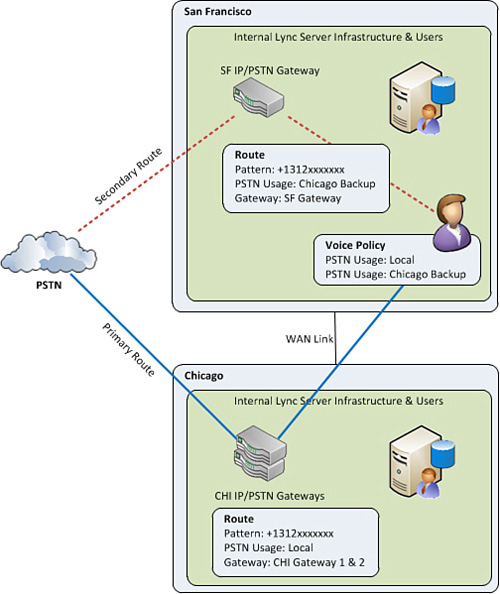
Trunks
Trunk configuration in Lync Server 2010 is an object
that administrators can use to define the connection between Lync
Mediation servers and IP/PSTN gateways within the infrastructure. One
important feature is that a trunk configuration can control how dial
strings are passed to a specific IP/PSTN gateway.
In Office Communications Server 2007 R2, any outbound
dialing rules had to be performed by the IP/PSTN gateway itself, which
required organizations to maintain dialing rules in multiple locations.
With Lync Server 2010, dial strings can be manipulated before being sent
to an IP/PSTN gateway so that digits can be removed, added, or
translated.
A common example is where an IP/PSTN gateway does not
support the + prefix in E.164 and needs to be removed before being
sent. In other cases, the PBX might require special prefixes for local,
long distance, or international calls and these digits can be appended
through the trunk configuration.
Note
When configuring a trunk, be sure to set up the
translation rules on only one side or the other. Ideally, handle the
translation rules within Lync Server and have the opposite IP/PSTN
gateway perform no modification of the dial strings. If both sides are
manipulating digits, it might become difficult to troubleshoot the
calls.
Trunk configuration is also where Media Bypass
features can be enabled or disabled. Media Bypass is a new feature that
enables a Lync endpoint to bypass the Mediation server transcoding of
RTAudio to G.711 and simply send G.711 directly to the IP/PSTN gateway.
This removes the need for additional processing resources on the
Mediation server and is the main reason support for collocating the
Mediation server with the Front End is available in Lync Server 2010.
In addition to translation rules and Media Bypass
features, the trunk configuration controls whether media encryption is
required and whether a separate media termination point exists.
Trunk
configuration exists at a global level by default, can be constrained
to a site, or can be defined on a specific IP/PSTN gateway. This
flexibility enables organizations to use Media Bypass on IP/PSTN
gateways that support the feature and leave the feature disabled on
others. It also accommodates situations where the IP/PSTN gateway
expects different dial strings in different locations.
For example, Company ABC’s IP/PSTN gateways in
Chicago might support a + in the dial string, but the San Francisco
IP/PSTN gateway might require it to be removed before passing a call
successfully. Because all the trunk configuration translation rules
occur only after a number is normalized and routed, it is completely
transparent to the end user and she can continue dialing the same
patterns regardless of where the call is sent. This is especially useful
in a failure scenario where calls are routed out a backup location, but
the users have no idea that their calls are redirected to a different
gateway.
Use the following steps when planning for trunk configuration to identify whether any changes should be made:
- Identify the appropriate dial string format for each IP/PSTN gateway in the topology.
- Identify which IP/PSTN gateways support Media Bypass.
- Create a trunk configuration for each unique group of settings, scoped appropriately to a site or IP/PSTN gateway.
Tying It All Together
Now that voice policies, PSTN usages, routes, and
trunk configuration have been defined, an important step is determining
how all these components interact. Figure 2
shows a sample configuration where two different voice policies exist,
each with a different set of PSTN usages assigned. Office workers can
only make calls considered local, but executives can place local, long
distance, and international calls. Company ABC has voice gateways in
both San Francisco and Chicago, so even if a San Francisco user dials a
Chicago area code such as 312, the call can still be considered local if
going out the Chicago voice gateway.
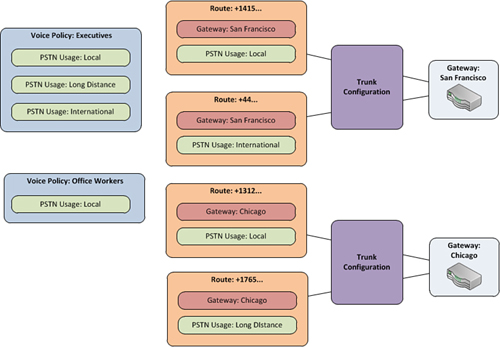
Executives can place calls which begin with the dial
strings +1415, +44, +1312, or +1765 because each of these routes is
associated with a PSTN usage included in their voice policy. Because
office workers only have the Local PSTN usage in their policy, they can
place calls only to numbers beginning with +1415 or +1312. Calls placed
to a dial string beginning with +44 or +1765 will be unsuccessful for
office workers. After a call matches a route, it will pass through the
trunk configuration associated with the gateway. In this case, the San
Francisco and Chicago voice gateways have different trunk configurations
that manipulate digits before being sent to the gateway.
Sizing
How to correctly size an IP/PSTN gateway or SIP trunk
for Lync Server 2010 voice services is a common question and,
unfortunately, is going to vary greatly depending on the users in each
location. Sizing for an IP/PSTN gateway depends on the user’s dialing
habits as well as whether any simultaneous ringing is configured.
Note
Simultaneous ringing of a
work and mobile number is a common scenario for users because it grants
them the flexibility to answer calls in either location. For an
organization, however, this can potentially occupy an extra port on an
IP/PSTN gateway or SIP trunk. If a call originates from the PSTN and
then rings the user’s work number, simultaneous ring settings might
allow for another call to be placed out to the user’s mobile number.
This consumes an extra port, so consider this scenario when planning for
gateways. Simultaneous ringing abilities can be limited to specific
users through voice policies.
Microsoft offers some planning numbers that can be
used to perform a rough analysis. If at all possible, retrieve reporting
data from the existing PBX to determine the expected usage requirements
for each site. Table 28.1
offers a suggestion on how many PSTN ports to allocate to a site
depending on the usage level. For example, in a branch office with 25
users with light usage, only two PSTN ports are suggested.
Table 1. Voice Port Planning Figures
| Usage Level | PSTN Calls per Hour | Users per PSTN Port |
|---|
| Light | 1 | 15 |
| Medium | 2 | 10 |
| Heavy | 3 or More | 5 |