Topology Status
A relatively easy method of checking the
health status of a Director server or pool exists through the Lync
Server Control Panel. To check the status of a Director pool, perform
the following steps:
1. Open the Lync Server Control Panel.
2. Click Topology.
3. Highlight the
server in question and view the Replication column. A green check mark
indicates that the Director has an up-to-date copy of the topology. A
red X like the one shown in Figure 2 indicates that it does not have the most recent topology change.
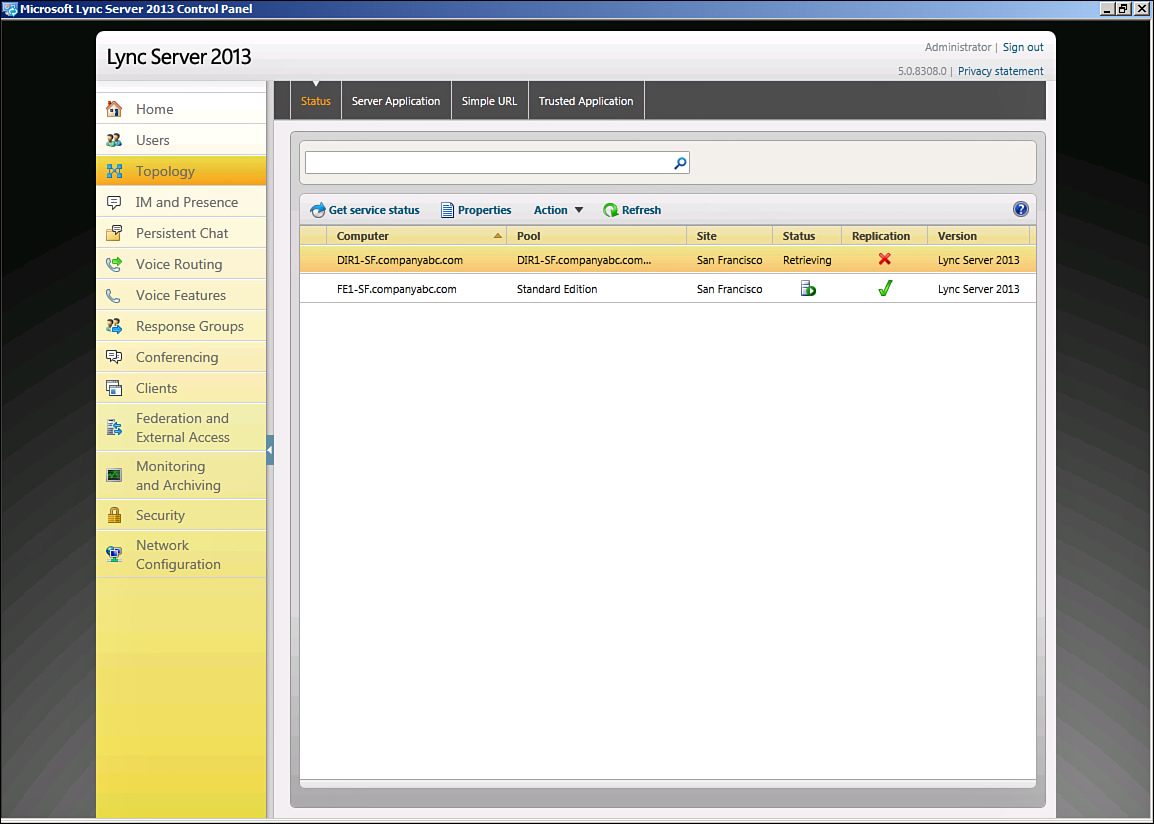
Figure 2. Lync Server Control Panel topology status example.
The Lync Management Shell can also be used to
validate the topology status. Open the Lync Management Shell and run
the following command:
Get-CsManagementStoreReplicationStatus –ReplicaFQDN DIR1-SF.companyabc.com
Check for the UpToDate parameter to report true:
UpToDate : True
ReplicaFQDN : DIR1-SF.companyabc.com
LastStatusReport : 9/8/2012 3:34:09 PM
LastUpdateCreation : 9/8/2012 3:34:06 PM