Services for Network File System
Services
for NFS provides file-sharing features for UNIX-based clients. Using
services for NFS, you can create shared folders that are accessible from
UNIX clients requiring the NFS protocol. Services for NFS is added as
an additional role service to the file server role. After adding the
role service, you will see a new NFS sharing tab added to folder
properties as seen in Figure 1. From this tab you can create a shared folder as a NFS share and assign permission to UNIX clients.
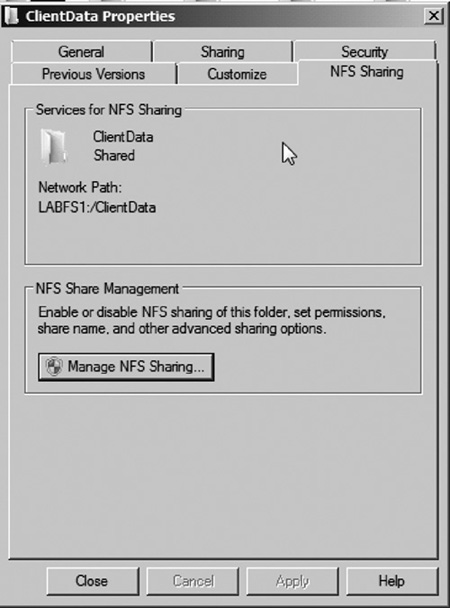
Windows Search Service
The Windows Search Service is
a file server role service that provides indexing of common files on
Windows computers. By installing the Windows Search Service, clients can
search more quickly for files, using an index that is stored on the
file server. You can modify the content being indexed via the Indexing
Options control panel as seen in Figure 2
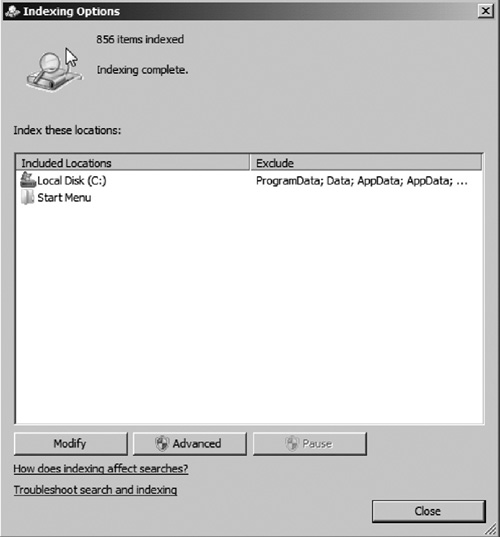
For
legacy support, the Windows Server 2003 indexing service can be used on
Windows Server 2008 R2 servers. This service is not recommended unless a
specific application requires the service to be installed. The Windows
Server 2003 indexing service can be added as a role service.
Branch Cache for Network Files
Branch Cache is a new feature
in Windows Server 2008 R2 that allows branch offices to cache files
from file servers and intranet Web sites locally to a branch office.
With branch cache enabled, the first time a file is accessed it is
copied across the WAN and opened on the local computer. A cached copy is
then saved on a server designated as the local cache or another client
computer. The next time a computer tries to access the remote file, it
is accessed via the branch office cache location.