The standard select query locates records that meet a
criterion, such as orders made by a particular customer during a given
month. However, you might also be interested in finding those customers
who placed more than one order in a month. If all orders for a month are
recorded in the same table, you could create a Find Duplicates query to
locate CustomerID values that occur more than once in the table.
1. Create a Find Duplicates Query
Click Find Duplicates Query Wizard.
Click OK.
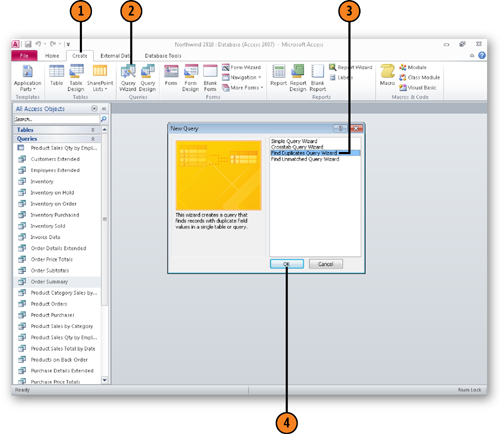
Click the table in which you want to find duplicate information.
Click Next.
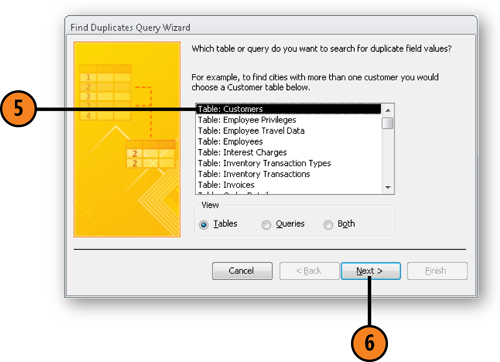
Click the field that might contain duplicate information.
Repeat steps 7 and 8 to add any other fields to the query.
Click Next.
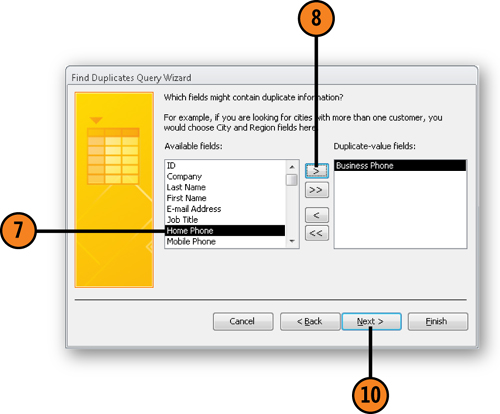
Click any other field you want to display in the query results.
Repeat steps 11 and 12 as necessary.
Click Next.
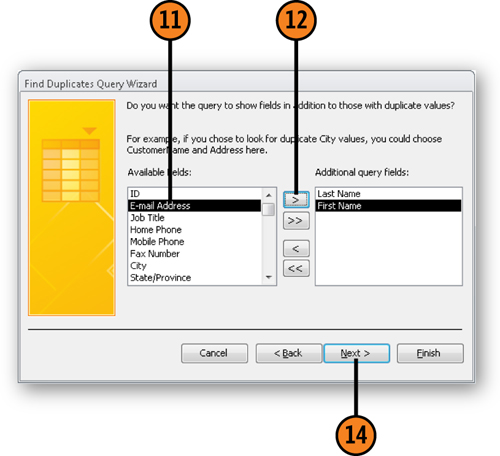
Type a name for the query.
Click Finish.
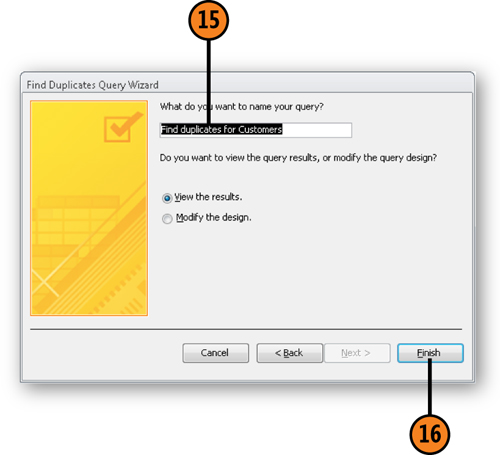
|