In this section we will cover
some of the frequently used operations provided by the ASDK SQL
adapter. We prepared a few easy to follow examples that focus on the
details of the adapter operations and not on building the entire BizTalk
application itself or the details of the SQL Server objects used.
For these examples we have a
scenario where sales order details are kept inside a few different
tables in a SQL Server database.
The three main tables used in the examples are SalesOrderHeader, SalesOrderStatus, and SalesOrderDetails.
The SalesOrderHeader
table contains the base information about the order including when it
is due, shipped, the Account number, CustomerID, SalesPersonID, and so
on:
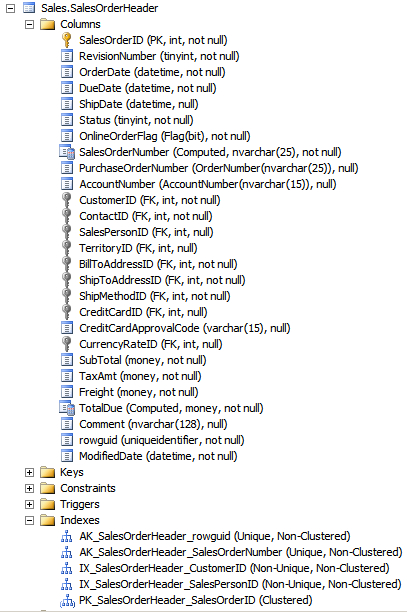
The SalesOrderStatus
table tracks the status of the Order from a systems integration
perspective. Since we do not want BizTalk to process orders multiple
times, we need to manage the records that have been consumed. This table
provides us the ability to mark records as being processed by
specifying a GUID in the ProcessingIndicator field. When it is set to NULL it identifies that the rows need to be processed by BizTalk Server.
The OrderStatus
column is used to identify different stages of the sales order
processing, and SalesOrderID is the link to the tables actually holding
sales order information:
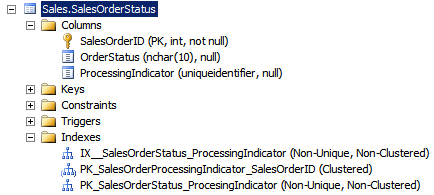
The SalesOrderDetail table provides us with some supplementary information about the order including the UnitPrice, Discount, CarrierTracking Number, and so on:
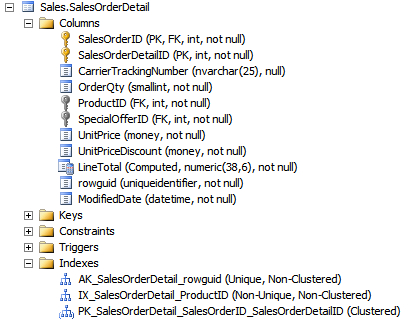
The best practices for the
old SQL adapter still apply to the new ASDK SQL adapter when it comes to
designing the receive side T-SQL code to avoid deadlocks. The main
difference is the new adapter does not require FOR XML at the end of
stored procedures, and the schemas it generates are easier to configure
for debatching.
SQL Server deadlocks can
occur or duplicate data retrieved if the T-SQL code being called by the
adapter cannot be changed to follow best practices and there are
multiple BizTalk Server host instances mapped to the host that runs the
polling receive location. In these cases, clustering the host can be a
way of ensuring that the solution is highly available while still
avoiding deadlocks.
Example 1—TypedPolling and debatching
This first example will demonstrate how the TypedPolling
operation of the ASDK SQL adapter can be used to poll the database for
sales orders that haven't yet been processed by the BizTalk Server.
The TypedPolling
operation is the most frequent operation used when BizTalk Server
solutions need to poll SQL Server for data. The schema for the polling
results is strongly typed and can be easily used in maps or have its
elements promoted for content-based routing.
We have created a stored
procedure that returns the first 100 rows that have not yet been
processed by BizTalk Server. We will describe the store procedure in
more details later.
Since we already have a
stored procedure, as provided in our database script for this example,
our next step is to generate the typed schema representing the resultset
generated by the procedure. In the Consume Adapter Service Wizard we
set sqlBinding as the binding and click Configure to open the Configure Adapter window to specify the URI and Binding Properties. On the URI Properties tab we set the properties to connect to our sample AdventureWorksCh2 database. Note, if your SQL server is local, you can specify "localhost" for the Server property:
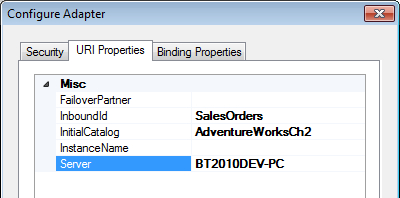
The value of InboundId
is used by the adapter when building the namespace for the TypedPolling
inbound operation schemas and also in the binding file that it
generates containing the BizTalk port configuration that will be used
later. This value ensures the connection URI is unique across multiple
receive locations that poll from the same database. It is very important
that we use the same InboundId
when configuring our Receive Location as we used in the Consume Adapter
Service wizard. Otherwise, we can expect a BizTalk runtime error.
The Binding Properties
tab is where we set the adapter properties that support the typed
polling operation. Here are some of the significant properties that we
need to set:
The inboundOperationType
needs to be set to for this scenario. Since we are interested in
receiving a strongly typed result set from SQL Server, we need to
populate this property with a value of TypedPolling.
The PolledDataAvailableStatement
is used at runtime to check whether any data is available to be polled.
If it returns a positive value in its first column then the PollingStatement
statementis executed. The benefit approach to this is that we can
provide a lightweight query to determine if data exists as opposed to a
more complex polling query that may consume more resources when
executing. In this example we configure the PolledDataAvailableStatement with a query that checks for sales orders not yet processed:
SET TRANSACTION ISOLATION LEVEL READ COMMITTED
SELECT COUNT(*) FROM Sales.SalesOrderStatus WITH(UPDLOCK ROWLOCK READPAST )
WHERE OrderStatus = ‘Pending’AND ProcessingIndicator IS NULL
You
may have noticed we are setting the isolation level at the beginning of
the statement and providing SQL hints on the select query. This is to
avoid deadlocks in multi-server environments.
The PollingStatement setting is the statement that will be executed every time the PolledDataAvailableStatement returns a positive value. The same PollingStatement
used during development must be used when configuring receive location.
This is required since the setting is used by the adapter at the
runtime to create a message matching the schema generated by the Consume
Adapter Service wizard. For the purpose of this example we are going to
set our PollingStatement to a stored procedure that returns the first
100 sales orders that haven't yet been processed and marks them as
processed:
exec dbo.usp_GetSalesOrdersToProcess
You can
also separate multiple T-SQL statements with a semi-colon. For example,
if you have a stored procedure to get the sales orders and another to
mark them as processed, the PollingStatement can be:
exec dbo.usp_GetSalesOrdersToProcess; exec dbo.usp_UpdateSalesOrdersToProcess
Our
stored procedure updates the ProcessingIndicator column with a new GUID
value for the first 100 rows where the ProcessingIndicator is NULL.
Then it returns the data in the SalesOrderHeader table that relate to
those 100 rows. We have chosen to update the records that we want to
process before selecting them. By using this approach, we can ensure
that we are controlling the amount of records that we want to return to
BizTalk per polling event. Here is the stored procedure:
CREATE PROCEDURE [dbo].[usp_GetSalesOrdersToProcess]
AS
SET nocounton
set xact_abort on
SET TRANSACTION ISOLATION LEVEL READ COMMITTED
declare @procIndicator uniqueidentifier
set @procIndicator =NEWID();
UPDATE Sales.SalesOrderStatus WITH (ROWLOCK)
SET ProcessingIndicator = @procIndicator,
OrderStatus ='Processing'
FROM (
SELECT TOP 100 SalesOrderID
FROM Sales.SalesOrderStatus WITH(UPDLOCK ROWLOCK READPAST)
WHERE ProcessingIndicator IS NULL AND OrderStatus ='Pending' ORDER BY SalesOrderID)
AS t1
WHERE (Sales.SalesOrderStatus.SalesOrderID = t1.SalesOrderID)
SELECT TOP 100 soh.[SalesOrderID],[RevisionNumber]
,[OrderDate],[DueDate]
,[ShipDate],[Status]
,[SalesOrderNumber],[PurchaseOrderNumber]
,[AccountNumber],[CustomerID]
,[ContactID],[BillToAddressID]
,[ShipToAddressID],[ShipMethodID]
,[CreditCardApprovalCode],[SubTotal]
,[TaxAmt],[Freight]
,[TotalDue],[Comment]
FROM Sales.SalesOrderHeader soh WITH(UPDLOCKROWLOCKREADPAST)
INNERJOIN Sales.SalesOrderStatus sos ON soh.SalesOrderID = sos.SalesOrderID
WHERE sos.ProcessingIndicator = @procIndicator
The PollingIntervalInSeconds specifies how often BizTalk Server will run the SQL statement set on the PolledDataAvailableStatement
property. The polling interval must be set carefully to both avoid
unnecessary polling when the data doesn't change often but to also poll
at a frequency high enough to pick up the changes on a timely basis. We
set it to 60 seconds.
The last property to cover for our example is PollWhileDataFound.
Our goal is to get batches of 100 sales orders from SQL Server. Setting
a limit on the number of rows returned by the polling statement in
conjunction with the PollWhileDataFound
property (when set to true) is a good practice to ensure multiple
smaller messages are created by the adapter. This technique is also
important because more than one message can be processed in parallel by
BizTalk Server instead of creating one large message. When set to true,
the PollWhileDataFound property instructs the adapter to ignore the PollingInterval property and call the polling statement continuously. For our current example, we have set this property to False
so that we can clearly understand BizTalk's polling behavior. If we
processed all data continually it would reduce our visibility into
BizTalk's polling cycles.
Here is the Binding Properties tab configured for our example:
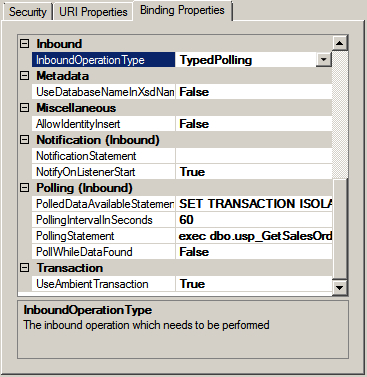
A property that deserves special attention in polling scenarios is ReceiveTimeout.
This property indicates the amount of time that the adapter will wait
for an inbound message. The Microsoft documentation recommends setting
this property to the maximum allowed value of 24.20:31:23.6470000 (24
days). Setting a large value like this does not impact the performance
of the adapter. We do need to ensure that this value exceeds our Polling
interval to ensure that we have connectivity between our BizTalk
Server(s) and SQL Server before reaching this timeout threshold.
After we have set the binding properties we need to connect to our SQL Server, select Service (Inbound operations), select the root / category, and add the TypedPolling operation:
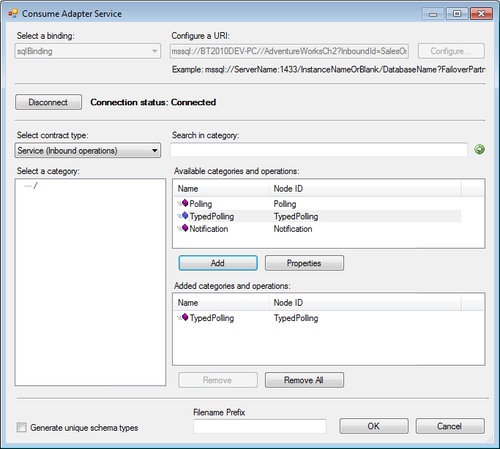
Once we have configured our Consume Adapter Service wizard as illustrated in the preceding image, we can now click the OK button. The Consume Adapter Service wizard then adds a schema to the BizTalk Server project (the schema is called TypedPolling.SalesOrders.xsd in this example) and also creates a binding file containing configuration details for the physical receive port and location.
The schema that will be used
in our Typed Polling scenario includes an array of the result sets of
the stored procedure. The schema is easy to configure if we want it
further debatched by BizTalk Server. Our stored procedure was created to
return 100 sales orders at the most with each poll. We can modify the
schema created by the adapter so that the XmlDisassembler pipeline will split each of these repeating nodes into individual messages. The first step is to set the <Schema> node's Envelope property to Yes:
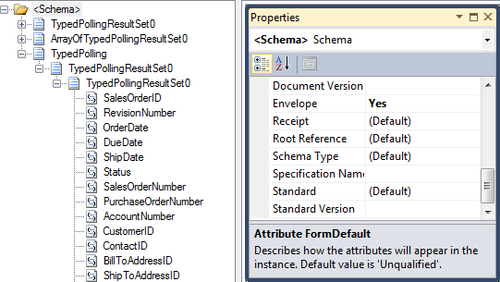
Then, set the Body Xpath
value of the TypedPolling node to the first TypedPollingResultSet0.
This will tell the XmlDisassembler that anything below this record
should be disassembled into a separate message:
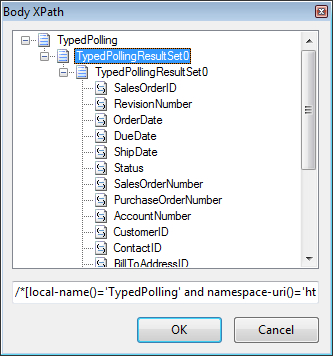
The previous two steps are
all that need to be set during development for the TypedPolling schema
to configure its messages to be debatched.
After deploying the
solution, the binding file that was created by the Consume Adapter
Service wizard can be imported into the BizTalk Administration Console
to create the receive port and receive location with all the URI and
binding settings we created during development. Included in the sample
code is a sample binding file for the entire solution.
This receive location will
then poll for sales orders that have not yet been processed, pass them
to BizTalk Server as a batch, and each message containing the sales
order information is debatched. The following XML shows one of the
debatched messages:
<TypedPollingResultSet0 xmlns="http://schemas.microsoft.com/Sql/2008/05/TypedPolling/SalesOrders">
<SalesOrderID>43669</SalesOrderID>
<RevisionNumber>10</RevisionNumber>
<OrderDate>2001-07-01T00:00:00Z</OrderDate>
<DueDate>2001-07-13T00:00:00Z</DueDate>
<ShipDate>2001-07-08T00:00:00Z</ShipDate>
<Status>5</Status>
<SalesOrderNumber>SO43669</SalesOrderNumber>
<PurchaseOrderNumber>PO14123169936</PurchaseOrderNumber>
<AccountNumber>10-4020-000578</AccountNumber>
<CustomerID>578</CustomerID>
<ContactID>295</ContactID>
<BillToAddressID>895</BillToAddressID>
<ShipToAddressID>895</ShipToAddressID>
<ShipMethodID>5</ShipMethodID>
<CreditCardApprovalCode>25877Vi80261</CreditCardApprovalCode>
<SubTotal>881.4687</SubTotal>
<TaxAmt>70.5175</TaxAmt>
<Freight>22.0367</Freight>
<TotalDue>974.0229</TotalDue>
</TypedPollingResultSet0>
This
example demonstrated how the ASDK SQL Adapter and BizTalk Server's out
of the box functionality can be used to poll and extract data from SQL
Server.