Specific PPS server hardware and
server software prerequisites must be satisfied before installation,
configuration, and use can begin. These prerequisites are a subset of
the prerequisites SharePoint requires.
Examining Server
Hardware Prerequisites for PPS
| Component | Recommended Minimum |
|---|
| Processor | 64 bit, dual processors
at 3GHz |
| RAM | 8GB |
| Hard disk | 80GB |
Examining Server
Software Prerequisites for PPS
Because PPS is integrated
into SharePoint, you must begin by installing SharePoint. SharePoint is
a sophisticated business server product. This article covers only a
fraction of the supported deployment types for SharePoint, specifically
the parts of SharePoint that interact with PPS.
Examining SharePoint
Operating System Prerequisites
Caution
SharePoint 2010
dropped support for Windows Server x86 platforms. All installations need
to be on x64 platforms. This is due to the enhanced scalability,
reliability, and security advantages that x64 processors have over their
x86 ancestors. Probably the most significant reason for dropping
support for x86 platforms is the 4GB per process RAM limit inherent in
the x86 platform architecture. After all, 4GB of RAM is not enough to
provide reasonable performance in many SharePoint production scenarios.
To install successfully,
SharePoint requires one of the following operating systems:
Windows Server 2008 x64, Standard
Windows Server 2008 x64, Datacenter
Windows Server 2008 x64, Enterprise
Windows Server 2008 x64, Web Server
Note
Virtualization,
primarily through Hyper-V, is a fully supported platform for running the
operating system.
Examining SharePoint
Prerequisites
SharePoint requires the
installation of several software components. The SharePoint installation
media includes a handy SharePoint Products and Technologies 2010
Preparation tool that will install most of these components for you.
There are two categories
of prerequisites for SharePoint: ones that are installed for you
automatically and ones you are expected to install on your own.
The following table
describes the required software components for SharePoint that are not
installed automatically by the Preparation tool.
| Name | How Used |
|---|
| Windows 2008 SP2 | Contains some
compatibility updates. |
| AMO 2008 | Allows for
advanced communication between SharePoint and SQL Analysis Services.
Although not an enforced prerequisite, this is necessary for importing
key performance indicators (KPIs) from SQL Analysis Services cubes. |
The following table
describes the required software components that are installed for you
through the Prerequisite Installer tool.
| Name | How Used |
|---|
| Web Server Role | Internet
Information Services (IIS) components to host web applications. |
| Application Server Role | .NET Framework support and Windows process activation
service support, which facilitates communication between servers within
the farm. |
| SQL 2008 Native Client | Connectivity with SQL. |
| .NET Framework 3.5 SP1 | .NET Framework
compatibility fixes for SharePoint. |
| Windows PowerShell 2.0 | Server administration
via cmdlets support. |
| Geneva Framework Runtime | Support for Windows
claims authentication. This is used for backend communication between
servers in the farm. |
| Sync Framework Runtime v1.0 | Used for
Groove library synchronization. |
| Chart Controls for .NET 3.5 | Rendering
of analytic charts and grids. |
| Microsoft Filter Pack 2.0 | Used for search
functionality within SharePoint. |
| ADOMD.NET 2008 | Connectivity with Analysis Services data
sources. |
Running the Preparation
Tool
All the prerequisites are installed through a
standalone tool included with SharePoint. The tool installs all the
prerequisites listed earlier and adds any Windows Server roles and
features necessary for SharePoint to function properly. The Preparation
tool requires connectivity to the Internet to install most of the
components.
Note
For SharePoint 2007,
some prerequisites were installed as part of the Setup.exe process,
whereas others had to be installed before launching Setup.exe.
SharePoint 2010 improves this process. The PrerequisiteInstaller.exe
utility installs everything necessary and configures the operating
system automatically.
To run the
SharePoint Products and Technologies 2010 Preparation tool, follow these
steps:
1. | Launch
PrerequisiteInstaller.exe from the root of the installation CD. The
first screen of the utility lists all components that will be installed
or configured as a part of this utility (see Figure 1).
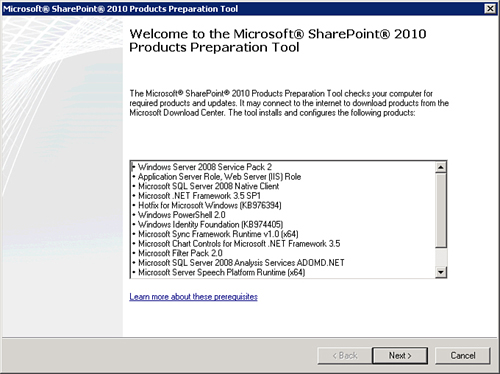
|
2. | Click Next
to proceed to the Microsoft software license terms. The license terms
here are the combined terms for all the products that will be installed.
|
3. | Read the license terms. If you accept the terms, click I
Accept the Terms of the License Agreement(s), and then click Next. The
tool now checks for products and installs any required updates.
Depending on your computer hardware and network connection, the
installation may take several minutes to complete.
Tip
Downloading.NET
Framework 3.5 SP1 from the Microsoft Download Center is the most
time-consuming aspect of this part of the installation process. If the
.NET Framework is installed from a local source before you run the
Preparation tool, the tool will skip this step, greatly reducing the
overall installation time.
|
4. | When the
tool has completed running, you see a status check (see Figure 2).
Read the items to see whether any errors occurred or if a reboot is
required before proceeding to install SharePoint. If there are no errors
and you do not need to reboot, click Finish.
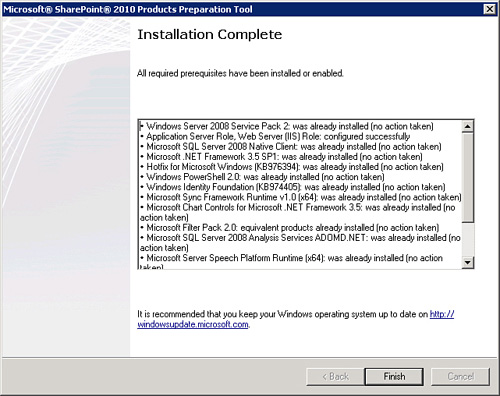
|
Caution
Sometimes the
Preparation tool fails or requires a reboot without clearly notifying
you. Make sure you read the completion screen carefully before
continuing. If you miss any error messages at this stage, you might have
problems installing SharePoint.
The installation of
all required software prerequisites is now complete, and you are now
ready to install SharePoint.