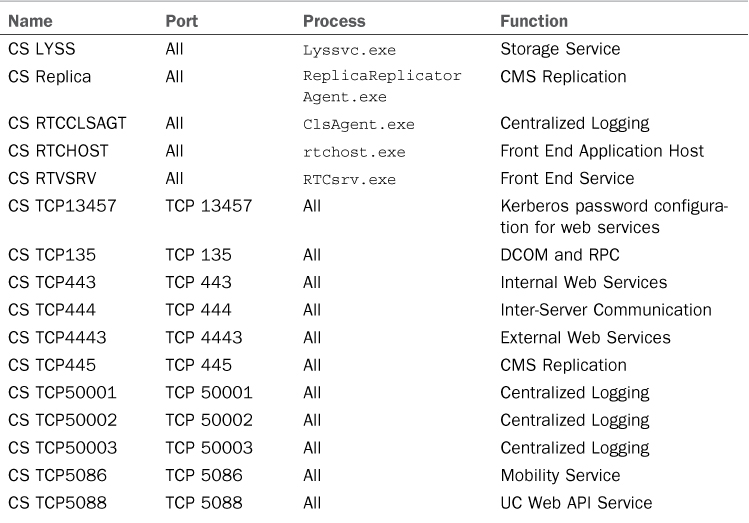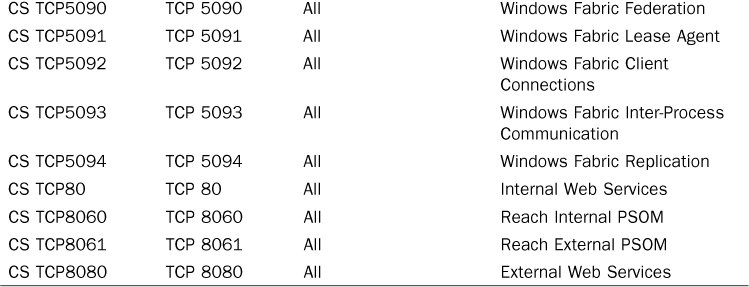2. Ports
It can be fairly interesting to view what kind of services and ports are actively listening for connections on a server role. Table 1 shows which ports are specific to Lync and active after installation of a Director.
Table 1. Director Ports
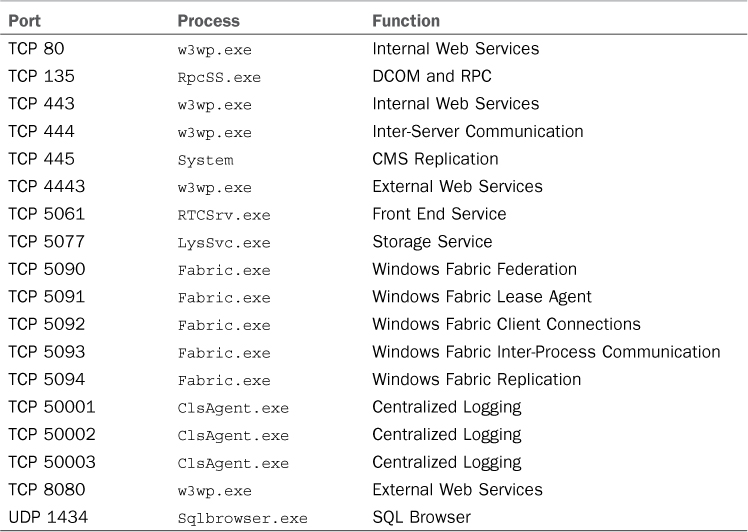
Tip
If the ports for ClsAgent.exe do not appear to be listening, try restarting the Lync Centralized Logging Service on the affected server.
Firewall Rules
Installation of a Director role creates the
necessary Windows firewall rules automatically, which are a combination
of port-based and process-based rules. Table 2 describes each of the rules and port exceptions created during installation.
Table 2. Director Windows Firewall Rules