The WinOne utility is more along the lines of a look
and feel command line prompt enhancement. What you receive is a far
nicer interface than Windows provides for the command prompt, along with
many options for modifying the interface. You can download this utility
at http://www.winone.com.au/.
Figure 1 shows how this utility appears
on screen. Although you can't see it in the book, WinOne provides a
significant amount of color coding that makes working with command or
utility output significantly easier, especially for tabular items.
|
Working in Mixed
Environments
Many administrators work
in mixed environments today, so it's not surprising that they look for
software that has the same functionality in as many environments as
possible. PromptPal and WinOne look, like they bring the Windows command line much closer to the
functionality of the Linux command line environment (CLE). Many
administrators feel that the Linux CLE is much more intuitive than the
Windows version, even if the commands aren't necessarily the same. If
you work in both the Windows and Linux environments, you might want to
use these utilities to bring the two environments closer.
Working in a mixed
environment can be difficult. Although this book doesn't provide much
Linux information, a few books on the market do. One of the best books
for learning more about working in a mixed environment is Windows and Linux Integration by Jeremy Moskowitz and Thomas Boutell (Sybex, 2005).
|
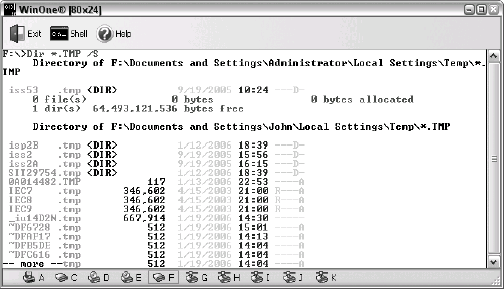
In addition, WinOne
includes its own batch language that you can compile. The batch
applications can include special dialog boxes, so you have an
opportunity to combine the advantages of the command line with a
graphical interface. The book doesn't include an example of this batch
language because you can probably do better by using standard batch
development techniques and a batch file compiler.
|
You'll find a wealth of shrink-wrap
(commercial) products on the market to enhance the command line. Many of
them started as shareware, but moved on to full commercial vendors and
now provide only a product demonstration for free. You can find some of
these utilities on software brokering Web sites such as BMTMicro at http://www.bmtmicro.com/BMTCatalog/win/02system.html. For example, the 4NT utility on this Web site is an
excellent command interpreter replacement that has a long history. Many
of you might have heard of it as 4DOS. |