Synchronize Your List or Site
| Solution: | Synchronize the lists or entire site to the SharePoint Workspace. |
You may easily create an offline workspace of your
site by selecting Synchronize to SharePoint Workspace from the Site
Actions menu of a site, as shown in Figure 1
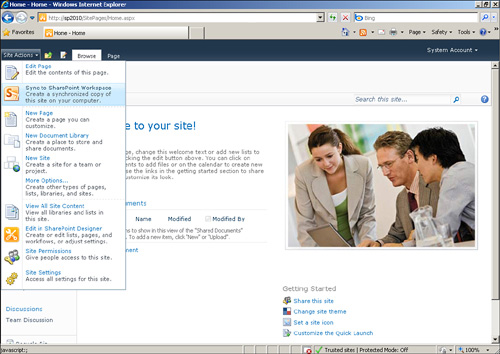
A prompt appears the first time if a workspace has not yet been created, as shown in Figure 2.
Click OK to create the workspace and synchronize the contents with
SharePoint. You may also need to create a new SharePoint Workspace
account if this is the first time you have used the service.
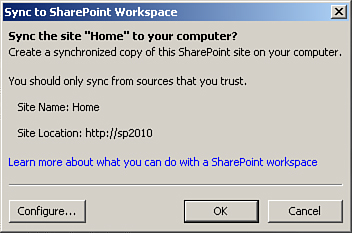
You may also synchronize at the list level by using the button on the List ribbon bar, as shown in Figure 3, to synchronize the current list.
View Your List and Display Form Offline
| Solution: | Select the list in SharePoint Workspace. |
Open SharePoint Workspace locally and select the list
you want to view. The list items are displayed. Selecting a list item
displays the contents within the list’s display form, as shown in Figure 4.
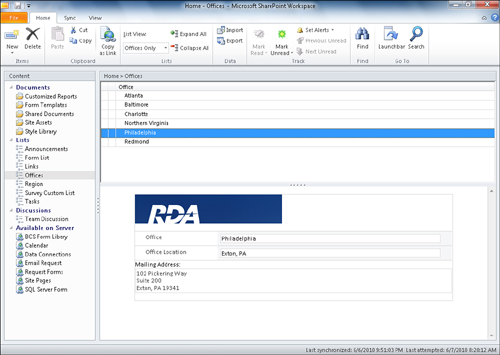
Tip
If
your list forms use any secondary data sources, make sure they are
configured to store a copy of the data in the form for offline access.
Otherwise, your list forms may not render offline properly.