Rarely does data emitted from
one system match the structure and content expected by another system.
Hence, some sort of capability is needed to translate data so that it
can be digested by a variety of consumers.
Extensible Stylesheet Language Transformations(XSLT) is the industry standard for reshaping XML
documents and the BizTalk Mapper is the tool used by BizTalk developers to
graphically build XSLTs.
When creating a map, the
BizTalk Mapper uses a straightforward design paradigm where the source
schema is identified on the left side and the destination schema resides
on the right side of the tool.
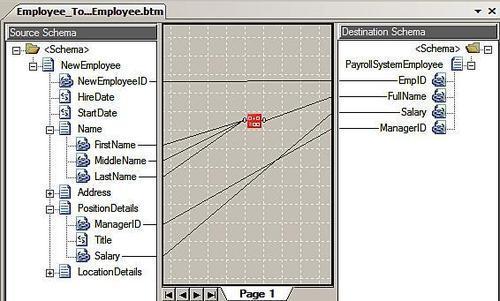
We are often lucky enough to
be able to make direct connections between nodes. For instance, even
though the node names are different, it is very easy to drag a link
between a source node named FName and
a destination node named FirstName. However, frequently you are required to generate new
data in a destination schema that requires reformatting or reshaping the
source data. This is where BizTalk Mapper
functoids come to the rescue. What in the
world is a functoid? Well, it is a small component which executes data
manipulation functions and calculations on source nodes in order to meet
the needs of the destination schema. There are over 75 functoids
available in the BizTalk Mapper, which span a variety of categories such
as string manipulation, mathematical calculations, logical conditions,
and cumulative computation.
If you don't see exactly
what you're looking for, you can use the
Scripting functoid which enables you to
write your own XSL script or .NET code to be executed within the map.
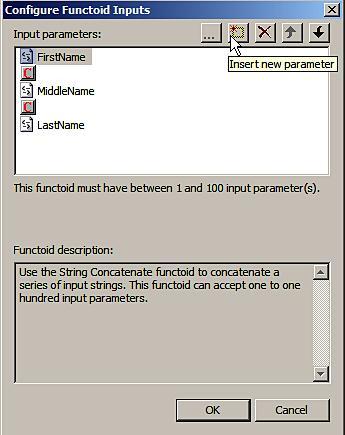
It's important to understand
that the BizTalk Mapper is for data normalization logic only, NOT
business logic. If you need to make business decisions, a map is not the
right place to store that logic. For example, you would not want to
embed complex discount generation logic within a BizTalk map. That sort
of business logic belongs in a more easily maintained repository than in
a map file. As a simple rule, the map should only be responsible for
shaping the output message, not for altering the meaning of the data in
its fields. Maps are great for transformation instructions, but a lousy
place to store mission-critical business algorithms.