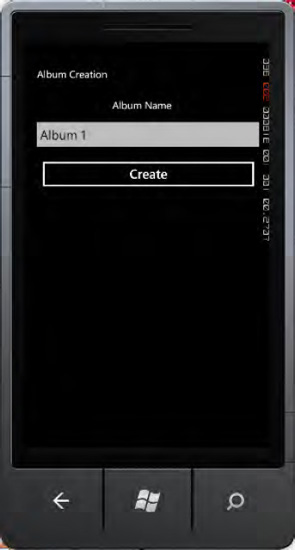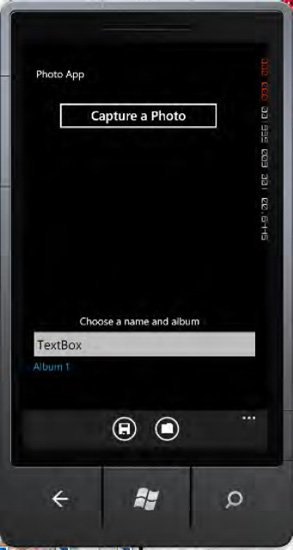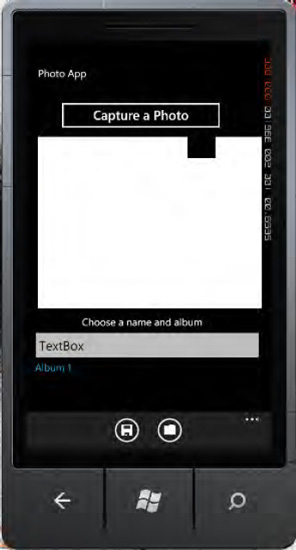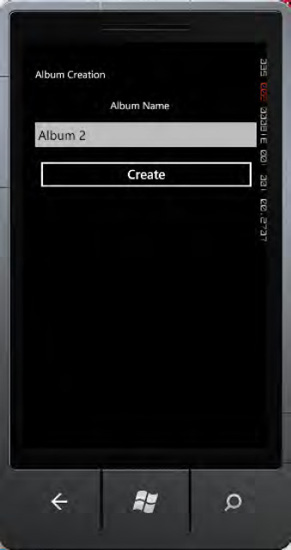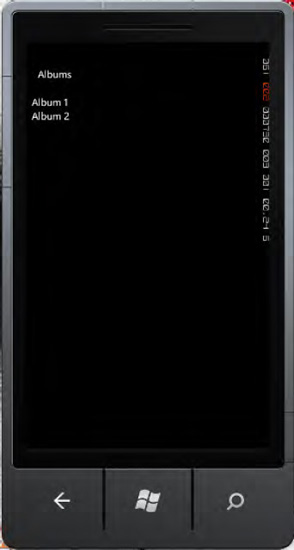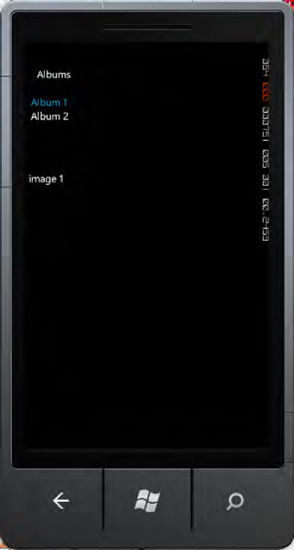5. Usage
Run the application from Visual
Studio by pressing F5. The application can run on either the physical
device or the emulator. However, you will not be able to debug the
application on the physical device if you are connected to Zune, because
it stops the multimedia functionalities. To debug, use WPConnect. Start
the application, create an album, take a picture with the camera, and
save it in your album. Create another album and take another photo, and
save that photo in the second album. Search through the albums in your
application to verify the effective functioning of your gallery. The
process is shown in Figures 2 through
to 7 give you an idea of how the application works. Notice that the
pictures created and saved in this way will be not saved within the
media library and Microsoft encourages to interact with Media hub, then
consider a function that imports the image inside media library.