In
the web part tool pane, select the form library that contains the form
you want to display. Make sure your form is selected in the Content Type
drop-down, as shown in Figure 3.
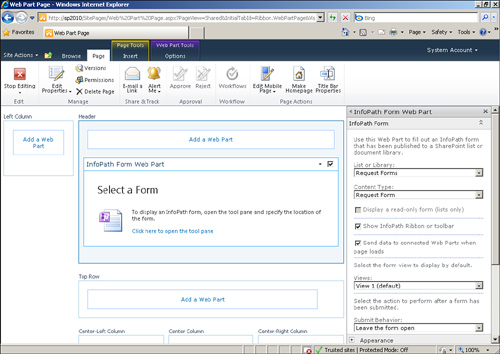
Tip
Although it states that you
may select only forms that have been published to a library or list,
you may also select forms that have been published as content types and
added to the library or list.