Prior to BizTalk 2006, it was impossible to know
which BizTalk artifacts belonged to what BizTalk solution. Even if
developers, administrators, and architects used a clever naming
convention, the Administration Tools did not allow viewing of different
artifacts for a specific BizTalk solution. A BizTalk Server Group that
has multiple BizTalk solutions installed can easily have hundreds of
ports, orchestrations, and other artifacts for different BizTalk
solutions.
In order to solve this problem, Microsoft created a new entity named the BizTalk application. The purpose of a BizTalk application is to group BizTalk artifacts. Figure 1 depicts a BizTalk application along with the artifacts associated with it.
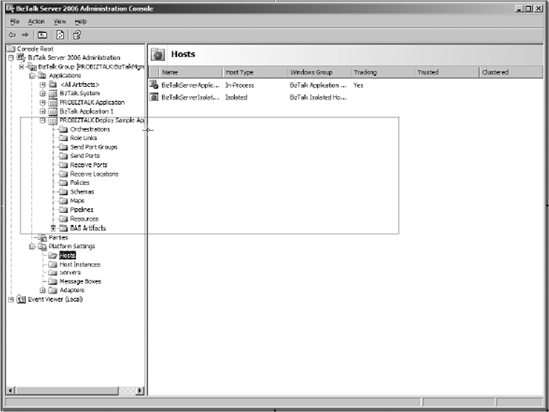
You can perform the following actions on a BizTalk application:
Enumerate, add, and remove BizTalk artifacts from a BizTalk application. Table 10-1 shows BizTalk resource artifacts that can be associated with a BizTalk application.
Export or import all the BizTalk artifacts related to a single business solution to an MSI file.
Start or stop all the BizTalk artifacts that can be enlisted, started, unenlisted, and stopped within a BizTalk application.
Create or remove dependencies between BizTalk applications by adding or removing references from one application to another.
Table BizTalk Application Resource Artifacts
| Artifact | Fully Qualified Resource Type | Description |
|---|
| .NET assembly | System.BizTalk:Assembly | All .NET assemblies that are used within the BizTalk application. |
| BAM definition | System.BizTalk:Bam | All BAM definition files used within the BizTalk application. |
| BAS artifact | System.BizTalk:Bas | BAS
artifacts encompass the self profiles, partner profiles, partner
groups, agreements, and templates. These artifacts are used to describe
relationships between your company and trading partners. |
| BizTalk assembly | System.BizTalk:BizTalkAssembly | Assembly that contains BizTalk schemas, maps, orchestrations, or pipelines. |
| BizTalk binding file | System.BizTalk:BizTalkBinding | XML
files that contain a snapshot of the binding as seen at that instant.
It does not contain details about the completeness of the binding with
respect to the orchestration. |
| Security certificate | System.BizTalk:Certificate | BizTalk artifact used to verify the identities and to establish secure communications. Certificates are associated to ports. |
| COM component | System.BizTalk:Com | COM components that are used by the BizTalk application. |
| Ad hoc file | System.BizTalk:File | Any file that is used by the BizTalk application or that provides information about the BizTalk application. |
| Post-processing script | System.BizTalk:PostProcessingScript | Scripts that are executed after a BizTalk application has been installed on a host instance. |
| Pre-processing script | System.BizTalk:PreProcessingScript | Scripts that are executed before a BizTalk application has been installed on a host instance. |
| Policy or rule | System.BizTalk:Rules | XML files that contain all the different policies and rules contained in the BizTalk rule engine. |
| Virtual directory | System.BizTalk:WebDirectory | Any IIS Virtual Directories that must deploy on the target host instance to allow the BizTalk application to function properly. |
BizTalk 2006 requires
all BizTalk artifacts to belong to a BizTalk application. When
configuring a BizTalk Server Group, a default BizTalk application named
BizTalk Application 1 is created. BizTalk artifacts are deployed to the
default BizTalk application in the following situations:
When upgrading a
BizTalk Server 2004 to BizTalk Server 2006. All the BizTalk 2004
artifacts will be found under the default application.
When deploying BizTalk artifacts using the deprecated BTSDeploy command-line tool.
When
deploying BizTalk assemblies using Visual Studio 2005 without
specifying an application name in the deployment configuration
properties.
When creating ports using BizTalk Explorer in Visual Studio 2005.
When adding BizTalk artifacts using the BTSTask command-line application without specifying a BizTalk application name.
When importing an MSI file using the BTSTask command-line application without specifying a BizTalk application name.