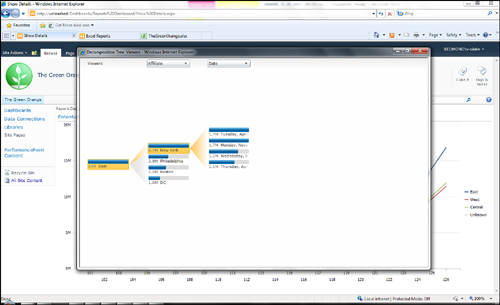The
decomposition tree (decomp tree) report enables you to visualize how
child hierarchy members contribute to a parent. This is most useful when
trying to understand the underlying data for a particular value. With
the decomp tree, you can “decompose” the parent value into its
constituent values and view them broken out by dimensions.
Note
Although this report is
automatic in the analytic report types, some configuration is necessary
to make this report available on a scorecard. The calculation for the
KPI row needs to be set to Source Data. If the KPI row on the scorecard
is configured in this way, the Show Details option will appear when you
right-click the data cell.
The decomp tree report is
only accessible from a context menu and will not show up with other
report types in Dashboard Designer,
To access the context menu, begin with the Viewers and Potential Viewers Analytic Chart for Season 1, as shown in Figure 1.
The high point in the graph is the data point for “episode 109. You can
see more information about why this particular show was more successful
than the other shows. To do this, right-click the point, and then
select Decomposition Tree from the context menu that appears.

The decomp tree for this episode appears first with only “episode 109 (see Figure 2).
To drill down and find out which region had the most viewers,
left-click the 109 element, and then select Affiliate—Region. From here,
it is possible to continue drilling down through to the Affiliate city
and then into the Calendar to see the month. Eventually, you will locate
the day with the highest number of viewers.