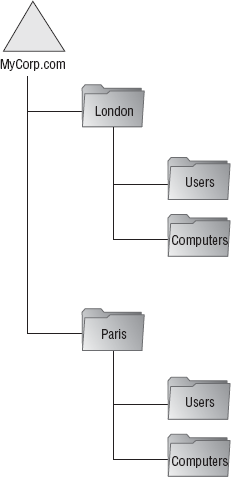According to Microsoft, an object
is a distinct and named entity in the network infrastructure that has
its own set of attributes and elements. There are many different types
of objects:
Users
Computers
Printers
Contacts
Groups
Shared folders
Domain controllers
Organizational units
inetOrgPersons
MSMQ queue aliases
Within Active Directory, each
of these objects can be assigned various permissions through the use of
access control lists. Permissions are binary in nature; that is,
something is either allowed or not allowed.
And beyond each permission, every object is assigned an object owner,
who can control how each of these permissions are set, along with
administrators with control levels higher than the object owner.
Furthermore, Active Directory object control and permissions can be
delegated to other users so that they can manage them themselves. At the
enterprise level, this is common because it simply isn't practical for
administrators to be responsible for everyday tasks, such as changing a
password, for thousands of users. Accordingly, delegations can be
assigned to various organizational units to administer other objects and
free up load on the administrator.
1. Object Security Descriptors
Every object within Active
Directory contains a certain amount of authorization data that secures
the object. This information is included in the security descriptor,
which, according to the Microsoft documentation on Active Directory
delegation best practices, includes the following:
Owner
This is the current owner of the object's SID.
Group
This is the SID for the current owner's group.
Discretionary access control list (DACL)
According to Microsoft, this is a list of zero or more ACEs that specify who has what access to the object.
System access control list (SACL)
This is the list of access controls that are used for auditing.
2. Access Control Entities
Access control entities
(ACEs) are Active Directory conventions that give specific permissions
for object access; ACEs are compiled into access control lists and can
take one of six values per ACE:
Allow
Deny
System Audit
Object Allow
Object Deny
Object System Audit
3. Organizational Units
Organizational units
form the basis for a lot of our work as administrators because they are
the most easily mutable form of object collection available. As you
know, OUs can comprise accounts, groups, computers, printers, or various
other objects and can be very robust in their composition. They're
generally implemented for one of two reasons: delegation or Group
Policy.
More often than not,
administrators use OUs for delegation because of how easy they are to
assemble. In fact, they go further than just being easy to use, because
OUs can contain other OUs in what is called OU nesting.
And as OUs nest, they can create more and more complex infrastructures.
Accordingly, on the 70-647 certification exam, a good deal of time is
spent understanding OU design and understanding how to create the OU
hierarchy.
3.1. Organizational Unit Hierarchy
The reason I haven't
covered this in detail up until this point is that in most small
organizations, there really isn't as much of a need for this. Consider a
business with, say, 50 employees. With 50 employees, there is almost no
way that there could be more than 50 organizational units. There may be
the rare case where someone could think up an OU structure that would
make even the most seasoned administrator set down his glasses and say,
"Well, that's a doozy." But more often than not, a small office will
most likely look something like Figure 1.
The design is not very
complex. But imagine you decided to apply this design to an organization
with, say, 10,000 employees. Take a look at what happens in Figure 2, which shows the breakdown of just one OU, Sales.
Can you imagine applying a Group
Policy to the sales group? The chance that all salespeople would need
the same sorts of settings is infinitesimal at best, and moreover, in an
enterprise that scales, you would essentially not have any delegation
opportunities because there simply aren't enough OUs to delegate.
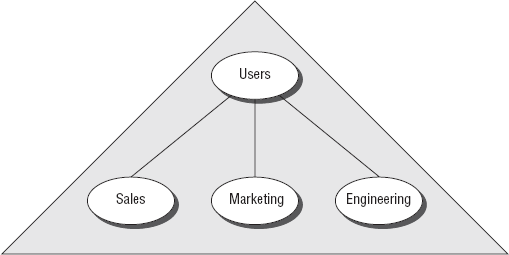
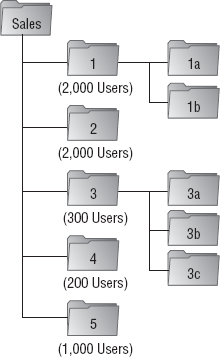
In most large-scale enterprises, OUs are implemented according to four administrative models approved by Microsoft:
Location
Business function
Object type
Hybrid/combination
These are, for the most part,
self-explanatory by title. In a location-based OU model, objects are
placed by their location, such as the United States or Canada. Beyond
that, OUs are broken down into more specific locations, such as Los
Angeles embedded within the United States or Montreal embedded within
Canada, as shown in Figure 3.
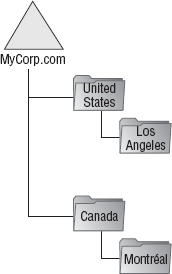
Within a business
function–based OU, users are divided up based upon their department or
business duties and then divided down further, as shown in Figure 4.
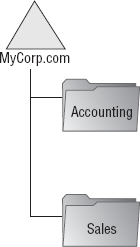
And within an object
type–based hierarchy, objects are separated based upon object
essentials, such as computers, which can then be divided into
workstations and servers, or users, which can be divided down into users
and groups of users, as shown in Figure 5.
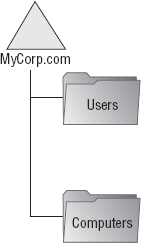
And, of course, a
combination OU hierarchy involves the process of combining elements from
either the location, business function, or object type OU and creating a
customized model based on aspects of each of these OUs. For instance,
an OU structure could be separated by location and then be further
refined by object type, as shown in Figure 6.