1. Introduction
Very few of us would deny the importance or significance of the processes that drive the businesses and organizations that we work for and interact with on a daily basis. Business processes
represent the key activities that, when carried out, are meant to
achieve a specific goal of value to the business or organization:
Think of a manufacturing operation in
which business process activities include the initiation, design,
development, quality assurance testing, and delivery of a saleable (and
hopefully profitable) range of goods.
Think
of sales process activities for manufactured items, including
marketing, locating prospects, providing quotes, converting quotes to
orders and prospects to customers, shipping the product, invoicing, and
obtaining payment.
Finally, think about
some of the supporting business processes that are concerned with hiring
new employees and managing employee expenses, which contribute to the
business or organization in tangible ways.
Viewing
activities in terms of the business processes that encompass them
affords businesses and organizations the opportunity to systematically
define, design, execute, evaluate, and improve the way that these
activities are performed. This systematic approach is extremely
valuable, even critical, given that today’s businesses and organizations
have to react to the increasingly rapid rate of change we’re witnessing
in business and industry, and the ever-expanding influence of
globalization.
Enterprise resource planning (ERP)
suites, such as Dynamics AX, exist to automate business processes and to
provide the capability to adapt these processes to the specific needs
of businesses and organizations over time. Before Dynamics AX 2009, no
standard workflow infrastructure existed, and each company had to write
specific business logic to implement everyday activities, such as
approvals. The Dynamics AX 2009 release includes a built-in workflow
infrastructure precisely to make it easier for businesses and
organizations to automate and manage business processes.
2. Dynamics AX 2009 Workflow Infrastructure
Fundamentally, workflows consist of one or more
workflow activities that represent the items of work to be completed.
Additionally, the concept of flows that connect the activities and
govern the sequence of execution (referred to as the structure of a workflow) is key. The behavior of workflows is determined by their type. Figure 1
illustrates the major types of workflow and identifies where the
emphasis of the workflow infrastructure is in Dynamics AX 2009.
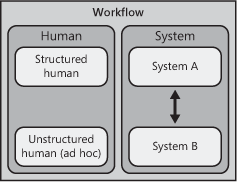
A major distinction exists between human workflows and system workflows. (For more information, see the following “Types of Workflow”
sidebar.) Workflow in Dynamics AX 2009 is primarily designed to support
structured human workflows. The structured human workflows that are
shipped with the product include expense approval, requisition review
and approval, and the approval of financial journals. Whereas the
built-in workflows focus on structured human workflows that obtain approvals, you can also create workflows that contain
tasks for humans to complete or a mixture of structured and
unstructured tasks along with an approval. Customers, partners, and
independent software vendors (ISVs) can create additional workflows to
supplement those in the product. The workflows included in Dynamics AX
2009 will be augmented in future releases.
|
Two major types of workflow exist: human and
system. In this sidebar, we look at some of the basic differences
between the two types.
Human Workflows
A key attribute of human workflows is that people
are involved in the workflow as it executes; in other words, human
workflows are generally interactive (although a human workflow might
contain activities that are noninteractive). Most often, the interaction
takes the form of responding to and taking an action of some kind, such
as approving or rejecting. Human workflows can be further subdivided
into structured and unstructured types. Structured human workflows are
used for processes in which execution needs to be repeatable and
consistent over time. Structure is important, because to improve a
business process, you must have a way to measure the performance of the
workflows that are executed to automate that business process. If a
workflow isn’t structured for repeatability and consistency, you are
going to have a difficult time identifying what to improve. Examples of
structured human workflows include expense approval and purchase
requisition processing.
Unstructured human workflows differ from
structured ones in that the exact structure doesn’t have to be defined
up front—but it should be possible to easily establish and assign to the
required people. An example of an unstructured human workflow is
reviewing a document, where the participants and the type of approval
required are decided just before the workflow is started. This variant
of human workflow is therefore less useful when it comes to analysis for
process improvement, because each unstructured workflow might behave
differently, depending on how it is used, but it does help coordinate
human activities.
System Workflows
System workflows are noninteractive workflows
that automate a process that spans multiple systems, for example,
transferring an order from one system to another. Generally, such
workflows are structured because they need to be consistently
repeatable.
In reality, you often need to combine human and
system workflows to implement a given business process. For example,
expense reports need to be approved, and the expense lines need to be
posted after the approval.
|
Note
The main difference between business processes and workflows
(as these terms are often used interchangeably) is their scope, level
of abstraction, and purpose. Business processes represent the broad set
of activities that a business or organization needs to carry out, and
their interrelationships. Business processes are implementation
independent and can combine manual as well as automated activities.
Workflows are the automated parts of a business process that coordinate
various human or system (or both) activities to achieve a particular
outcome, and they are implementation specific. Therefore, workflows are
used to implement parts of a business process. |
Because existing Dynamics AX modules use
approvals extensively, the workflow infrastructure in Dynamics AX 2009
is primarily intended to support structured human workflows. Focusing on
this type of workflow lays the groundwork for enabling businesses and
organization to more easily automate, analyze, and improve high-volume
workflows across their ERP system.
Each structured human workflow in Dynamics AX
2009 acts on a single document type. The reason for this is that data is
the key currency of ERP systems (think of the broad categories of data
that exist in an ERP system: master data, transaction data, and
reference data), and processes that operate within those systems are
largely data-driven.
Here are some of the key tasks that you can do with structured human workflows in Dynamics AX 2009:
Define the activities that need to take place based on the business process that is being automated.
Sequence
tasks, approvals, and subworkflows to reflect the order in which
activities need to be completed in a business or an organization.
Set up a condition that is used to determine which workflow to use in a given situation.
Decide how to assign the activity to people.
Specify
the text that is displayed in the user interface for the various
activities to help people understand what they need to do.
Define a set of outcomes for an activity that someone can select from.
Select which notifications to send, when to send the notifications, and who should receive the notifications.
Establish how a workflow should be escalated if there is no timely response to an activity.
Four types of users interact with the workflow infrastructure in Dynamics AX 2009:
Business users
Developers
Administrators
End users
Business users and developers are primarily
responsible for defining, designing, and developing workflows.
Administrators and users interact with workflows that are executing.
Business users
understand the objectives of the business or organization within which
they operate to the degree that they can envision how best to structure
the various activities within their areas of responsibility. Business
users therefore configure workflows that have already been implemented
and work with developers to enable other modules or create new workflow
templates in existing modules.
Developers
work with the business users to design and implement any underlying
code that is required to support workflows that are being developed.
Administrators
are responsible for setting up and maintaining the development and
production environments, for ensuring that the workflow infrastructure
is configured correctly, for monitoring workflows as they execute, and
for taking actions that are needed to resolve any issues with workflows.
Users
interact with workflows when needed, including taking a particular
action (such as approving or rejecting), entering comments, viewing
workflow history, and so on.