Modify a Computer Object’s Managed By Properties
|
Scenario/Problem: Your company needs to record which IT administrator is responsible for the support of a particular computer.
|
Solution: Modify a computer object’s Managed By properties.
To modify a computer object’s Managed By properties, perform the following steps:
1. | Log on to a domain controller or a member computer that has Windows Server 2008 RSAT installed.
|
2. | Click Start, click Administrative Tools, and then click Active Directory Users and Computers.
|
3. | In the details pane, right-click the computer account you want to modify and click Properties.
|
4. | Click the Managed By tab.
|
5. | |
6. | On the Select User, Contact, or Group window, shown in Figure 1, type the name of the object you want to assign as the manager and click OK.
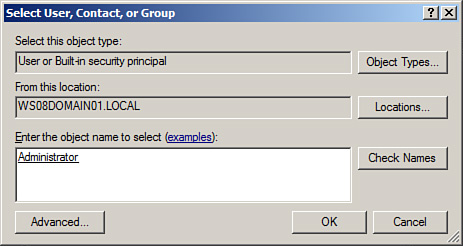
|
7. | Click OK. |
Modify a Computer Object’s Protection from Deletion
|
Scenario/Problem: You need to prevent computer accounts from being accidently deleted from AD DS.
|
Solution: Modify a computer object’s accidental deletion properties.
To modify a computer object’s protection from deletion properties, perform the following steps:
1. | Log on to a domain controller or a member computer that has Windows Server 2008 RSAT installed.
|
2. | Click Start, click Administrative Tools, and then click Active Directory Users and Computers.
|
3. | Ensure that Advanced Features is selected in the View menu.
|
4. | In the details pane, right-click the computer account you want to modify and click Properties.
|
5. | Click the Object tab, shown in Figure 2.
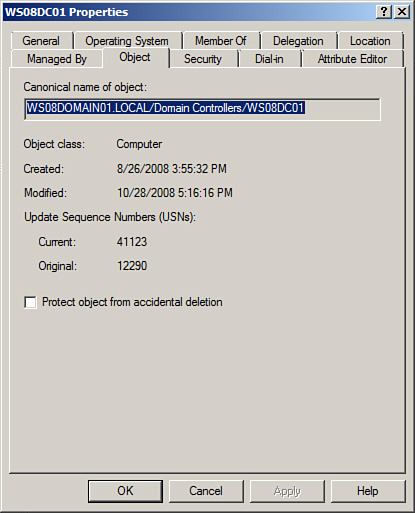
|
6. | To protect a computer object from accidental deletion, select Protect object from accidental deletion.
|
7. | To unprotect a computer object from accidental deletion, deselect Protect object from accidental deletion.
|
8. | Click OK to save the changes. |
Modify a Computer Object’s Custom Attributes
|
Scenario/Problem:
Your company has a number of custom attributes in its AD DS forest. You
need to edit these attributes for a particular computer account.
|
Solution: Modify a computer object’s custom attributes.
To modify a computer object’s custom attributes, perform the following steps:
1. | Log on to a domain controller or a member computer that has Windows Server 2008 RSAT installed.
|
2. | Click Start, click Administrative Tools, and then click Active Directory Users and Computers.
|
3. | Ensure that Advanced Features is selected in the View menu.
|
4. | In the details pane, right-click the computer account you want to modify and click Properties.
|
5. | Click the Attribute Editor tab, shown in Figure 3.
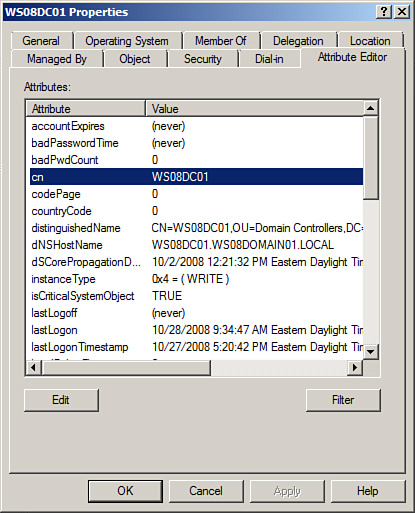
|
6. | Modify the applicable attributes, and then click OK.
|