Scenario/Problem: Your
company uses AD DS groups for email distribution. You need to assign
owners to a group and grant them the ability to manage group membership
by using Microsoft Office Outlook.
Solution: Modify a group object’s Managed By properties.
To modify a group object’s Managed By properties, perform the following steps:
1. | Log on to a domain controller or a member computer that has Windows Server 2008 RSAT installed.
|
2. | Click Start, click Administrative Tools, and then click Active Directory Users and Computers.
|
3. | In the details pane, right-click the group account you want to modify and click Properties.
|
4. | Click the Managed By tab
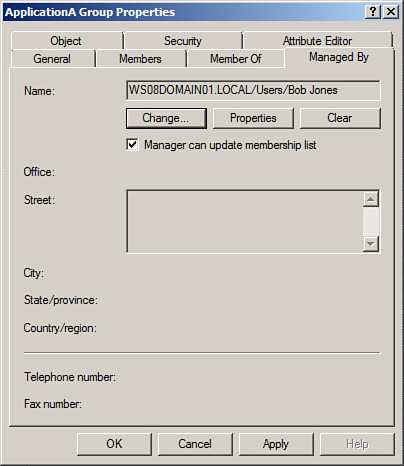
|
5. | Click Change.
|
6. | On the Select User, Contact, or Group window, type the name of the object you want to assign as the manager, and click OK.
|
7. | To allow the manager to manage group membership, click the option Manager can update membership list, shown in Figure 2, and click OK.
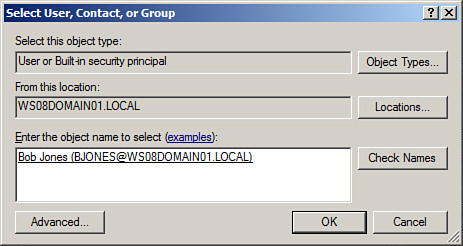
|
Modify a Group Object Protection from Deletion
|
Scenario/Problem: You need to prevent group accounts from being accidently deleted from AD DS.
|
Solution: Modify a group object’s accidental deletion properties.
To modify a group object’s protection from deletion properties, perform the following steps:
1. | Log on to a domain controller or a member computer that has Windows Server 2008 RSAT installed.
|
2. | Click Start, click Administrative Tools, and then click Active Directory Users and Computers.
|
3. | Ensure that Advanced Features is selected in the View menu.
|
4. | In the details pane, right-click the group account you want to modify and click Properties.
|
5. | Click the Object tab, shown in Figure 3.
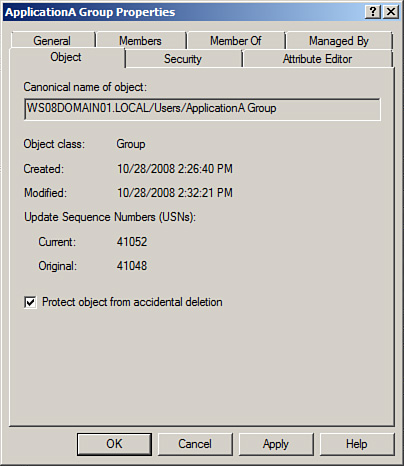
|
6. | To protect a group object from accidental deletion, select Protect object from accidental deletion.
|
7. | To unprotect a group object from accidental deletion, deselect Protect object from accidental deletion.
|
8. | Click OK to save the changes. |