So
what exactly is BizTalk Server, and why should you care about it? In a
nutshell, Microsoft BizTalk Server 2009 uses adapter technology to
connect disparate entities and enable the integration of data, events,
processes, and services. An entity
may be an application, department, or even an altogether different
organization that you need to be able to share information with. A
software adapter is typically used when we need to establish
communication between two components that do not natively collaborate.
BizTalk Server adapters are built with a common framework which results
in system integration done through configuration, not coding.
Traditionally, BizTalk Server has solved problems in three areas. First, BizTalk Server acts as an Enterprise Application Integration (EAI)
server that connects applications that are natively incapable of
talking to each other. The applications may have incompatible platforms,
data structure formats, or security models. For example, when a new
employee is hired, the employee data in the human resources application
needs to be sent to the payroll application so that the new employee
receives his/her paycheck on time. Nothing prevents you from writing the
code necessary to connect these disparate applications with a
point-to-point solution. However, using such a strategy often leads to
an application landscape that looks like this:

Many organizations choose to insert a communication broker between these applications as shown in following figure.

Some of the benefits that you would realize from such an architectural choice include:
Loose coupling of applications where one does not have a physical dependency on the other
Durable infrastructure that can guarantee delivery, and queue messages during destination system downtime
Centralized management of system integration endpoints
Message flow control such as in-order delivery
Insight into cross-functional business processes through business activity monitoring
BizTalk Server solves a second problem by filling the role of business-to-business (B2B)
broker that facilitates communication across different organizations.
BizTalk supports B2B scenarios by offering Internet-friendly adapters,
industry-standard EDI message schemas, and robust support for both
channel- and message-based security.
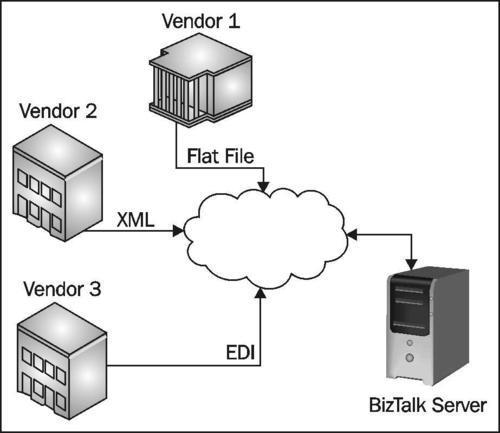
The third broad area that BizTalk Server excels in is Business Process Automation (BPA).
BPA is all about taking historically manual workflow procedures and
turning them into executable processes. For example, consider the
organization that typically receives a new order via email and the sales
agent manually checks inventory levels prior to inserting the order
into the Fulfillment System. If inventory is too low, then the sales
agent has to initiate an order with their supplier and watch out for the
response so that the Inventory System can be updated. What problems are
inevitable in this scenario?
Poor scalability when the number of orders increase
Lack of visibility into the status of orders and supplier requests
Multiple instances of redundant data entry, ripe for mistakes
By deciding to automate
this scenario, the company can reduce human error while streamlining
communications between applications and organizations.
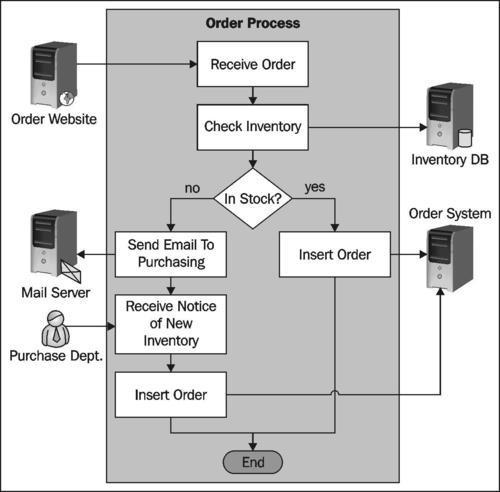
What's one thing all of
these BizTalk Server cases have in common? They all depend on the
real-time interchange and processing of discrete messages in an
event-driven fashion. This partially explains why BizTalk Server is such
a strong tool within a service-oriented architecture.
Critical point
BizTalk Server should be
targeted for solutions that exchange real-time messages as opposed to
Extract Transform Load (ETL) products that excel at bulky,
batch-oriented exchanges between data stores.
BizTalk Server 2009 is the 6th
release of the product, the first release being BizTalk Server 2000.
Back in those days, developers had access to four native adapters (file
system, MSMQ, HTTP, and SMTP); development was done in a series of
different tools, and the underlying engine had some fairly tight
coupling between components. Since then, the entire product was rebuilt
and reengineered for .NET and a myriad of new services and features have
become part of the BizTalk Server suite. The application continues to
evolve and take greater advantage of the features of the Microsoft
product stack, while still being the most interoperable and
platform-neutral offering that Microsoft has ever produced.