One of the main focuses of
Windows Server 2008 UNIX Integration was the ability to gain a better
measure of centralized control over multiple environments. Tools such as
an enhanced Telnet server and client, ActivePerl 5.6 for scripting, and
a centralized MMC Admin console make the administration of the Windows
Server 2008 UNIX Integration components easier than ever. Combined with
the improved MMC interface in Windows Server 2008, it is easier than
ever to manage mixed environments from the Windows platform.
Performing Remote
Administration with Telnet Server and Client
Windows Server
2008 UNIX Integration uses a single Telnet service to provide for Telnet
functionality to both Windows and UNIX clients. This was a change over
the way that it previously was, as two separate components were
installed. This version of Windows Server 2008 Telnet server supports NT
LAN Manager (NTLM) authentication in addition to basic login that
supports UNIX users.
To install the
Telnet Server component, perform the following steps:
1. | Open Server Manager (Start, All Programs, Administrative
Tools, Server Manager).
|
2. | Click the Features node in the task pane and then click
the Add Features link.
|
3. | Check the box next to the Telnet server role, as shown
in Figure 1.
Click Next to continue.
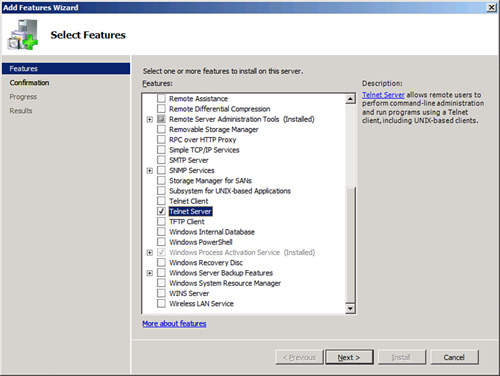
|
4. | Review
the settings and click Install.
|
5. | When the wizard finishes, click Close.
|
Scripting with
ActivePerl
With Windows
Server 2008 UNIX Integration tools, you can write scripts using the
ActivePerl tool, which was fully ported from UNIX Perl. Perl scripts can
be used in a Windows environment, and ActivePerl directly supports use
of the Windows Scripting Host (WSH), which enables Perl scripts to be
executed on WSH server systems.