SharePoint Designer 2010 is a powerful tool
that helps create rapid solutions using SharePoint. As the tool is free,
any user can download and access its functionality. By connecting to a
SharePoint site, users can freely make significant changes to the site.
This includes the look and feel of the site, workflow, and connecting to
external sources.
The issue with this amount of power is the havoc that
can be done by creating customizations that inadvertently tax the
SharePoint Server(s). The end result may be a degradation of the
responsiveness of the SharePoint farm, adversely affecting the
performance of the site.
Let's look at the preceding paragraph in terms of a
real workflow as an example. Workflows are very popular and can be done
out of the box with SharePoint Designer. Zach's trucking company hauls
product all over the country. They get their work responding to a
Request for Quotation. They can get up to ten RFQs per day.
The requirement is that when an RFQ document gets
uploaded, several tasks are created in a separate list for multiple
people. Using the task list, they can determine when the document is
ready to be sent out.
The workflow can be created in SharePoint Designer
(SPD) out of the box. If the person using SharePoint Designer is not
well-versed in creating workflows, it is possible that he/she might
create long running tasks and infinite loops. Over time, the farm
performance will degrade. This is because at the heart of SharePoint,
every call made goes back to the SQL database. An infinite loop could
cause a list to become quite large.
A different issue has to do with usability and
standards. As users with proper permissions can modify look and feel of
individual sites, they can deviate from corporate standards. Multiply
this capability with the number of users in your organization, and you
will realize there is a very real issue with governance of sites in
general.
SharePoint 2010 has a solution for these problems
that can either limit a user's capability in their site or take it away
completely. This recipe shows you how and where to do this within
SharePoint.
Getting ready
You must have farm level administrative permissions to the Central Administration site.
How to do it...
Open up the SharePoint 2010 Central Administration website.
Click Application Management. Under the Web Applications section, click Manage Web Applications.
The
available web applications will be listed. Click to the right of the
web application you wish to manage. The entire line will turn blue and
the ribbon will light up. If you have installed SharePoint into the
default instance, it may look like the following screenshot:
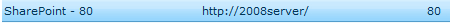
On the ribbon, there is a button called General Settings. Click on that button and select the SharePoint Designer option from the drop-down list that appears.
The following screenshot appears:
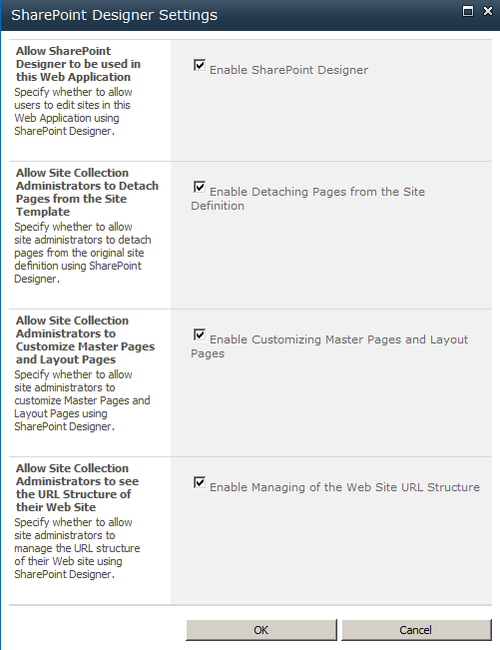
Fill in the required information:
Allow SharePoint Designer to be used in this Web Application: Unchecking this box will disable SPD for the entire web application.
Allow Site Collection Administrators to Detach Pages from the Site Template: Once this option is unchecked, Site Administrators will not be able to detach pages and modify them via SPD.
Allow Site Collection Administrators to Customize Master Pages and Layout Pages: If it is unchecked, Site Administrators will not be able to customize pages via SPD.
Allow Site Collection Administrators to see the URL Structure of their Web Site: If unchecked, it will not allow Site Collection Administrators to manage the URL structure via SPD.
How it works...
SharePoint Designer is a client application that is
installed on the user's desktop. This recipe shows how to disable SPD
from working at a web application level.
There's more...
The Site Collection Administrator can also modify the way SharePoint Designer works. To accomplish this:
Open up the Site Collection screen and click Site Settings.
In the section under Site Collection Administration, there is an entry call SharePoint Designer Settings; select that.
The following form appears:
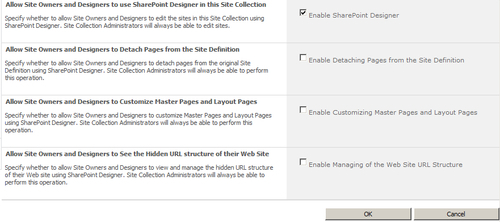
The sections are self-explanatory.
If the Farm Administrator limits SPD access at
the Central Administration level (as shown earlier in the recipe), the
changes are reflected in red color on the form, with a message as seen
in the following screenshot:
