When a site collection administrator starts working
with existing site collection, it is important to determine whether
additional subsites are under the existing site collection. If the site
collection is new, and hasn’t been configured, this will most likely be
an easy task, but if the administrator is taking over a site collection
that has been in use for several months or years, this can be more
involved.
Site collection
administrators charged with taking over an existing site collection can
become familiar with the site collection by visiting the Site Settings
page and clicking the Sites and Workspaces link in the Site
Administration section. This will show the
administrator whether there are any subsites beneath the existing site.
However, this might not tell the full story because there may be managed
paths for the web application, which may contain additional site
collections, each of which may contain additional sites.
For example, a
new site collection administrator should check with the farm
administrator to see whether there are any managed paths such as /sites/
that contain additional subsites. Figure 1 shows the Sites and Workspaces page from the
Site Settings page on a sample site collection (http://abcsp1002/). It
looks like there are only a half dozen sites located beneath the top
level, so the administrator may think he has a relatively easy job ahead
of him. However, Figure 2 shows the Site Collection List page for the web
application that houses the root site collection (http://abcsp1002/),
and there are managed paths /my and /sites that each contain site
collections beneath them. Suddenly, the administrator realizes he needs
to review each of the site collections located under /sites to see the
number of sites under each. The sites listed under /my are personal site
collections that may also pose administrative challenges.
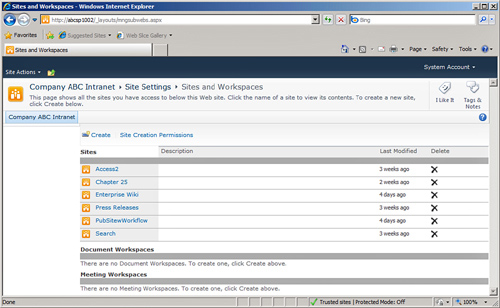

Note also in Figure 2 that the Site Collection List page lists the URL for the site
collection, the title, description, primary site collection
administrator, his or her email, and the content database name on the
right side.
Note
The managed paths for a web
application can be found under Application Management, in the Web
Applications section, by clicking Manage Web Applications, and then the
name of the web application that houses the site collection. Click the
name of the web application, and then click Managed Paths from the Web
Applications tab on the Ribbon. An example is shown in Figure 3.

Note
For a site
collection administrator to effectively manage the site collection, it
is important to fully investigate the contents of the site collection in
terms of subsites and nested site collections. Visit the Site
Collection List page in the Central Administrator site or request that
the information be provided by the farm administrator.
An additional tool is
available from the Site Settings page for the top-level site of the site
collection: the Site Hierarchy link in the Site Collection
Administration section. This will show all websites created under the
current site, as shown in Figure 4. This page (similar to the Sites and Workspaces page) shows
the sites that exist directly below the current site, but also does not
include the managed paths. The Site Hierarchy page provides the site
URL, title of the site, and a Manage link that, when clicked, takes the
administrator to the Site Settings page for that site.
