Each of the custom approaches discussed thus far has its own unique set of advantages and disadvantages. The types within the Microsoft.SharePoint.Administration, Microsoft. SharePoint.Administration.Backup, and Microsoft.SharePoint.Deployment namespaces offer a variety of built-in capabilities for preserving and recovering content and other important SharePoint
data within your farm. VSS is a proven technology that gives you a way
to generate consistent point-in-time snapshots for the overwhelming
majority of the SharePoint configuration and content data in your farm.
In many cases, some combination of these technologies and code
approaches will prove adequate for your needs.
We clearly recognize
that the approaches discussed thus far may only get you part of the way
toward achieving your ultimate goal. Just as there is no
one-size-fits-all approach to SharePoint disaster recovery, so too is
there no master set of custom code that can solve every backup and
restore need.
The two sections that
follow offer a couple of additional techniques you may use to tackle
aspects of your custom disaster recovery development needs. Neither of
the techniques is specific to disaster recovery development, but both
can be leveraged in a variety of custom development scenarios tied to
SharePoint disaster recovery.
Object Model Walking
If your custom development
scenario is focused on capturing a variable set of content within the
SharePoint environment, particularly at the site collection or subsite
collection level, the idea of object model walking may be of interest to
you.
At a basic level, object model walking
is a general term for traversing hierarchically organized groups of
objects (an object graph) to conduct some operation on them or extract
information of interest from them. For purposes of capturing and
protecting data in SharePoint, you might apply this concept to save or
restore data of interest within a site collection and some subset of its
subordinate objects. In essence, this is how SharePoint’s own Content
Deployment API is built. Figure 1 demonstrates a selective hierarchy of types that span from the site collection level (SPSite) down to the SharePoint list level (SPList).
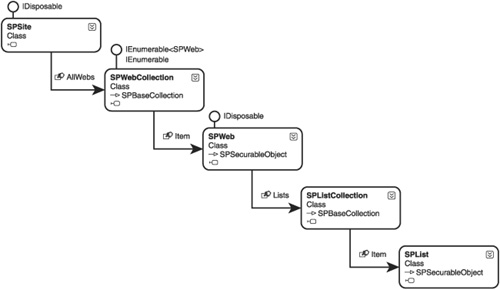
Although the Content
Deployment API provides you with mechanisms for exporting from and
importing to a SharePoint site collection, you are bound by the API’s
constraints and modes of operation. These are adequate in most cases,
but they may fall short in others. Consider the case of workflows, for
example. Data that is acted on by workflows is relatively
straightforward to capture, but the state of the workflows is not. The
Content Deployment API doesn’t allow you to capture or export workflow
state.
If the Content Deployment API
proves to be more of a barrier than a building point, you may decide to
avoid it altogether and come up with a custom mechanism for protecting
all the data of interest. If you elect to protect site collections and
their data, you would likely start by examining the site collection (SPSite)
of interest to read and capture all the data of interest that is
represented by it—workflows, work items, users, permissions, recycle bin
information, activated features, and more. The list is extensive. Some
objects and properties can be read directly, whereas others require the
use of helper objects or predefined access sequences.
Of course, the SPSite is just the tip of the iceberg. Each SPSite contains at least one SPWeb object in the form of the RootWeb, and in all likelihood the SPSite instance contains many more SPWeb objects that are organized below it in a hierarchy. These SPWeb
objects also have their own properties and collections of objects that
require processing. Some of the data can be cleanly extracted and
reconstituted into object form later, but many of SharePoint’s objects
can’t be created or manipulated outright; they possess constraints,
dependencies, and logic that require careful orchestration to arrive at a
point where a reconstituted object matches the state that existed at
the time its original object was persisted.
Ultimately, the amount of data
and the fidelity with which it is captured is a decision that is left
completely up to you. Also left up to you is the manner in which you
read, persist, load, and reapply the content you are protecting. There
is no predefined way to translate SPSite, SPWeb,
and dependent objects for storage with the call of a single method. At
the same time, re-creating those objects in a usable form from your
storage is going to prove challenging.
If you’re thinking
that this approach to content protection sounds like it could be an
awful lot of work, you’re absolutely right. The amount of work is tied
to the fidelity with which you intend to capture and restore data. A
full-fidelity backup codebase that is based on object model walking is
certainly possible, but it would be a complex undertaking. Object model
walking in your own code is most appropriate when you are trying to
capture either a limited subset of Share-Point data or data that isn’t
captured through the catastrophic and deployment types.
Employing Serialization Surrogates
Serialization
surrogates aren’t specific to SharePoint, nor are they a new concept to
.NET development. They come in handy, though, when you want to
serialize class instances that you don’t control the source for. To
understand why this is applicable in the case of protecting SharePoint
data, you need to have some familiarity with SharePoint’s history and
how it works under the hood.
Under the Hood with SPRequest
Although SharePoint 2010 comes
with a rich object model you can employ to address all manner of custom
development challenges, it has a dirty little secret—underneath its
managed library hood, SharePoint runs on an engine that has a
significant chunk of COM in it. Digging into the Microsoft.SharePoint.dll and the Microsoft.SharePoint.Library namespace reveals the SPRequest type. The SPRequest type is the managed wrapper around a wealth of methods that are exposed by the OWSSvrLib.dll dynamic link library. The majority of the functionality that is exposed to .NET callers in the SPRequest type gets mapped directly through to unmanaged methods in the OWSSvrLib.dll COM library.
You might be wondering why the SPRequest
type is so special and merits the mention that it’s gotten so far. It
would be a fair question, and the answer is pretty straightforward. Two
of the most common types you use when working with SharePoint content
are backed by the SPRequest type. Those two types are SPSite and SPWeb. Without SPSite and SPWeb, the options for working with content in SharePoint grow slim pretty quickly.
Serialization Challenges
You might recall from the “Object Model Walking”
section that data protection schemes based on object model walking are
often challenging due to issues of persistence. Protection of
Share-Point content revolves around the SPSite and SPWeb
types, and both of these types contain a dizzying array of properties,
methods, and associated collections. The object model graphs that begin
with these types are typically deep, complicated, and span the boundary
between managed and unmanaged code.
In most areas of .NET
development, deep and complicated object graphs like the ones described
are routinely dealt with using serialization types and techniques. Serialization is the process of converting an object graph into a form that can be stored or transmitted, and deserialization
is the complementary process of converting the stored or transmitted
form back into a usable object graph. Binary serialization of objects in
.NET is typically handled by the types residing in the System.Runtime.Serialization
namespace, but binary serialization isn’t the only type available to
.NET developers. XML serialization is common, as well, and is typically
used in areas such as Web service communications.
Because serialization is commonly used to persist object graphs, you might be wondering why it wasn’t mentioned in the “Object Model Walking” section. Unfortunately for SharePoint developers, SPSite, SPWeb, and many of the other types that are tied to site collection content aren’t good candidates for straight serialization.
The easiest way to grant a class serialization support via .NET’s built-in serialization types is to adorn it with the [Serializable] attribute. This won’t work for the SharePoint types, though, because you don’t control the source code for those types.
SPWeb and SPSite
aren’t sealed objects, so technically you could subclass them to create
your own derived types and control the serialization behavior through
the subclasses. This approach is less than desirable, though, because at
their core the SPWeb and SPSite
types simply weren’t designed to be serialized given their COM origins.
In addition, integrating your custom derived types with other (native)
SharePoint types, methods, and properties would prove problematic at
best—if possible at all.
Although direct serialization support for SharePoint types is likely a dead end, there is an alternative.
Serialization of SharePoint Types via Surrogate
The .NET Framework supports the
use of serialization surrogates when you want to serialize and
deserialize objects that weren’t originally designed to support these
activities. A serialization surrogate is a separate class that understands a specific nonserializable type (like the SPSite
type) and can act as a stand-in when serialization requests are made to
serialize or deserialize instances of the nonserializable type.
To better illustrate this concept, examine the activity diagram shown in Figure 2 for the series of steps that are carried out when .NET is called upon to serialize an object.

The branch of the diagram marked
by a circled number one shows the path that is followed when objects
that have a surrogate are serialized. The path marked by a circled
number two shows serialization under nonsurrogate conditions.
The primary benefit of
serialization surrogates when working with SharePoint objects is the
fact that the SharePoint objects themselves are really only passed as
data for the surrogates to operate upon. The actual data that is written
out for serialization is left up to the surrogate. Although this is
conceptually similar to the straight object model walking scenario
presented earlier, you should bear in mind that there isn’t a need to
create all the custom persistence plumbing and infrastructure in the
same way that you would have to in the object model walking case. In
addition, surrogates support a number of advanced scenarios, such as
surrogate selector chains and type remapping during deserialization,
that make them worthy of consideration in custom persistence scenarios.