SQL Server 2008 R2 PowerPivot data sources are the
only other type of multidimensional data source that can be accessed by
PPS. The data is an Excel workbook saved on a SharePoint server with the
PowerPivot components installed.
Server Requirements
There are some
increased server prerequisite requirements to enable PowerPivot data
sources. If you are using PPS on the same SharePoint farm that has the
PowerPivot components installed, there should be no additional
requirements or software.
If you are connecting to a
different SharePoint farm, and the farm that PPS is running on does not
have PowerPivot installed, the SQL native client on that server needs
to be upgraded to SQL Server 2008 R2.
Creating a New PowerPivot Data Source
PowerPivot data sources
are not natively supported by PPS. However, because they support most of
the same interfaces and functionality as Analysis Services, it is
possible to connect to a PowerPivot workbook hosted in Excel through a
connection string as follows using an Analysis Services data source (see
Figure 1):
provider=molap;datasource=http://<server>/<document library>/<Power PivotFile>.xlsx
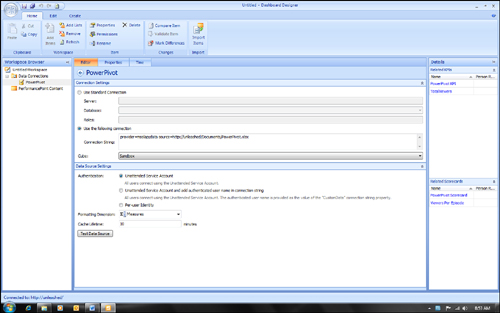
Notice the name of the cube used in Figure 1. All cubes used with PowerPivot are called Sandbox, and that is the only cube you will see in the cube dropdown list.
Manipulating PowerPivot Data
You work with PowerPivot data
the same way you work with native mode Analysis Services data. The major
differences are that PowerPivot does not have support for parent-child
hierarchies so all dimensions will be flat attribute hierarchies, and
Time Intelligence functionality is disabled for PowerPivot data sources.
This is due to limitations in the PowerPivot DAX language, and may work
for future releases or Service Packs of PerformancePoint and
PowerPivot.
Once you have connected to
the PowerPivot data source, you can create any first class object based
on that data source such as KPIs, scorecards, reports, filters.