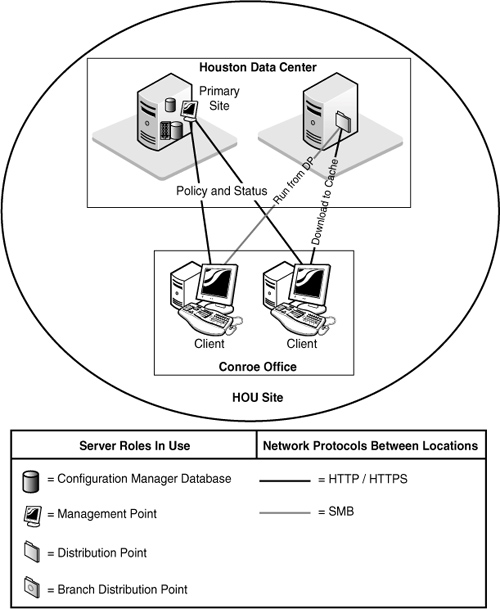Some Configuration Manager services such as software distribution can consume substantial network bandwidth.
Effectively delivering these services across
slow, congested, or unreliable network segments requires careful
planning. ConfigMgr provides a mechanism to help with this by defining
each site boundary as Fast (LAN) or Slow or unreliable, as shown in Figure 1.
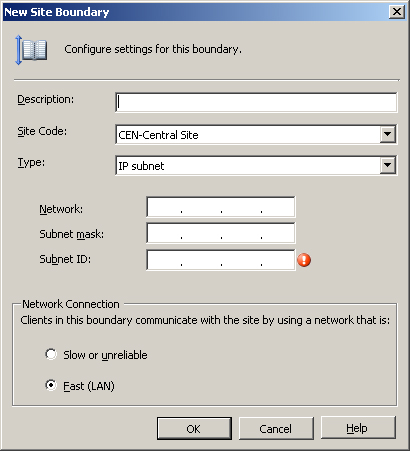
If you are familiar with SMS 2003, you can
think of fast site boundaries as SMS 2003 local roaming boundaries, and
you can think of slow or unreliable site boundaries as remote roaming
boundaries. Options are available to control the way in which software
distribution and software updates take place, based on whether you have
designated the client’s network location as fast or slow in the site
boundary properties.
As an example, an advertisement or software
updates deployment might specify that clients on a fast network will run
the program directly from the distribution point, whereas clients on
slow networks will download the files from the distribution point and
run them locally. The “download and run” option allows the client to
take advantage of the BITS protocol . You can also configure advertisements and
deployments not to run at all on slow or unreliable networks.
Fast,
slow, reliable, and unreliable are all relative terms. Although the UI
(user interface) suggests that a fast network shares a local area
network segment with the ConfigMgr site systems, you should take this
suggestion as a general guideline and not necessarily a definitive
criterion. You should base your decision of whether to define a
particular boundary as fast or slow on your software distribution model
and how you want clients within that boundary to behave within that
model. In addition to overall speed and reliability, factors you might
consider include the following:
Available bandwidth, including peak usage times
Potential impact of software distribution on other business processes sharing the link
The business value of delivering the higher level of service you intend to provide to fast network clients
For example, the SCCMUnleashed organization
supports small office and home office (SOHO) users, some of whom have
very slow and unreliable connections to the corporate network. It is
essential that these users receive critical security updates and other
ConfigMgr services. However, it is not feasible to distribute large
software packages to them across these network connections. For this
reason, many advertisements will be configured not to run on slow
networks.
SCCMUnleashed has a major office and data center
in Houston, and a smaller office in nearby Conroe. Conroe does not have a
datacenter with server class hardware, physical security, or other
services. The company decides not to deploy site systems in Conroe and
to make this office part of the Houston site. The Conroe office has a
4Mbps dedicated link to Houston, which is lightly utilized. The network
team uses Resource Reservation Protocol (RSVP) to guarantee an
acceptable quality of service across this link for critical business
processes, so the company is not concerned about the impact of software
distribution on these processes. The company therefore decides to
designate the Conroe subnet as a fast boundary to allow users at that
site to access all advertised packages from the distribution point in
Houston, even though the connection is substantially below local area
network (LAN) speed. Figure 2 shows the Houston site.