13. Windows Live Essentials
Why you want it: It provides a single downloadable version of Microsoft's best Windows Live applications.
Type: Suite of Windows applications, plus some related products and services.
Travel writer Rick Steves
likes to refer to a favorite European destination as a "cultural
bouillabaisse," and this moniker might equally be applied to Microsoft's
Windows Live Essentials, a quirky collection of unique Windows
applications that can improve your Windows 7 experience in interesting
ways. Windows Live Essentials arose out of a need to aggregate the
various downloadable software applications that Microsoft offers via
Windows Live. It did this for two reasons. One, these applications are
integrated in various ways and thus work better together. (That said,
you are free to download only those parts of the suite you actually want
or need.) Two, it's simpler to provide access to these applications via
a single installer. Otherwise, you'd have to hunt around the Web to
find the applications you wanted.
Windows Live Essentials (download.live.com)
provides access to five downloadable applications as well as a number
of other components. These include Windows Live Mail (an e-mail
application that replaces Windows Mail and Outlook Express from previous
Windows versions), Windows Live Messenger (an instant messaging and
person-to-person communications tool), Windows Live Photo Gallery (a
photo management and editing solution that replaces Windows Photo
Gallery from Windows Vista), Windows Live Writer (a surprisingly
powerful blog editor), and Windows Live Movie Maker, an updated version
of the Movie Maker application from previous Windows versions.
Windows Live Essentials
also includes Windows Live Toolbar, an Internet Explorer add-on that
makes it easy to access Windows Live services from your favorite
browser; Windows Live Family Safety, a parental controls solution that
augments and improves the built-in Windows 7 parental controls feature;
Microsoft Office Live Add-in, a plug-in for Microsoft Outlook 2003 and
2007 that enables users to access Windows Live Mail, Calendar, and
People from that popular productivity application; and Silverlight,
Microsoft's answer to Adobe Flash.
The suite's integrated installer, shown in Figure 16, enables you to choose which Windows Live applications you'd like to install.
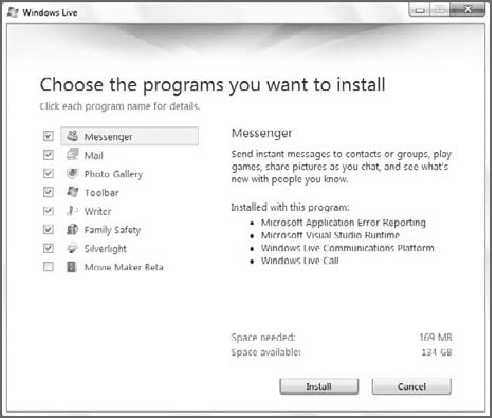
The next sections take a quick look at each of these programs.
13.1. Windows Live Mail
Why you want it: This is a surprisingly solid e-mail application that aggregates multiple accounts, including those from Hotmail.
Type: Windows application.
Figure 17 shows Windows Live Mail in action.
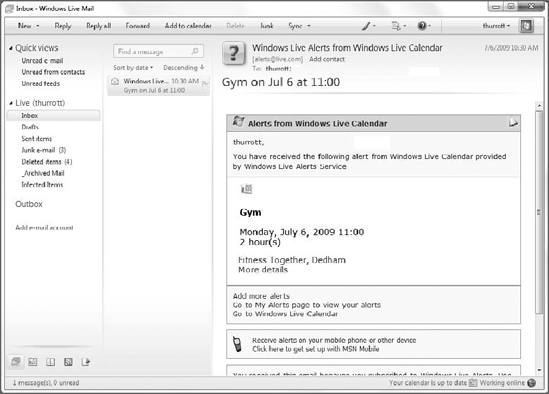
13.2. Windows Live Messenger
Why you want it: It's an excellent way to communicate with others around the world via text, audio, or video chat.
Type: Windows application.
Windows Live Messenger
replaces MSN Messenger as Microsoft's mainstream instant messaging (IM)
application for consumers. In truth, the term "instant messaging"
doesn't really do this application justice. Although it can indeed be
used to hold text-, audio-, and video-based chats online with your
friends, co-workers, and other contacts, Windows Live Messenger is
blurring the line with telephone-like functionality thanks to its
integration of Voice over IP (VoIP) technologies. That means you can
make long-distance and international phone calls via Windows Live
Messenger for a small fraction of what you're probably being charged by
the phone company. It might be time to invest in a PC headset. Windows
Live Messenger is shown in Figure 18.
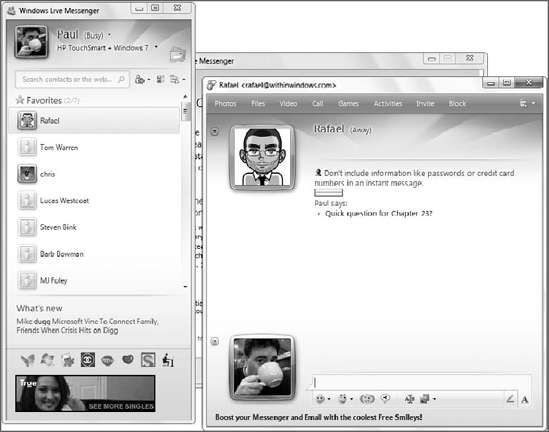
The latest version of Windows
Live Messenger is the most extensive update yet of Microsoft's popular
IM client and it is being refined to form the Windows-based hub for the
social features in Windows Live. Windows Live Messenger will integrate
with the Favorites and Groups features in Windows Live People. The
biggest change, however, is the What's New feed, which works with the
consolidated What's New feed that's available across all of your Windows
Live and third-party services.
NOTE
Windows Live Messenger
can also be used to communicate with friends using Yahoo! Messenger, a
competing instant messaging application.
13.3. Windows Live Photo Gallery
Why you want it: It's a superb update to the Windows Photo Gallery application from Windows Vista.
Type: Windows application.
Windows 7 now ships with a basic
photo viewing solution, but if you're looking for more advanced
features—like photo editing and management—then Microsoft offers Windows
Live Photo Gallery, which is shown in Figure 19.

Windows Live Photo
Gallery provides several important improvements to Vista's Windows Photo
Gallery and is a must for anyone using Windows 7. These improvements
include a dramatically better photo importer, new editing tricks, a cool
new photo panorama function, and integration with various online
services, including Windows Live Space and even non-Microsoft services
such as Flickr.
13.4. Windows Live Writer
Why you want it: It's the ultimate blog editor.
Type: Windows application.
While every blogging solution
available offers a Web form of some sort where aspiring bloggers can
post their writings and other blog items, such forms are relatively
primitive. Enter Windows Live Writer, a superb blog editor that works
with Windows Live Spaces, yes, but also with virtually every other blog
service on Earth.
Shown in Figure 20,
Windows Live Writer features an attractive user interface and an
amazingly complete feature set. We've tested Writer with Windows Live
Space, Blogger, and Community Server, and the results are fantastic. In
fact, we both use it for our own blogs.

Windows Live Writer works
with common blog features such as categories, and includes inline spell
checking; hyperlink, image, photo, and video insertion capabilities; and
awesome text-editing features. You can even upload images to Google's
Picasa Web service, in addition to Windows Live Spaces. Writer is an
impressive little niche application that many people are going to find
quite advantageous. It's that good.
13.5. Windows Live Movie Maker
Why you want it: It provides basic video-editing features and Web services integration.
Type: Windows application.
Windows Live Movie Maker
includes various editing features, effects, transitions, and themes, as
well as numerous ways to share the movies you create via the Internet,
optical discs, or your TV, cell phone, or portable video device. Windows
Live Movie Maker, shown in Figure 21,
also supports a new plug-in model, similar to other Windows Live
applications, so that third parties can provide other capabilities and
format/codec support.

Because Windows 7 no
longer ships with a video-editing solution, Windows Live Movie Maker is
now the preferred application for this need.
13.6. Windows Live Toolbar
Why you want it: You're a heavy user of IE and Microsoft's Live services.
Type: Windows application.
Anyone who's used Internet
Explorer is probably familiar with the notion of helper toolbars that
include such things as integrated search boxes, pop-up blockers, and a
variety of other useful features. Given how advanced Internet Explorer
is—it includes, by default, both an integrated Search box and a pop-up
blocker, for example—you might think that these toolbars would be a
thing of the past. That, alas, is not true; and while the Googles and
Yahoo!s of the world are still offering their own brands of Internet
Explorer–compatible toolbars, Microsoft has one, too. Not surprisingly,
it's called Windows Live Toolbar.
Windows Live Toolbar, shown in Figure 22,
includes numerous potentially useful features, such as smart menus that
enable you to find any location on a map simply by highlighting the
address on a Web page. There's a form-fill function that saves commonly
typed Web form information (name, address, telephone number, and so on),
sparing you from having to manually enter that data repeatedly. The
toolbar also integrates with a number of useful Windows Live online
services, giving you one-click access to such things as Windows Live
Spaces (blogging) and Windows Live Mail.
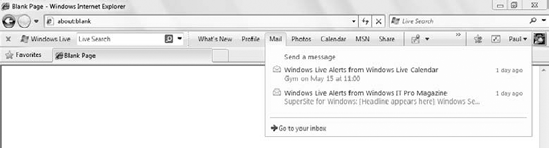
Why would you want such a
thing? Toolbars like the Windows Live Toolbar are aimed at heavy users
of a particular Web services company, so if you have bought into
Microsoft's online vision—which is absolutely okay, by the way—the
Windows Live toolbar might be useful to you.
The
real appeal of the toolbar, frankly, isn't what is installed by
default, but rather what you can add to it: Microsoft and its partners
offer a wide variety of toolbar buttons that extend the toolbar, and
thus the browser itself, in very interesting ways. One excellent example
is the Windows Live Favorites button, which enables you to save your
Favorites up in the cloud, in a single place, rather than maintain
different Favorites collections on each PC. That's a nifty feature.
Whether it's worth the download is your call.