When entering master records it's always a challenge
to ensure that records are entered consistently. This is especially true
for inventory items as there are a large number of potential settings.
Using inventory classes can provide some help but even classes have
their limits.
It's also common for a new
inventory item to be very similar to an existing inventory item. Vendors
often make small but key changes resulting in the need for a new item
to allow proper tracking.
Dynamics GP provides a great
feature that allows copying an inventory item when creating a new one.
Since that's the focus of this recipe let's take a look at how to use
it.
How to do it...
To copy an inventory item to a new item number:
1. From the Navigation Pane select Inventory. In the Inventory Area Page click on Item under Cards.
2. The new item number goes in the Item Number field. Enter NEW123 for our example and click on the Copy button above:
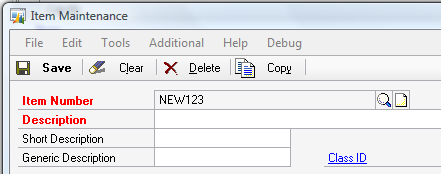
3. Use the lookup button (indicated by a magnifying glass) to select an item to copy from. Select item 1-A3261A if using the Fabrikam sample company. Otherwise, any item will do.
4. Notice that there are a number of attributes available to copy to the new item. We'll leave these all selected. Click on Copy to create the new item:

5. When done, there is a new item with the new item number. Changes can still be made. To illustrate this, change the Description to New Copied Items and click on Save:

How it works...
By using an existing inventory
item as a base, Dynamics GP provides a mechanism to copy an inventory
item to a new item number. The process is extremely flexible, allowing
fine grain control over which settings are copied and changes after the
copy is created.
Users need to remember that
they can choose not to copy all of the information from one item to
another. For example, users might not want to copy vendor assignment if a
different vendor will be used for the copied item. Additionally, users
may never want to copy cost information from an original item to its
copy. The key is to use the copy feature to get only what is required in
the new item.