1. Problem
You need to optimize the memory use of orchestrations running on one of your BizTalk Server groups.
2. Solution
The new BizTalk
Settings Dashboard allows for the configuration of a variety of core
settings that control memory usage and performance. To access the tool,
take these steps:
Open BizTalk Administration Console.
Right-click the BizTalk Server Group, and select Settings. The BizTalk Settings Dashboard will open.
Click the Host Instances tab.
Select the Orchestration Memory Throttling tab (see Figure 1).
Change the memory usage to the desired percentages.
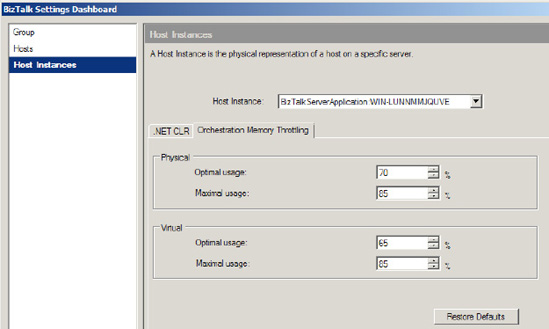
3. How It Works
The new BizTalk Settings
Dashboard is hidden within BizTalk, but it is an extremely powerful
tool. Orchestration performance is one of the features, but there are a
wide variety of additional features that will prove to be useful. Take a
look at the tool and see what properties will help improve the
performance of your deployment. The default settings are usually fine to
keep, but for advanced solutions, it may be necessary to make
alterations.