1. Problem
You want to insall BizTalk Server RFID (Radio-frequency identification) on the same server as BizTalk Server 2010.
2. Solution
BizTalk Server RFID 2010 must
be installed with BizTalk Server 2010; it is not compatible with
previous versions of BizTalk. Take the following steps to install it:
BizTalk
RFID can be installed from the standard setup screen of BizTalk Server
2010. Click the Install Microsoft BizTalk RFID option shown in Figure 1.
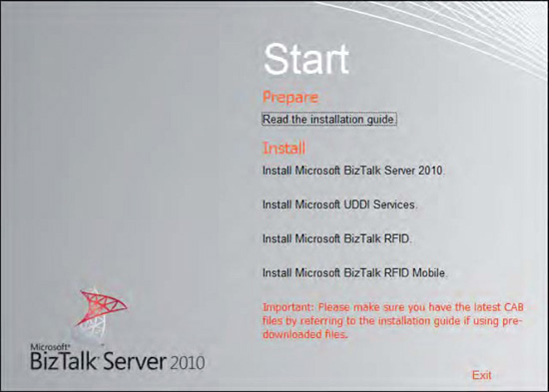
Click through the initial setup screens, indicating the database to connect to and other basic information.
NOTE
During the System
Configuration Check, you may get a message warning that MSMQ is not
installed. This can be remedied by enabling MSMQ on your operating
system. Figure 2 shows this for Windows Server 2008 R2.
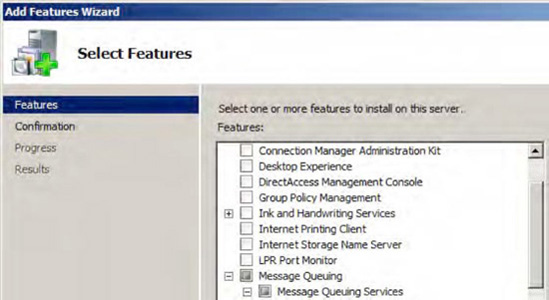
3. How It Works
Many developers assume
that BizTalk RFID is built into the standard BizTalk Server application,
but it is not. BizTalk Server RFID is a completely separate application
from BizTalk Server 2010. It is a part of the BizTalk family, which
includes applications like Host Integration Server (HIS), the Enterprise
Service Bus (ESB) Framework, and the Adapter Pack. BizTalk RFID allows
for the administration of RFID devices. The way in which it collects
data allows for easy integration with BizTalk Server 2010, but in no way
is it tied to the core product. The most common way to integrateBizTalk
RFID with BizTalk Server is to use the SQL tables representing the RFID
data. This integration does not differ in any way from that of any
other external system.
NOTE
Pro RFID in BizTalk Server 2009
(Apress, 2009) is solely focused on BizTalk RFID. While it is based on
the previous version of BizTalk RFID, virtually all of the concepts and
process apply to the 2010 version.