The possibility to color
individual records is one Dynamics AX feature that can improve user
experience. Normally, people like to see a reasonable number of colors
in the interface they use. This makes their daily tasks not so boring.
One
of the common requests is to emphasize the importance of disabled
records, for example, terminated employees or stopped customers by
displaying their records in a different color, normally red. An opposite
example could be to show processed records like posted journals or
invoices sales orders, let's say in green.
In this recipe, we will color locked-in-journal accounts in the Chart of accounts form.
How to do it...
1. In AOT, open the LedgerTableListPage form and override the displayOption() method in its LedgerTable data source with the following code:
public void displayOption(
Common _record,
FormRowDisplayOption _options)
{;
if (_record.(fieldnum(LedgerTable,BlockedInJournal)))
{
_options.backColor(WinAPI::RGB2int(255,100,100));
}
super(_record, _options);
}
2. To test the coloring, open General ledger | Places | Chart of Accounts and notice how locked-in-journal accounts are displayed now in a different color:
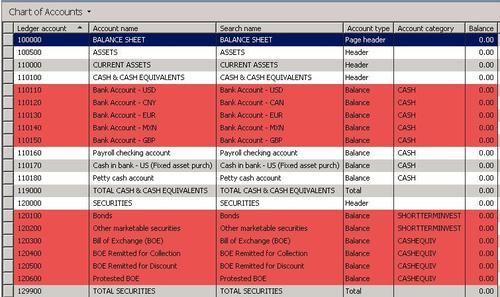
How it works...
The method displayOption()
on any form's data source can be used to change some of the visual
options. Every time, before displaying the record, this method is called
by the system with two arguments; the first is the current record and
the second is a FormRowDisplayOption
object, whose properties can be used to change record visual settings.
In this example, we check if current ledger account record is locked in
journal and if yes, we change the background property to light red by
calling backColor().