A significant part of that design process should
include determining the kind of site hierarchy—if any—that you need to
implement for your organization. An SMS site hierarchy exists whenever
two or more SMS sites have been defined in a parent-child relationship;
its structure resembles an organizational flowchart. Site hierarchies
provide a means of extending and scaling SMS support across a wide
variety of organizational structures. Figure 1
shows what our completed SMS hierarchy looks like when viewed through
the SMS Administrator Console from the central site server. As you can
see, the central site has the ability to view and manage any site below
it in the hierarchy.
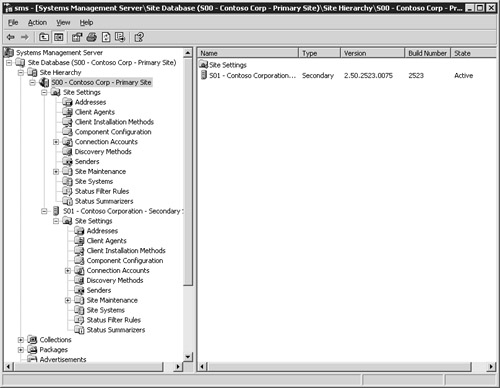
SMS sites, as we
have seen, are identified by the site boundaries that you assign.
Clients are assigned to an SMS site based on either IP subnet or Active
Directory directory service site boundaries. As such, a multinational
organization with locations in different countries could be managed by
one large SMS site or by individual SMS sites in each location connected
to a central site. Figure 2
illustrates an example hierarchy. Contoso, Ltd. has a corporate office
in Chicago and regional offices in New York, London, and Tokyo. Each
office has its own
IP subnet. The single SMS site, located in Chicago, could manage all
Contoso locations because it includes all the IP subnets in its site
subnet boundaries.
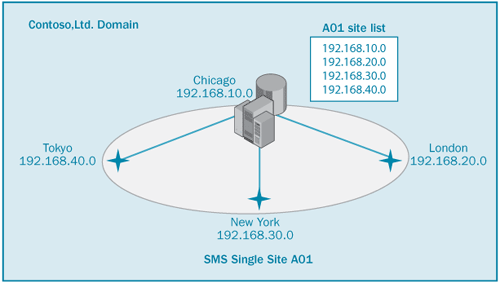
In contrast, Figure 3
shows the same organization, but this time with individual SMS sites in
each region, each reporting back to a central site located at Contoso
headquarters in Chicago.
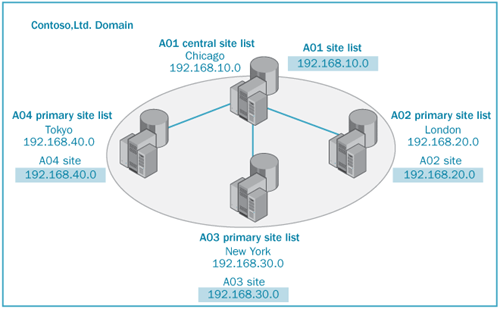
Many
factors and circumstances can affect your site structure strategy. Each
must be considered carefully before implementing the hierarchy. These
factors are likely to include, but are certainly not limited to, the
following:
Network performance
SMS client components
Location and number of clients
International site considerations
Administrative model of the organization
Active Directory domain model
Let’s look at each of these factors in detail.
Network Performance
Network performance
issues will no doubt be the single most significant factor in
determining what your site structure should look like. Varying amounts
of network traffic are generated among SMS site servers, SMS site
systems, and SMS clients. Site servers communicate package,
advertisement, and site configuration data to their site systems. The
amount of traffic that’s generated depends on the nature of the data
being sent. For example, a site that distributes three packages a day
with an average size of 50 MB to 10 distribution points is generating
500 MB of network traffic three times a day. This traffic could be
significant on an already crowded network infrastructure. Or suppose
that hardware inventory files representing only changes that have
occurred are collected from a group of 32-bit SMS clients. If inventory
is collected once a week from 5000 clients, the amount of traffic
generated is probably not going to be significant. Even at 100 KB per
client—the average size of a full default inventory file—this traffic
would total 500 MB once a week and would largely be randomized.
Network traffic
concerns are particularly significant when SMS traffic must cross WAN
connections. You might ask yourself whether the existing WAN connections
are well connected and efficient enough to handle the traffic generated
between the proposed SMS site systems or whether it would make more
sense to create an additional SMS site at the other end of a WAN
connection. Let’s return to our Contoso example. Suppose that you need
to send a 50 MB package from the site server in Chicago to 10
distribution points in New York, as illustrated in Figure 4.
This transaction will generate about 500 MB of package distribution
traffic across the WAN connection between Chicago and New York because
SMS must deliver the entire package to each distribution point
individually within the same site—and generally uncompressed.
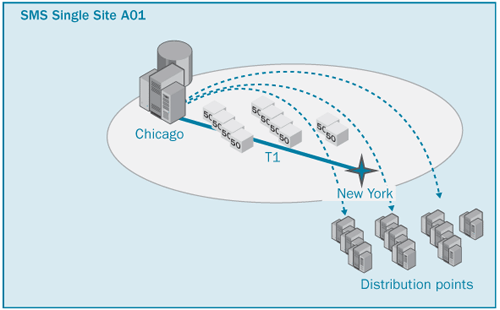
On
the other hand, SMS sends packages from one site to distribution points
in another site by sending the package to the target site once and
letting the target site distribute the package to its local distribution
points. Furthermore, it generally sends the package to the target site
in a compressed format. As illustrated in Figure 5,
the amount of WAN traffic generated for the same package scenario is
considerably less—only about 25 MB as opposed to around 500 MB. Your
site deployment strategy should already have assessed and predicted how
you’ll use SMS and the amount of data that you’ll be generating within
the site. Armed with this information, consider its effect on the
current network traffic patterns and volumes, especially across WAN
links, when deciding whether to implement one large SMS site or several
SMS sites participating in a site hierarchy.
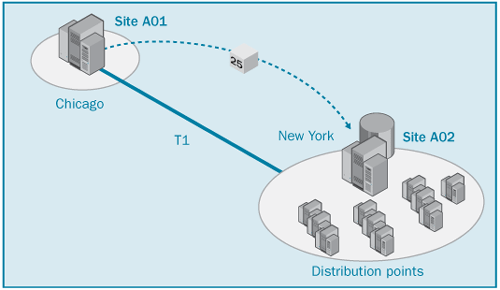
More Info
The
scenarios suggested here aren’t exhaustive. SMS 2003 introduces new
server roles and additional server properties, such as proxy management
points and protected distribution points, both of which affect network
traffic and server performance in their own ways. |
Tip
Microsoft
recommends implementing a single SMS site across WAN links only if the
WAN links are fast and reliable and can handle network traffic within
acceptable thresholds (as identified by you, of course). |