SharePoint and Log Shipping
As with SQL Server database backups in general, several types of SharePoint databases cannot
be preserved via SQL Server log shipping. The following list addresses
each type of database and whether it can be made highly available via
transaction log shipping.
Configuration database.
You should not log-ship SharePoint configuration databases;
configuration databases are farm specific. A configuration database is
intended to be used only with the original farm it is attached to.
Search databases.
Because search databases are tightly integrated with the index files
stored on the file system of a SharePoint crawl server, you should not
log-ship them. The time it takes to transfer log files between primary
and secondary servers can result in inconsistencies between
the database and the indices. In the case of a disaster, it is likely a
better option to re-create the indices from scratch or back them up
using the Central Administration site or PowerShell than a SQL Server
backup. If the SharePoint content databases that are being log-shipped
are attached to a standby farm, you can use that farm’s search
components to crawl and index them.
Some Service Application databases.
It is difficult to succinctly identity exactly what databases for
SharePoint 2010 Service Applications cannot be log-shipped because of
the large number of Service Applications available as well as the fact
that the Service Application Framework is extensible and supports the
creation of custom Service Applications. For a good list of what Service
Application databases can and cannot be log-shipped, as well as general
criteria for making the distinction, see http://technet.microsoft.com/en-us/library/ff628971.aspx.
Also, review any documentation available for each Service Application
to determine its specific availability for log shipping or lack thereof.
Content databases. You
can log-ship SharePoint content databases to a secondary server. You
can also attach them to a standby SharePoint farm for limited read-only
viewing, if you restore them in Restore in Standby mode. Depending on
how the standby farm is set up, some functions such as search, user
profiles, and people search may not be available without some extra
configuration efforts.
As you can see in the list, not
every type of SharePoint database is highly available through SQL Server
log shipping. This directly influences how you should use log shipping
to implement HA for your SharePoint farm’s databases, because you can’t
simply switch over to your secondary log-shipped databases if your
primary databases are lost. You can take two approaches when using SQL
Server log shipping with SharePoint: creating standalone secondary
clones of your Service Application and content databases or creating a
full standby SharePoint farm based on your log-shipped Service
Application and content databases. Because you cannot make your
configuration and search databases highly available via log shipping,
you must build a new farm to host the log-shipped Service Application
and content databases to restore your environment to its users.
The first option means that
you are not going to build a new farm until a disaster occurs, but it
does reduce your startup time because the content is preserved in a
separate database host and ready to be reintroduced back into the farm.
If an outage hits a single database, it gives you a running resource to
add back into your farm. The fact that this option takes more time to
use in a recovery scenario does then require that you have greater
leeway in terms of your recovery time objective (RTO) for your
SharePoint farm. The second option allows you to have a full, up-to-date
replacement available for your farm in the case of a catastrophic
event, shortening the time that your environment is unavailable to your
users and allowing you to meet a much smaller RTO window.
Building a standby
SharePoint farm provides a system for the log-shipped Service
Application and content databases to be integrated into and gives you a
fallback option if a disastrous event should befall your primary
production SharePoint farm. It also gives you a read-only environment
where users can view data or run reports without impacting the
performance of your production farm. (Keep in mind that this may
influence how the platforms in your standby farm are licensed.) You can
use the following steps as a guide to build your own standby Share-Point
farm.
Configure log shipping for each database selected to be replicated into the standby farm using the Restore to Standby mode.
Install
SharePoint in the standby farm, using the SQL Server database instance
hosting the log-shipped databases as the database host for the standby
farm.
Note
If
possible, use PowerShell (you can also use VBscript or another
compatible scripting language, but others are not as ... powerful ... as
PowerShell, if you get our drift) to script the installation and
configuration of both your primary and standby SharePoint farms. This
gives you a much higher probability of creating identical deployments in
both environments, which in turn gives you a higher probability of
success for your log-shipping configuration. In general, take special
care to apply the same patches, hotfixes, or updates to the operating
systems, SharePoint, and SQL Server in the standby farm as have been
applied to your production farm. You must build the standby farm to the
same SharePoint version as your production farm. If your production farm
has any custom code or language packs installed, also install them to
the standby farm.
Configure
the standby farm to match the setup of the production farm. If you have a Service Application configured in your
production farm, you must either create a new Service Application to
match it or restore a backup of the Service Application from the
production farm into the standby farm so you can be certain that the
configuration matches exactly. (See the previously referenced document
on Microsoft’s TechNet Web site for information on how to configure
specific Service Applications, as well as the product document for the
Service Application itself.) Although you should conduct a search in the
standby farm, disable any search crawls unless you specifically need
them. Confirm that the standby farm’s MySite configuration matches that
of the production farm’s.
To
build the new standby Web applications for each Web application in your
production farm, adding the log-shipped content databases to each new Web application.
In the standby farm, configure an alternate access mapping (AAM) that points to the URL of your production farm; see Figure 9 for an example of the Add Internal URLs page.
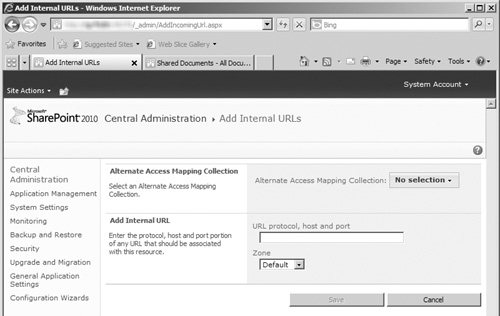
On
the file system of all the Web front-end (WFE) servers in the standby
farm, open the server’s Hosts file (typically located at %WINDIR%\system32\drivers\etc\). See Figure 10
for an example. Then add an entry pointing the production farm’s URL at
the server’s local loopback IP address, 127.0.0.1. This ensures that
any requests for the production farm that originate on the local server
are directed back to the local server, not a server in your production
farm.
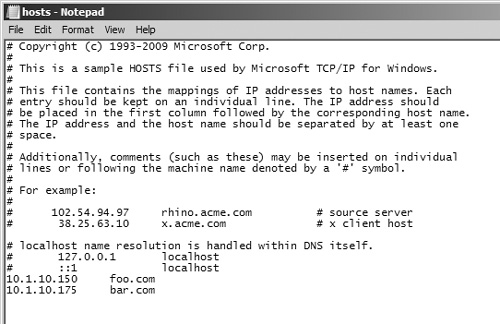
If
you are using SharePoint Server 2010, Search Server 2010, or Search
Server 2010 Express, in the standby farm open the Search content source
named “Local Office Server SharePoint Sites” for editing. Remove any
URLs that refer to local servers in the standby farm or the URL of the
standby farm, and replace them with the URL of the production farm.
Tip
Unless
you have a specific need to make search queries in the standby farm,
try to ensure that no crawls are scheduled to run in the farm until it
is needed in the case of a failover. This reduces the resources that the
standby environment uses and makes it easier to configure search for
the proper targets should a failover occur.
Your
standby farm is now ready to be used as a read-only copy of your
production farm that can be failed over to in case of an outage or
disaster.
Caution
Once your standby farm is
created, be careful to duplicate every configuration change or update
that you make to your primary SharePoint farm to your standby farm. If
the two environments are not kept in sync, you risk displaying
inconsistent content to your users or worse, breaking your standby farm
entirely when it attempts to use your modified Service Application and
content databases that are log-shipped into it.
Although using SQL Server
log shipping as your HA solution has several benefits, it also has quite
a few drawbacks that you must consider when evaluating the approach.
This is not to say that log shipping is or is not a good solution. Our
main caution is that you pay close attention to the items that follow
and determine how they relate to your environment, needs, and
limitations. You may find that log shipping fits you like a glove, or
you may find that one of the other HA solutions in this chapter is what
you need to bring long-term stability to your database environment.
Log-Shipping Pros
Log shipping may be the
right HA solution for your environment for a variety of reasons. The
following list outlines its positive attributes. Take a look to see if
it meets your needs.
Independence.
The jobs used to log-ship a database are not tied to SharePoint, nor
are they impacted by any other processes in the SQL Server database
instance. This means that changes to your SharePoint configuration or
its databases do not directly impact or harm your log-shipping
procedures.
Cost effectiveness.
Unlike some other HA solutions (such as clustering), log shipping does
not require high-priced components and (as noted earlier) can be
implemented for the costs that may or may not be associated with
provisioning and licensing an additional SQL Server instance.
Highly configurable nature.
As described earlier, a large number of options and configurations to
be set for log shipping allow it to meet the needs of your environment.
Read-only availability.
If you want, you can create a read-only version of your SharePoint
environment using its log-shipped content databases for research or
reporting purposes to reduce the load placed on your primary farm.
Low impact on performance. Once
the transaction logs of your SharePoint database are backed up, the
log-shipping process is executed on the server(s) hosting the secondary
database and has no affect on the performance of your primary database
server.
Unlimited use.
You can log-ship as many databases in an instance as you want; the
platform imposes no hard limit. (Keep in mind that you may still
encounter limits imposed by the capacity of your hardware or network
infrastructure.)
Use of backups.
The transaction log backups that the log-shipping process uses to
update the secondary database can restore the primary database to a
previous point in time as necessary. This means that you can make your
database highly available and implement a backup/ restore solution for
it at the same time, an option not available with SQL Server’s other HA
solutions. In this situation, it is still necessary to perform full
backups of your transaction logs over time, otherwise restore operations
are going to take much longer to implement all of the differential
backups back to the original full backup, but completely feasible.
Capture completeness.
Because SQL Server records information about a database update to the
database’s transaction log before it even writes it to the database, all
the requested database modifications received by SQL Server leading up
to the moment of an outage are copied over to the secondary server and
written to that database.
Distribution and redundancy.
By requiring a secondary database instance to host your secondary
database, log shipping makes your system more highly available by
providing fallback options for your primary database server. The ability
to ship database logs to multiple secondary database instances means
that you can further limit your risk by increasing the number of
fallback options you have available.
Geographic redundancy.
Log shipping does not face the distance limitations that come with
database mirroring or failover clustering, allowing copies of your
databases to be distributed to remote locations for true redundant
protection of your data from large-scale disasters.
FILESTREAM compatibility.
SharePoint databases configured to use SQL Server’s FILE-STREAM
provider for Remote Binary Large Object (BLOB) Storage (RBS) can be
log-shipped to a standby database instance for preservation. You can
log-ship other third-party RBS providers if the provider supports it.
Log-Shipping Cons
As with most
technology solutions, log shipping in SQL Server 2008 is not a perfect
solution. Review the following list to see where it falls short and how
that might affect your SharePoint environment.
Manual failover.
Out of the box, SQL Server does not automatically fail a system over to
the log-shipped secondary database if the primary database goes down.
Although it is true that log shipping does have a third server role—the
monitor role—that role only tracks the status of
log-shipping operations; it cannot make the log-shipping database
instance a primary if something happens to the original primary
instance. You can do additional configuration to automate this process,
but by default you must manually switch over to the log-shipped
databases. This can impact the time it takes to restore your system
after an outage, depending on how quickly your IT staff is notified of
the outage and what availability they have to restore the system to the
log-shipped databases.
Latency.
Updates are not immediately copied to the secondary database when they
are made in the primary database. Several factors can affect the time it
takes for them to make it over to the secondary database, including
these: the frequency with which your transaction logs are backed up, the
size of those logs, and the bandwidth available between the primary and
secondary databases. The data in your secondary database is not going
to be up to date until the transaction logs are copied to it and
restored, which can impact the content of a standby farm. Because log
shipping does not update in real-time, you cannot use it to restore a
database to the point in time immediately prior to a failure. If your
organization’s recovery point objective (RPO) and RTO requirements for
SharePoint mandate instantaneous failover with no lost transactions or
data, log shipping is not a viable HA solution for your SQL Server
environment.
Poor status visibility.
Although the log-shipping process generates status reports for all its
actions and allows for the configuration of a monitoring server, this
information is not going to be easily available. You can access these
reports only by logging on to the server where they are stored; the
reports only raise alerts to operators of the associated SQL Server
instances when they log into the instances. Additional custom measures
or the use of a monitoring platform such as the Operations Manager
platform from Microsoft is going to be required to make this information
available to your SharePoint administrators or to automatically deliver
the alerts as they occur without requiring administrators to log into a
system.
Not a complete solution.
As previously mentioned, you are not able to log-ship all your
SharePoint databases, requiring additional steps such as building a
whole new farm or creating a standby farm to use the log-shipped
databases in the case of a disaster.
Errors and data loss.
Any errors that are written to your primary databases are also
transferred to your secondary databases via log shipping. Log shipping
is not to prevent the loss of data due to accidental deletion; if it is
deleted in the primary database, it is also deleted in the secondary
database once the transaction is log-shipped over.
If the features and
functionality of log shipping in SQL Server 2008 seem appealing but you
still have concerns about some or all of the drawbacks to the process,
have no fear. There are, however, other alternatives when it comes to HA
for SQL Server, and the next one on the list, database mirroring,
offers several enhancements to log-shipping’s feature set while also
improving on its weaknesses. (Keep in mind that database mirroring comes
with its own set of weaknesses and drawbacks.) Although the two options
are similar, there are definitely some differences between the
two, especially when it comes to the increased cost of implementing
database mirroring. In addition, you can implement both log shipping and
database mirroring for your SharePoint environment, giving you the best
of both worlds.
This isn’t to say that log
shipping is necessarily inferior to the other HA solutions available for
SQL Server: database mirroring or failover clustering. Microsoft has
designed these solutions to offer you a range of flexible and
configurable options to meet your environment’s specific needs, and
log-shipping can play an important role in your disaster recovery
design. Log shipping allows you to meet shorter RTOs than normal SQL
Server backups, because you already have a copy of your databases up and
running in a SQL Server environment, at a much lower cost than
mirroring or clustering thanks to its less expensive infrastructure
requirements. Log shipping also enables you to provide broader
protection of your environment, because logs can be shipped to multiple
locations and to diverse geographic locations. Finally, log shipping is
attractive because you can use it with a much broader range of SQL
Server functionality, such as RBS.