If you change the authentication option for a data source to per-user identity and see the error message shown in Figure 1, you probably have not configured Kerberos properly.
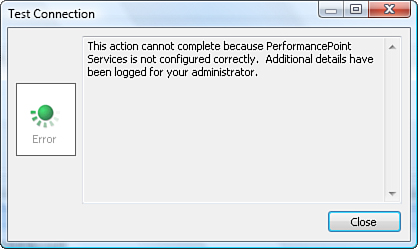
The
log file mentioned is the Unified Logging Service (ULS) log. As the
name implies, this is the log that all SharePoint services write to. You
can find this log file in the %Program Files%\Common Files\Microsoft
Shared\Web Server Extensions\14\LOGS directory. In this directory, you
will most likely see a number of .log files. Sort the files by date
modified and open the latest file. Search for UPN in the file and see
whether you find a message similar to the one in the following example:
SPSecurityContext.WindowsIdentity: Could not retrieve a valid windows
identity for NTName='DOMAIN\user', UPN='user@domain'. UPN is required
when Kerberos constrained delegation is used.
If you find a similar message, Kerberos has not been configured properly; you need to configure Kerberos correctly.