Another
recommended step to take for site administrators for new or existing
site collections is to take a few minutes and review who has the ability
to create sites. By default, only users with full control permissions
in the site collection have the ability to create subsites (including
document workspaces and meeting workspaces), which only include site
collection administrators and members of the Owners group for the site
collection. However, other permission levels may be able to create
sites, which can be a good thing, if the organization wants to encourage
the use of document workspaces and meeting workspaces and empower more
users to build sites for collaboration purposes. Or it can be a bad
thing and lead to an accumulation of sites and workspaces that users may
abandon, or that may confuse users.
The Sites and
Workspaces page discussed in the previous section provides a link for
Site Creation Permissions. By clicking this link, the administrator can
provide site and workspace creation permissions to different permission
levels, as shown in Figure 1.
From this page, the administrator can check the boxes next to
permission levels such as design or contribute, and by clicking OK will
add the Create Subsites site permission for that permission level.
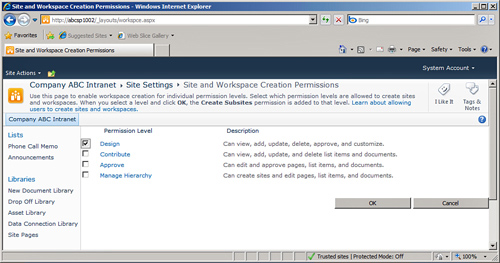
Another important tool to
know about is the Self-Service Site Collection Management tool. This
tool is accessed from the Central Administration site by clicking the
Security link in the Quick Launch area and then clicking Configure
Self-Service Site Creation in the General Security section. From this
page, shown in Figure 2,
the farm administrator can enable or disable Self-Service Site
Creation, and can require a secondary contact be supplied during the
site creation process in case the primary contact leaves the company or
is not available in the future. Figure 3 shows the announcement created when this is enabled, which provides a link to the _layouts/scssignup.aspx page where users can create new sites.
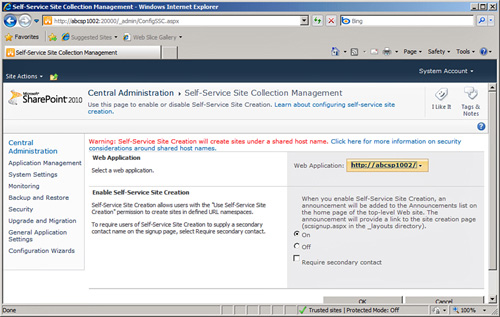
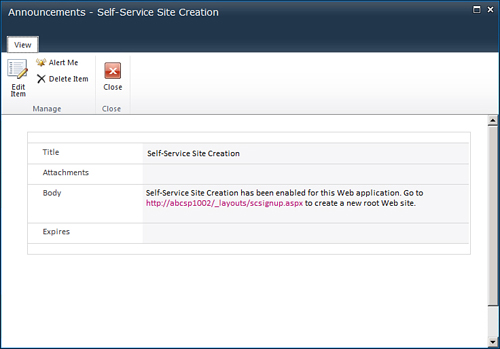
Tip
A general best practice is to
control the number of individuals who can create sites and workspaces
until users are trained about the pros and cons of site and workspace
creation and the management of the sites they create. A common complaint
of organizations using SharePoint products is the “sprawl” of sites,
subsites, and workspaces that can grow over time if too many users are
allowed to create sites and workspaces.