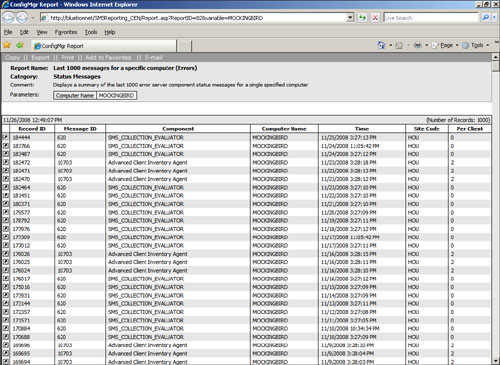Systems Management Server (SMS) 2003 (and
earlier versions of SMS) provided a product-specific reporting
implementation capable of rendering discovery, inventory, and management
data from the site database as web-based reports. Microsoft also
provided an extensive variety of preconfigured reports that you could
use or modify according to your needs. ConfigMgr 2007 continues to
support this reporting interface, and Microsoft has provided more than
200 new reports in addition to those available with SMS 2003. With
ConfigMgr 2007 Release 2 (R2), Microsoft also integrates ConfigMgr with
Microsoft SQL Server 2005 Reporting Services (SRS). This chapter refers
to the reporting implementation based on SMS 2003 reporting technology
as “classic” reporting to distinguish it from SRS reporting.
Here are several advantages Microsoft’s SQL Reporting Services provides over the ConfigMgr web reports:
SRS is an industry standard for reporting
used by other System Center applications such as System Center
Operations Manager (OpsMgr) 2007.
|
The evolution of reporting in Microsoft’s
Operations Manager product might provide some clues as to the direction
of reporting in ConfigMgr.
Microsoft Operations Manager (MOM) 2005 used
the SRS interface to display reports and the Report Writer for
authoring, similar to ConfigMgr 2007 R2. This changed somewhat in OpsMgr
2007, which continued to use SRS as the reporting engine but integrated
reporting into the OpsMgr console.
OpsMgr 2007 R2 supports use of SQL Server 2008
for the database components. The SRS in SQL Server 2008 does not use
Internet Information Services (IIS); as a workaround, the OpsMgr
development team wrote software that enables OpsMgr reporting to
maintain its previous functionality and continue using SRS.
The next version of ConfigMgr is anticipated
to support SQL Server 2008 components for reporting. It will be
interesting to see the ConfigMgr development team’s approach to the
changes in SRS.
|
SRS
provides a user interface for those users unfamiliar with ConfigMgr
2007 reporting to generate ad hoc reports. Users can build SQL Reporting
Services reports using SQL queries directly just as with classic
ConfigMgr reports, or with reporting models that abstract away much of
the detail of the underlying data source.
SQL
Reporting Services provides subscription services for reports. Using
subscriptions, you can schedule regular updates to reports and
distribute them by email or by placing them on a Windows file share. One
advantage of publishing to a file share is the capability to easily
maintain a report history.
Classic
ConfigMgr reporting allows you to export reports only to comma separated
value (CSV) files. SQL Reporting Services additionally allows you to
render reports to the following industry standard formats: eXtensible
Markup Language (XML), Adobe Portable Document Format (PDF), Tagged
Image File Format (TIFF), web archives (MHTML) and Microsoft Excel
(XLS).
SRS provides more flexible security options than available with classic reporting.
The
SQL Reporting Services Report Builder interface provides drag-and-drop
functionality to design report layout and add graphical elements to
reports. These graphical designs provide the capability to produce
richer reports.
Classic ConfigMgr reporting has some advantages as well:
Report design and administration are
consistent with SMS 2003, so there is almost no learning curve for SMS
2003 administrators. Links to any existing reports you distributed to
users continue to work when you upgrade your reporting point from SMS
2003 to ConfigMgr.
Classic reporting
provides the capability to link to the Computer Details page. The
Computer Details page provides an Explorer-like interface listing the
available reports for a particular computer.
You
are more likely to get adequate performance without a dedicated server
for the reporting role if you use classic reporting. If you do use a
dedicated server, SRS requires a SQL Server instance (and license) for
the reporting services role whereas the classic reporting point does
not.
Although
ConfigMgr provides a wizard for easily migrating existing reports to
SRS, any dashboards you created using classic reporting require
re-creating in SRS.
Each reporting interface also has its own look and feel. Figures 1 and 2 display the same report as rendered in the default web format by the classic reporting engine and SRS, respectively.