Mean Time to Failure and Mean Time to Recover
The two most common metrics used to measure fault tolerance and avoidance are the following:
Although a great deal of
time and energy is often spent trying to lower the MTTF, you should keep
in mind that even if you have a finite failure rate, if your MTTR is
zero or near zero, this may be indistinguishable from a system that
hasn’t failed. Downtime is generally measured as MTTR/MTTF, so
increasing the MTTF will reduce the downtime. But it can be
prohibitively expensive to increase MTTF beyond a certain point, so you
should spend both time and resources on managing and reducing the MTTR
for your most likely and costly points of failure.
Most modern electronic components have a distinctive “bathtub” curve that represents their failure characteristics, as shown in Figure 1.
During the early life of the component (referred to as the “burn-in
phase”), it’s more likely to fail; once this initial phase is over, a
component’s overall failure rate remains quite low until it reaches the
end of its useful life, when the failure rate increases again.
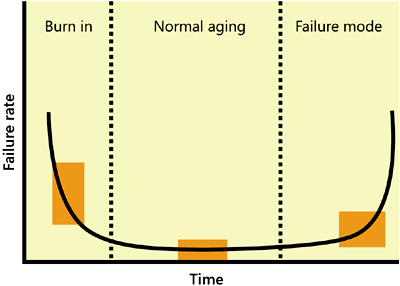
The typical commodity hard
disk of 10 years ago had an MTTF on the order of three years. Today, a
typical MTTF for a commodity hard disk is more likely to be 35 to 50
years, with MTTF ratings of server-oriented hard drives hitting 134
years! At least part of that difference
is a direct result of counting only the portion of the curve in the
normal aging section while taking externally caused failure out of the
equation. Therefore, a hard disk that fails because of a power spike
that wasn’t properly filtered doesn’t count against the MTTF of the
disk, nor does a disk that fails in its first week or two. This might be
nice for the disk manufacturer’s statistics, but it doesn’t do much for
the system administrator whose system has crashed because of a disk
failure. As you can see, it’s important to look at the total picture and
carefully evaluate all the factors and failure points on your system.
Only by looking at the whole system, including the recovery procedures
and methodology, can you build a truly fault-tolerant system.
Protecting the Power Supply
The single biggest
failure point for any network is its power supply. If you don’t have
power, you can’t run your computers. It seems pretty obvious, and most
of us slap an uninterruptible power supply (UPS) on the order when we’re
buying a new server, or we at least make sure that the current UPS can
handle the extra load. However, this barely scratches the surface of
what you can and should do to protect your network from power problems.
You need to protect your network from four basic types of power
problems:
Local power supply failure Failure of the internal power supply on a server, router, or other network component
Voltage variations Spikes, surges, sags, and longer term brownouts
Short-term power outages External power failures lasting from fractions of a second to several minutes
Long-term power outages External power failures lasting from several minutes to several hours or even days
Each type of power
problem poses different risks to your network and requires somewhat
different protection mechanisms. The level of threat that each poses to
your environment varies depending on the area in which you are located,
the quality of power available to you, and the potential loss to your
business if your computers are down.
Local Power Supply Failure
Computer power supplies
have made substantial gains in the last 10 years, but they are still one
of the greatest risk points. All the power conditioning,
uninterruptible power supplies, and external generators in the world
won’t help much if your server’s power supply fails. Most servers these
days either come with a redundant power supply or have the option of
including one. Take the option! The extra cost associated with adding a
redundant power supply to a server or critical piece of network hardware
is far less than the cost of downtime should the power supply fail.
If
your server, router, or other piece of network hardware doesn’t have
the option of a redundant power supply, order a spare power supply for
it when you order the original hardware. Don’t count on the hardware
manufacturer’s “4-hour response” time, especially when you consider the
cost to your business even if they actually repair the equipment in 4
hours. If you have a spare power supply in a well-marked cabinet where
you can find it, you can quickly, and with minimal disruption, replace
the failed power supply and return the equipment to full functionality. Then you can afford to wait patiently for the manufacturer’s service response.
Finally, practice!
If you’ve never replaced a power supply before, and you don’t have
clear and detailed instructions, it will take you orders of magnitude
longer to replace it when your mail server is down and everyone is
yelling and the phone keeps ringing. By practicing the replacement of
the power supplies in your critical hardware, you’ll save time and
reduce the stress involved. Document the steps you need to perform and
include well-illustrated and detailed instructions on how to replace the
power supplies of your critical hardware as part of your disaster
recovery standard operating procedures. If you can change the power
supply in a very short time, the cost of having it fail diminishes
significantly. If you have to wait for your original equipment supplier
to get a replacement to you, even if you’re on a 4-hour response service
contract, the cost can be much higher than the cost of keeping a spare
around.
Voltage Variations
Even in areas
with exceptionally clean power that is always available, the power that
is supplied to your network inevitably fluctuates. Minor, short-term
variations merely stress your electronic components, but major
variations can literally fry them. You should never,
ever simply plug your computer into an ordinary wall socket without
providing some sort of protection against voltage variations. The
following sections describe the types of variations and the best way to
protect your equipment against them.
Spikes
Spikes
are large but short-lived increases in voltage. They can occur because
of external factors, such as lightning striking a power line, or because
of internal factors, such as a large motor starting. The most common
causes of severe voltage spikes, however, are external and outside your
control. The effects can be devastating. A nearby lightning strike can
easily cause a spike of 1000 volts or more to be sent into equipment
designed to run on 110 to 120 volts. Few, if any, electronic components
are designed to withstand large voltage spikes of several thousand
volts, and almost all will suffer damage if they’re not protected from
them.
Protection from
spikes comes in many forms, from the $19.99 (U.S.) power strip with
built-in surge protection that you can buy at your local hardware store
to complicated arrays of transformers and specialized sacrificial
transistors that are designed to die so that others may live.
Unfortunately, those $19.95 power strips just aren’t good enough. They are better than nothing, but barely, because they have a limited ability to withstand really large spikes.
More specialized (and
more expensive, of course) surge protectors that are specifically
designed to protect computer networks are available from various
companies. They differ in their ability to protect against really large
spikes and in their cost. There’s a fairly direct correlation between
the cost of these products and their rated capacity and speed of action
within any company’s range of products, but the cost for a given level
of protection can differ significantly from company to company. As
always, if the price sounds too good to be true, it is.
In general, these
surge protectors are designed to work by sensing a large increase in
voltage and creating an alternate electrical path for that excessive
voltage that doesn’t allow it to get through to your server. In the most
severe spikes, the surge protectors should destroy themselves before
allowing the voltage to get through to your server. The effectiveness of
these stand-alone surge protectors depends on the speed of response to a
large voltage increase and the mechanism of failure when their capacity
is exceeded. If the surge protector doesn’t respond quickly enough to a
spike, bad things will happen.
Many newer UPSs also
provide protection from spikes. They have built-in surge protectors,
plus isolation circuitry that tends to buffer the effects of spikes. The
effectiveness of the spike protection in a UPS is not directly related
to its cost, however—the overall cost of the UPS is more a factor of its
effectiveness as an alternative power source. Your responsibility is to
read the fine print and understand the limitations of the surge
protection a given UPS offers. Also remember that just as with simple
surge protectors, large voltage spikes
can cause the surge protection to self-destruct rather than allow the
voltage through to your server. That’s the good news; the bad news is
that instead of having to replace just a surge protector, you’re likely
to have to repair or replace the UPS.
Finally, one
other spike protection mechanism can be helpful—the constant voltage
transformer. You’re not likely to see one unless you’re in a large
industrial setting, but they are often considered to be a sufficient
replacement for other forms of surge protection. Unfortunately, they’re
not really optimal for surge protection. They do filter some excess
voltage, but a large spike is likely to find its way through. However,
in combination with either a fully protected UPS or a good stand-alone
surge protector, a constant voltage transformer can be quite effective.
They also provide additional protection against other forms of voltage
variation that surge protectors alone can’t begin to manage.
Surges
Voltage surges and spikes are often discussed interchangeably, but we’d like to make a distinction here. For our purposes, a surge
lasts longer than most spikes and isn’t nearly as large. Most surges
last a few hundred milliseconds and are rarely over 1000 volts. They can
be caused by many of the same factors that cause voltage spikes.
Providing protection
against surges is somewhat easier than protecting against large spikes.
Most of the protection mechanisms just discussed also adequately handle
surges. In addition, most constant voltage transformers are sufficient
to handle surges and might even handle them better if the surge is so
prolonged that it threatens to overheat and burn out a simple surge
protector.
Sags
Voltage sags
are short-term reductions in the voltage delivered. They aren’t
complete voltage failures or power outages and are shorter than a
full-scale brownout. Voltage sags can drop the voltage well below 100
volts on a 110- to 120-volt normal line and cause most servers to reboot
if protection isn’t provided.
Stand-alone surge
protectors provide no defense against sags. You need a UPS or a very
good constant voltage transformer to prevent damage from a voltage sag.
Severe sags can overcome the rating of all but the best constant voltage
transformers, so you generally shouldn’t use constant voltage
transformers as the sole protection against sags. A UPS, with its
battery power supply, is an essential part of your protection from
problems caused by voltage sag.
Brownouts
A brownout
is a planned, deliberate reduction in voltage from your electric
utility company. Brownouts most often occur in the heat of the summer
and are designed to protect the utility company from overloading. They
are not designed to protect the consumer, however.
In
general, a brownout reduces the available voltage by 5 to 20 percent
from the normal value. A constant voltage transformer or a UPS provides
excellent protection against brownouts, within limits. Prolonged
brownouts might exceed your UPS’s ability to maintain a charge at the
same time that it is providing power at the correct voltage to your
equipment. Monitor the health of your UPS carefully during a brownout,
especially because the risk of a complete power outage increases if the
power company’s voltage reduction strategy proves insufficient.
The best protection
against extended brownouts is a constant voltage transformer of
sufficient rating to fully support your critical network devices and
servers. This transformer takes the reduced voltage provided by your
power company and increases it to the rated output voltage. A good
constant voltage transformer can handle most brownouts for an extended
time without problems, but you should still supplement the constant
voltage transformer with a quality UPS and surge protection between the
transformer and the server or network device. This extra protection is
especially important while the power company is attempting to restore
power to full voltage because during this period you run a higher risk
of experiencing power and voltage fluctuations.
Short-Term Power Outages
Short-term power outages
last from a few milliseconds to a few minutes. They can be caused by
either internal or external events, but you can rarely plan for them
even if they are internal. A server that is unprotected from a
short-term power outage will, at the minimum, reboot or, at the worst,
fail catastrophically.
You can best
protect against a short-term power outage by using a UPS in combination
with high-quality spike protection. Be aware that many momentary
interruptions of power are accompanied by large spikes when the power is
restored. Further, a series of short-term power outages often occur
consecutively, causing additional stress to electronic components.
Long-Term Power Outages
Long-term power outages,
lasting from an hour or so to several days, are usually accompanied by
other, more serious problems. Long-term power outages can be caused by
storms, earthquakes, fires, and the incompetence of electric power
utilities, among other things. As such, plans for dealing with long-term
power outages should be part of an overall disaster recovery plan.
Protection against
long-term power outages really becomes a decision about how long you
want or need to function if all power is out. If you need to function
long enough to be able to gracefully shut down your network, a simple
UPS or a collection of them will be sufficient, assuming that you’ve
sized the UPS correctly. However, if you need to be sure that you can
maintain the full functionality of your Windows Server 2003 network during an extended power outage, you’re going to need a combination of one or more UPSs and an auxiliary generator.
If your situation
requires an auxiliary generator to supplement your UPSs, you should
carefully plan your power strategy to ensure that you provide power to
all the equipment that the network will require in the event of a
long-term power outage. Test your solution to make sure you didn’t miss
anything! Further, you should regularly test the effectiveness of your
disaster recovery plans and make sure that all key personnel know how to
start the auxiliary generator manually in the event it doesn’t start
automatically.
Finally, you should have
a regular preventive maintenance program in place that services and
tests the generator and ensures that it is ready and functioning when
you need it. This preventative maintenance program should include both
static tests and full load tests on a regular basis, and it should also
call for periodically replacing the fuel to the generator. One of the
best ways to do all this is to plan and execute a “disaster day,” where
your entire disaster recovery plan is tested in as close to real-world
conditions as possible, including running your entire operation from the
backup generator.