Monitoring DNS
Performance with System Monitor
System Monitor
is a tool located in the Performance console tree that allows you to
select any of hundreds of system-related measurements for real-time
monitoring. Each particular measurement, such as % Processor Time or
Avg. Disk Queue Length, is known as a counter. Counters related to similar network subsystems
are grouped into performance objects.
When you select and add
counters to System Monitor, the tool displays graphs that track
real-time measurements specified by those counters, as shown in Figure 4.
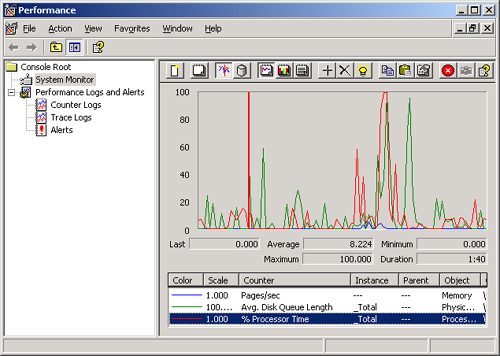
To access System Monitor, open the
Performance console by clicking Start, selecting Administrative Tools,
and then clicking Performance. (Alternatively, you can type perfmon at a
command prompt or in the Run dialog box and then press Enter.) In the
Performance console, select the System Monitor node in the console tree.
DNS Server
Performance Counters
The DNS performance
object in System Monitor includes 62 counters. You can use these
counters to measure and monitor various aspects of server activity, such
as the following:
Overall DNS
server performance statistics, such as the number of overall queries and
responses processed by a DNS server
UDP or TCP counters, for measuring DNS queries
and responses that are processed using either of these transport
protocols
Dynamic
update and secure dynamic update counters, for measuring registration
and update activity generated by dynamic clients
Memory usage counters, for
measuring system memory use and memory allocation patterns created by
operating the server computer as a DNS server running Windows Server
2003
Recursive
lookup counters, for measuring queries and responses when the DNS
Server service uses recursion to look up and fully resolve DNS names on
behalf of requesting clients
Windows Internet
Name Service (WINS) lookup counters, for measuring queries and responses
made to WINS servers when the WINS lookup integration features of the
DNS Server service are used
Zone transfer counters, including specific counters for
measuring the following: all zone transfer (AXFR), incremental zone
transfer (IXFR), and DNS zone update notification activity
Off the Record
Most performance
counters in System Monitor are used only rarely. Despite this, there is
a running joke among network administrators that System Monitor is the
most essential of all administrative tools. This is because, when left
running with its real-time graphs prominently displayed for all to see,
it never fails to give your boss the impression that you are busy at
work. |
Table 1
presents some of the most useful DNS performance counters. These
counters allow you to determine how often a specified DNS server is
queried and how often errors are generated.
Table 1. DNS Performance Counters
| Counter | Description |
|---|
| Caching Memory | The
total amount of system memory in use by the DNS Server service for
caching. Monitor this counter to determine whether the cache use is
optimizing the use of available memory. |
| Dynamic Update Received | The
total number of dynamic update requests received by the DNS server.
Monitor this counter after enabling dynamic updates to determine whether
DNS clients are attempting to update their DNS addresses. |
| Dynamic Update Rejected | The
total number of dynamic updates rejected by the DNS server. Monitor
this counter to compare the value against Dynamic Update Received and to
determine how many systems are experiencing problems updating DNS
addresses. |
| Dynamic Update Written To Database | The
total number of dynamic updates written to the database by the DNS
server. Monitor this counter to compare the value against Dynamic Update
Received and to determine how many systems are successfully updating
records in DNS. |
| Secure Update Failure | The total number of secure updates failed on the
DNS server. Monitor this counter to determine whether any clients cannot
perform secure dynamic updates. Monitor this counter to compare the
value against Secure Update Received and to determine how many systems
fail to perform secure updates in DNS. |
| Secure Update Received | The
total number of secure update requests received by the DNS server.
Monitor this counter to compare the value against Secure Update Failure
and to determine how many systems are successfully performing secure
updates in DNS. |
| Total Query Received | The total number of
queries received by the DNS server. Monitor this counter to create
baselines of server usage. |
| Total Query
Received/Sec | The average number of queries received by the DNS
server in each second. Monitor this counter to create baselines of
server use in high-use networks. |
| Total Response Sent | The
total number of responses sent by the DNS server. Monitor this counter
to create baselines of server use. |
| Total Response Sent/Sec | The
average number of responses sent by the DNS server in each second.
Monitor this counter to create baselines of server use in high-use
networks. |
| Zone Transfer Failure | The total number of
failed zone transfers of the master DNS server. Monitor this counter to
troubleshoot name resolution failures. |
| Zone Transfer Request
Received | The total number of zone transfer requests received by
the master DNS server. Monitor this counter to compare the value
against Zone Transfer Failure and Zone Transfer Success. |
| Zone Transfer Success | The
total number of successful zone transfers of the master DNS server.
Monitor this counter to troubleshoot name resolution failures. |
Security Alert
Use the
Performance Log Users and the Performance Monitor Users local security
groups to ensure that only trusted users can access and manipulate
sensitive performance data. These security groups are new in Windows
Server 2003. |