3. Endpoint Virtualization
Now that you understand the
basics of the MSE, let's take it one step further. Assume the MSE
catalog repository has been filled with both your BizTalk-based WCF
orchestrations as well as non-BizTalk services, or even
non-Microsoft-based web services. All these operations need to be
published to endpoint(s) to allow consumers to call them. Without the
MSE, each application would need to have multiple service references to
all required services, which would create a mess of intertwined endpoint
configurations to manage.
Instead, MSE can help
"virtualize" an endpoint. Endpoints in MSE are any combination of
operation contracts (web methods) from one or more backend services
dynamically created to expose a single view. For example, consider you
had five backend services totaling 50 operations. Application A is being
built that needs to use one operation from each of the five services.
Instead of Application A adding five service references, a single
virtual endpoint can be created in MSE to combine the five operations
into a single MSE endpoint.
Figure 3
shows how individual methods can be virtualized into an application
endpoint providing a simplified operational and development view into
how services are used.
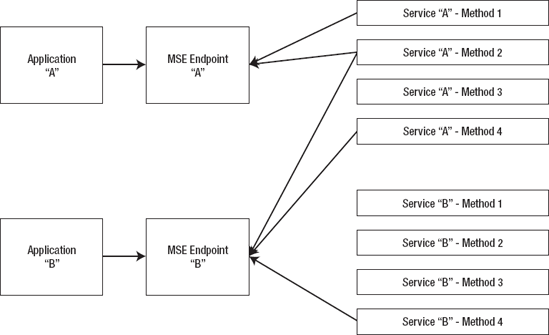
The design pattern from Figure 3 provides multiple benefits:
Applications have to
know only about their required operations and not be cluttered with
operations that are not applicable to them.
Virtual endpoints can have their own binding and policies allowing for application-level security.
Messages can be routed through many tiers without requiring each application to have direct connectivity to all services.
Backend
service security can be defined once between the MSE and the service
and not between each of the applications and the backend services.
For BizTalk
orchestrations, this virtualization is very beneficial. Typically an
orchestration contains one operation that is the only operation
published in the WCF Service Publishing Wizard. Therefore, providing a
mechanism to combine multiple WCF Service orchestrations into a single
endpoint can simplify a large number of orchestrations URLs into a
simple single view.
4. Operation Versioning
Another advantage to using MSE
is the ability to support versioning of an operation. Instead of having
multiple operations, each performing the same business logic but having
different method contracts, the MSE can support transforming a request
from one version to another and back again.
In the earlier section called "The Problem with WSDL,"
we described a problem whereby organizations would create methods
similar to the following to support different method signatures for an
operation:
[ServiceContract]
public interface IMathService
{
[OperationContract]
int AddIntegers(int IntegerA, int IntegerB);
[OperationContract]
int AddIntegersArray(int[] Integers);
}
Instead, wouldn't it be better to have a single AddIntegers(...)
method that was always the "current" version and have the ability to
transform between legacy operation contracts? This is where the power of
MSE really shines. Whenever an operation is published, it is marked
with two properties: Published and Active. Figure 4 shows the MSE screen displayed when you associate an operation to an endpoint.
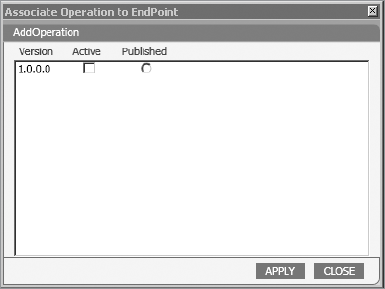
At any point in time, only one
version of an operation can be Published, meaning that when a new
application downloads the application metadata, it will receive the
Published version, which guarantees they always receive the most current
version.
At the same time, multiple
versions of the same operation can be Active. This way, any existing
applications that have been previously bound to an older version of the
WSDL can continue to work without breaking.
Take, for example, Figure 5,
which describes how version 1 of a service was exposed via MSE to
Application A. If a new version of the service is available and the old
definition is still required to be Active, then an XSLT must be provided
to transform between the old version to the new and back again. Figure 6 shows how MSE transforms the message to and from the new version.
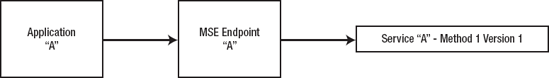
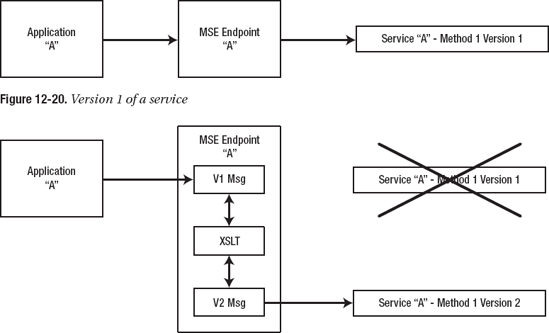
This model also
has significant benefits to BizTalk developers. Our maps can get very
complicated, and supporting multiple versions of different schemas
within an orchestration can get very complex and error-prone. Although
this could be accomplished using multiple maps on a receive port,
externalizing this functionality into a service governance tier can help
simplify the BizTalk deployment, and the pattern can also be leveraged
for non-BizTalk services.
|
With MSE's Policy model, a
logging policy could be added to feed BAM with who is calling which
versions of methods. This data can then be used to quantify operational
impacts of supporting older versions of methods, forcing legacy
applications to update to new versions of the contract. |