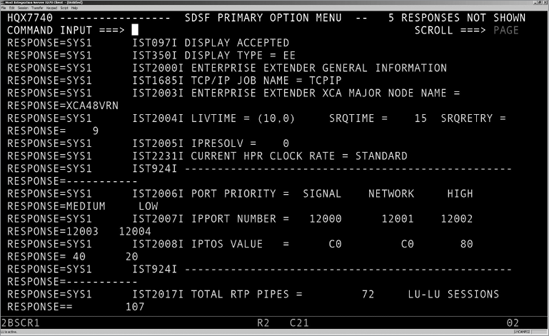A few years back, constraints such as network
bandwidth and hardware resources defined the topology design for
customer legacy systems access. Today, living in a different
technological and financial landscape, customers need to have their old
systems integrated to their new ones more than ever. Customers still
using protocols that are being phased out face the challenge of legacy
modernization. For instance, the Distributed Link Control (DLC) protocol
is being phased out by IBM and will not likely offer support for 64-bit
platforms. If customers use DLC, they may have to decide whether to
adapt their architecture to interact with it or move forward and
leverage the IP network.
1. Using TCP/IP
Host Integration Server can use
two protocols to access a mainframe. It can use SNA or TCP/IP. The
choice depends on many factors. Availability is one of them. Sometimes
the mainframe does not expose Customer Information Control System (CICS)
transactions using TCP/IP because the mainframe doesn't have the TCP/IP
listener installed. Consequently, you will have to use IP-DLC or even
SNA over DLC. Other times you may need to run two-phase commit (2PC)
transactions, which are supported only using SNA (unless you use DB2,
which supports 2PC over TCP/IP).
From a configuration
perspective, configuring TCP/IP access to the mainframe is very
straightforward. To do that, you must deploy the IBM listener program
EZACIC02 in CICS. This program is used by the CSKL transaction. CSKL is the CICS transaction ID of the IBM distributed listener that provides CICS terminal management for CICS TCP/IP.
Next you will need to ask the
mainframe team to provide you with information about the ports and the
IP address on the mainframe, as well as the TCP/IP port number of the
listener. You can verify the TCP/IP port number by issuing the following
CICS command:
EZAC DISPLAY LISTENER.
Figure 1 shows the output of the EZAC DISPLAY LISTENER command and highlights the APPLID, TRANID, and PORT values. The PORT value will be required when using Transaction Integrator.

Once you have the
mainframe information available, enter the IP address and TCP port
number in the Transaction Integrator (TI) CICS TCP/IP Remote Environment
(RE) definition. Figure 2 shows a TCP/IP Enhanced Listener Message (ELM) link remote environment definition.
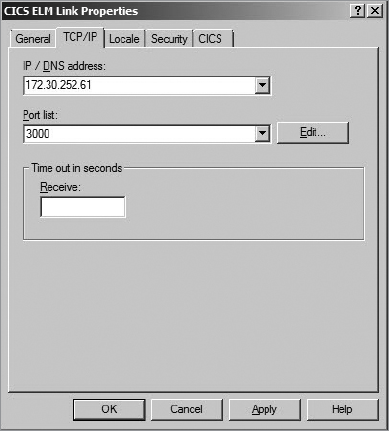
2. Using SNA
The other protocol
supported by Host Integration Server 2009 is SNA, which is widely used
in mainframe environments.
Host Integration Server
offers the IP-DLC Link Service that provides SNA connectivity over
native IP networks. It requires that the mainframe or AS/400 has
deployed the IBM Enterprise Extender. The IP-DLC configuration process
is addressed in the technical white paper "Configuring IP-DLC Link
Service for IBM Enterprise Extender," which you can download from the
Microsoft web site.
Before setting up the
IP-DLC Link Service in Host Integration Server, we recommend that your
Host Integration Server administrator ensures that the IBM Enterprise
Extender has been set up properly in the mainframe and that the required
UDP ports have been opened in the firewall. Table 14-1 shows the required ports to be opened between the network node server and the Host Integration Server.
Table 1. Enterprise Extender Port Priorities
| Priority | UDP Port | Common Use |
|---|
| LDLC priority | Signaling | 12000 Enterprise Extender only |
| Network priority | 12001 | Advanced Peer-to-Peer Networking (APPN) environment |
| High priority | 12002 | Interactive traffic |
| Medium priority | 12003 | Client-server traffic |
| Low priority | 12004 | Batch traffic |
The Microsoft Host Integration
Server product group provides a tool available with the Host Integration
Server product media called Microsoft EEDiag. This tool issues an LDLC
probe "ping" against a network node server (NNS). A successful EEDiag
call will return a sense code of 0x00000000. We recommend stopping the
IP-DLC Link Service before running this test; otherwise, the Results tab
will display a "No response" message. Figure 3 shows an execution of the EEDiag tool.
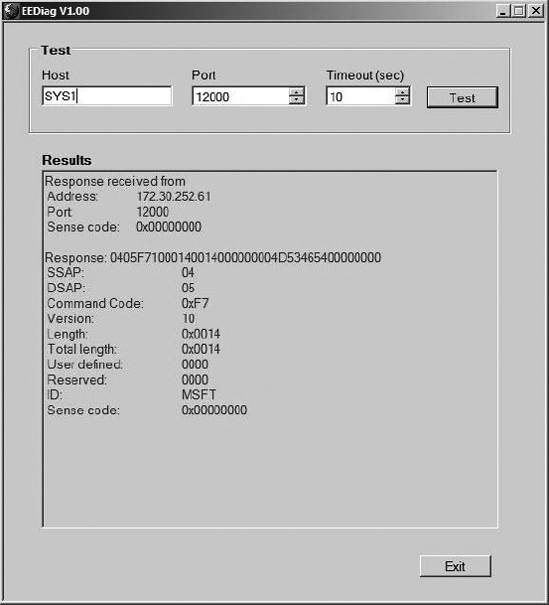
You can also run either ISPF or SDSF and issue the command /D NET, EE
to display the current status of the IBM Enterprise Extender
configuration. If you are deploying Enterprise Extender for the first
time, our recommendation at this stage is to ask the mainframe team to
enable the Virtual Telecommunications Access Method (VTAM) logs. Figure 4 shows the output of the /D NET, EE command as executed from SDSF.